Freedompop Free Modem
Freedompop is offering one of their certified refurbished USB modems for free with free shipping through this link. In case you have never heard of them, Freedompop uses the Sprint 3G and 4G Wimax networks for their service. They offer up to 500MB of data for free per month, with the option to upgrade to more.
The main reason to get a modem like this is to have a good backup internet connection on the road. Sometimes hotel WiFi is terrible and other times reception from one phone provider works while another doesn’t. Many cell phone plans don’t include mobile hotspot service either. Having a small device like this can come in handy if you really need an internet connection.
Obviously there is always a catch when things are offered for free. In this case when you sign up, you are given a “free trial” of their 2GB per month service which usually runs $17.99 a month. They are most likely counting on the fact that you will forget to turn it off and be billed. Thankfully you can cancel the trial immediately after ordering.
My wife and I used Freedompop for my son’s first cell phone since we didn’t feel like paying a monthly bill. The service works pretty well, considering it is running on Sprint’s network. Since we didn’t authorize any overages, his service would just shut off for the month if he hit 500MB.
The Freedompop Free Modem Offer
- Free 500MB Every Month!
- 30-Day Moneyback Guarantee
- Nationwide 4G/3G service
- No cables or charging required
- Take with you anywhere
While the modem and shipping are free, apparently there is a $4.99 activation charge. If you properly cancel the free trial, make sure you are on the free plan and disable automatic billing, this is all you should ever have to pay.
How to Downgrade to Ensure It Is Free
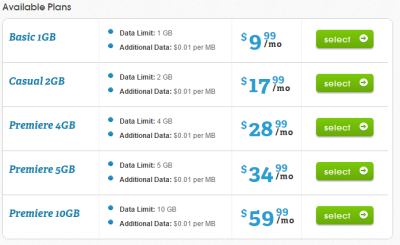
Cancel the Premier Trial – You should just uncheck the “Premier Trial” checkbox on the order screen. This ensures you are not enrolled in the offer. If for some reason you enrolled, go to My Account > Services and click on the link for the Premier internet. On the Premier Internet details page, click the link that says, “To deactivate the FreedomPop Premier service, click here”.
To Downgrade data plan – Go to My Account > Plans. You will see a section called, “My Plan”. From here, click “Details and Plan Management”. On the Premier Internet details page, click the link that says, “To downgrade your plan, click here”. At this point make sure to click on “Downgrade Anyway” instead of “Cancel”. This part can get confusing so just make sure to read carefully. You can also go back to your account to make sure the plan has been changed correctly.
To turn off automatic top-up – Go to Billing > Billing Settings. Click edit in the “Automatic Top-up” section, then uncheck the box, and click save.
Time Frame & Shipping
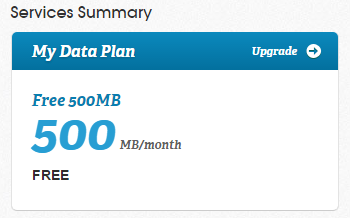
I ordered a device under their last big sale offering a free hotspot. The order was placed on September 29, 2014 and the modem just arrived yesterday. Basically, it took about a month to arrive.
Conclusion
For a savvy consumer (such as yourself) this Freedompop free modem offer provides a great way to have a backup internet connection while traveling in the United States. The company does have a lot of complaints, but those are from people who don’t read the terms and who don’t properly deactivate billing or change their plan.
I have had a Freedompop account for well over a year and never had a billing or service issue. Make sure to read everything when changing your plan and go back to ensure that the changes stuck. If you do that then you should have a free modem with 500MB of free service. If only they didn’t charge that steep $5 activation fee!



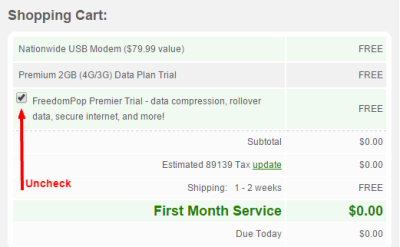

What if we go over the 500M/month limit? Will they charge us or just stop our service because we disabled the auto payment?
[…] clicking on the deal, I recommend heading over to my original post for a detailed explanation and then checking out this Slickdeals thread for answers to your […]
Thanks for this great tip! I just signed up…looking forward to setting it up!
2 things:
First, this is AMAZING! Thanks for posting and making the steps so clear. I rarely need a Hotspot but the few times I have it has been a situation where I just needed to send one email or download one thing for work – not only have you saved me that issue in the future but you’ve also freed me from the tyrant of “tethering” being held over my head to get me to drop my unlimited data plan.
Second, because I have a work computer (pc) downloading anything (especially a driver) is pretty much locked down. I’m hoping this USB is “plug & play”? Or do I need to find a way to talk out IT department into letting me download some sort of driver to use it?
Thanks again for posting this – I’m THRILLED!
I believe it works with plug and play, however depending on your IT settings on the computer, it may be locked down. Usually how that works is the system find the best driver (on Windows Update if need be), but if they have locked down that function then you may have an issue.
My best guess is that it will work since it should use standard drivers. I don’t have the current model, but the one I do have worked when inserted. Sorry I couldn’t give you a better answer.
Just signed up. Thanks for making it so easy and including all the necessary steps. I like not having to think!
Glad it helped Jeff!
I’m a little concerned about the $19.99 hold on my CC and the “initial sign up” showing up as 19.99 on their account page after signing up even though it said free when I signed up and says 0.00 when I hover over the 19.99.
They do the authorization so they can charge you in a month when the trial runs out. If you follow the steps then they won’t charge you and you will be on a free plan. I have personally done this and so have a lot of other people I know.
It does stink that they require payment information and put a hold on your card, but that is the price of getting everything for free I guess. Like I said, I know quite a lot of people who have done this without ever being charged.
Ah, yeah…looks like they subsequently posted a 19.99 credit to offset the charge…almost like a return.
Thanks for sharing the detailed steps. Finally i pulled the trigger on this deal that i was watching for very long time.
Thanks for posting Shawn. I just signed up. Thanks for providing all the great details. That’s why your site is one of the best out there.
I’m glad you were able to get it. Thanks Alex!
Awesome find Shawn, thanks for posting!
I can’t see mention of the $4.99 activation charge on their website. Where do I find it?
Actually I apologize. The activation fee is only for BYOD. (Bring your own device.) For this deal the activation fee should not apply.
Thanks Shawn, that makes it an even better deal! Thanks for posting. 🙂
only available to current and new sprint customers? in other words, i’m at&t so it wont work for me?
No you don’t need to be a Sprint customer. Freedompop is an independent company that leases space on Sprint’s network. There is no requirement for this deal as far as I know.