Why You Should Always Use Airline Mobile Apps When Flying
Last week I wrote about how Delta thoroughly impressed me with my most recent flight delay. From the comments Delta, and other airlines, have been offering this service for some time. But you have to have their app to take advantage of their flight delay options. That is why you should always use airline mobile apps when flying.
Airline Apps to the Rescue
I am notoriously cheap when it comes to cell phones and cell phone plans, the reason I use Virgin Mobil. Virgin Mobil has some amazing rates but you have to purchase the phone up front instead of defraying the cost over 2 years. Knowing that there is an upfront cost to upgrade I end up holding onto phones for a long time. If my phone does it’s job then I am sticking with it. That means I am always using slower phones or up against it in terms of storage space. Because of that I never got much into the habit of downloading airline apps.
I am what you could call an airline free agent and fly whichever one has the best points deal. That means that I would have multiple apps sucking up valuable storage space. And these apps would go unused for weeks at a time. Because of that and since I have my Chromebook when I travel I usually skipped them. I would just do everything via the airline’s website on my Chromebook. The airline would always text or email me when something came up. Well it looks like that was a massive mistake.
When you have the airline’s app downloaded you get immediate alerts and when dealing with delays some airlines will offer re-booking options. You can always delete it after your flight and download it again for future use. This option can make a stressful time a little bit easier.
Conclusion
Having options, even if they go unused, makes you feel more in control of the situation, which in turn alleviates stress. The only way to get some of these options is via the airline’s phone app. That is why I will always use airline mobile apps when flying going forward. I have finally entered the year 2012 haha. And who knows that delay may turn into an extra day in paradise!
Another quick tip – be sure to take a screen shot of your boarding pass before boarding in case the app has issues when getting on the plane. You will also need that photo for arrival lounges since once the flight is completed the ticket will no longer show in the app.



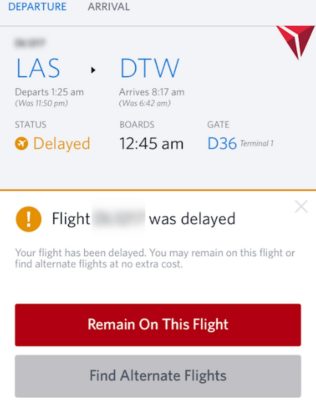
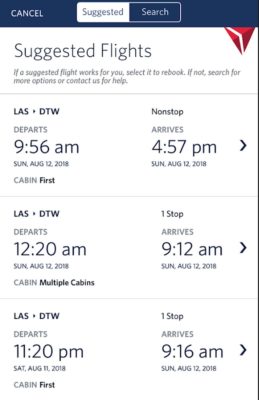

[…] on Miles to Memories reminds us that it’s always a good idea to have the airline apps loaded onto your phone before traveling. I fully agree and include them as part of my travel apps you need to […]
I am a firm believer in overkill. I print my boarding pass as a back-up and have my boarding pass on my phone. The TripIt app almost always alerts me to delays or gate changes before my airline app does. But, I have airline apps AND TripIt on my phone.
I also usually print a BP just in case my phone dies etc. I have seen it happen too many times 🙂
[…] Emotional Support Dog? IHG’s New Promotion is Out and it Varies For Everyone, What Did You Get? Why You Should Always Use Airline Mobile Apps When Flying Shangri-La Offering Up To 40% Off Award Redemptions JetBlue Increases Bag Fees, Best Airline For […]
For the longest time, I had a Virgin Mobile account as well when it was $5/month because I could not see why I really needed a phone but for an emergency…and I would go 2-3 months without even turning on the phone. I accumulated over $300 in credits this way. But when they could not support my phone anymore and raised the price per month to $30 in 2013 I decided to get with it and purchased an iPhone 4S from from them.
It was both good and bad. Now with the apps I could do so much more. But since 90% of my vacation travel was overseas….it as the worse decision. Virgin Mobile was totally useless once I boarded my flight at LAX. It did not work again until I physically left the International Terminal while other people were texting while waiting for luggage.
Last year I had enough of the inconveniences and switched to T-Mobile as well as the iPhone 8. A completely different world! Now I can do so much that was never possible before. I get text messages all the time now when I travel. When I had a flight delay in Dubai, the information I was receiving by text about the new departure time and the new gate was even more accurate than what was posted in the Emirates lounge.
Lesson…..being cheap and going with the cheapest option is not the best choice…at least relating to travel.
Actually, it doesn’t always doesn’t. I have the Jetblue app, and it never notified of my flight’s cancelation like it normally does. I got rebook Ed 2 full nights later, which would have ruined the 4 nights prepaid hotel suite in DC.
Wow that is crazy. I am surprised it wasn’t automatically updated.