Free $10 Amazon Promotional Credit
Amazon has a new promotion offering $10 off of your next purchase when you update your 1-Click settings and make a Citi card your default.
How To Get the Credit
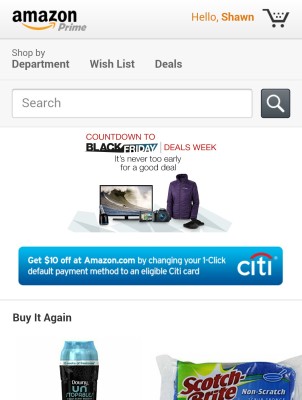
Getting this promotion isn’t difficult, but it takes a little patience. You must pull up Amazon.com on your mobile phone or in your mobile app and log in to your account.
After logged in, go to the homepage and you will see a small banner as shown above advertising the offer. This banner may not show up the first (or tenth) time you visit the page. Some people have reported that they have had to refresh 50 times to see it. It personally took me about 30 refreshes.

Once you click on the banner, you will find yourself at the promotional page where it will explain the offer and ask you to change your 1-Click setting. At this point you can either make an existing Citi card your default or add a new one.
After linking the card, you will receive confirmation that the promotion has been registered. You must use the promotional amount before January 4, 2014.
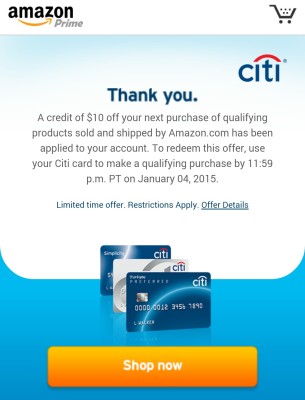
Quick Test
After completing the registration, I did a quick test to see if it worked. I found some toilet paper that is exactly $10 and added it to my cart. As you can see below, the credit is being applied correctly. Free money! I like that.
Terms & Conditions
There are quite a few things to know about this offer. Here are the full terms & conditions.
This offer is valid for a limited time only. Amazon reserves the right to modify or cancel the offer at any time.
Credit is valid for $10 off the purchase of physical products sold and shipped by Amazon.com, and excludes Gift Cards, Kindle eBooks, instant videos, MP3s, and all other digital downloads and content. Credit may be redeemed in one or more orders. You will be responsible for payment to Amazon of the final price of purchase after credit is applied, plus applicable taxes. Purchase must be made using a valid Citi Consumer credit card (“Citi Card”) as payment method.
You must redeem your credit by purchasing eligible product(s) from Amazon by 11:59 p.m. PT on January 04, 2015. Unredeemed credit will expire after that time.
Limit one credit per customer. Please note, credit claimed on a Kindle Fire will be applied to the Amazon.com account that is registered to the device.
Amazon.com account with a valid Citi Card is required to claim and redeem this credit. If, for any reason, your Citi Card is inactive, denied or ineligible, you will not be eligible to claim or redeem this credit.
If you return any of the eligible products you purchased using this offer, the credit value will be subtracted from your return credit.
Offer is not transferable, not exchangeable and not redeemable for cash, and is void where prohibited by law and in case of fraud.Additional taxes apply in certain jurisdictions.
Offer may not be combined with other offers.
Geographic and other delivery restrictions may apply to particular products.
If you violate any of the Terms and Conditions, the offer will be invalid, and the credit will not apply.
Citibank, N.A. Citi, Citibank, Citi with Arc Design and Citi Simplicity are registered service marks of Citigroup Inc.
Conclusion
This is a great easy way to get $10 to use on products sold by Amazon. Note that they recently ran a similar deal to this. If you were able to get in on that, you should still be able to get this credit as well. Happy Saving!
HT: Oakley470 on Slickdeals



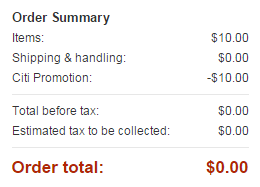

Thanks, it worked!
Jan 4, 2014 already passed. XD
That means reload the page. It may be better to do it in your mobile browser. Like I said it can take quite awhile before the offer shows up.
There is now a shortcut you can use to get it. Read the wiki in this thread.
http://slickdeals.net/f/7354206-amazon-1-click-citi-10-credit?v=1
Not sure what you mean by “refresh” by I have restarted the app 4 times and all I see (every time) is a banner ad for “must have jewelry.”