
Create American Express Virtual Business Cards
Amex announced this week that eligible small business customers can now create American Express Virtual Cards through Business Blueprint or their online Amex account.
Eligible cardholders include American Express Business Card Members with the Business Centurion ® Card, Business Platinum Card®, American Express® Business Gold Card, American Express® Business Green Card, Business Gold Rewards Card, Business Green Rewards Card, and The Plum Card®.
A Virtual Card has a unique digital Card number tied to the Card Member’s eligible American Express® Business Card. These cards offer additional controls to help manage and track spend. Virtual Cards are generated with a unique security code, expiration date and customizable spend controls.
This new option is also useful in cases where you have not received the physical card yet, and want to start spending right away. Card Members can earn Membership Rewards® on Virtual Card transactions, just as they do with the physical credit card.
In order to create Virtual Cards you can go in the Business Blueprint dashboard or in your Business Card account in Account Services > Card Management.
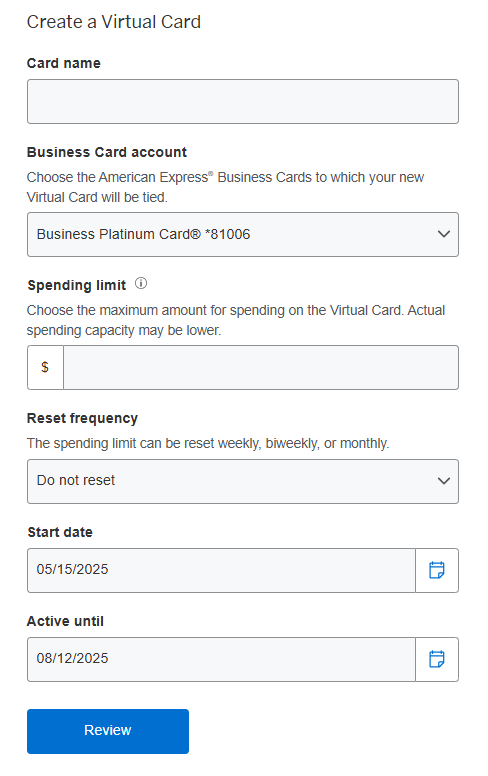
For example, a small business owner can set up a Virtual Card with an adjustable spending limit and controls like reset frequency, start date and “active until” date as a tool to manage the budget for supplier payment or specific business initiative.
Once created, Business Card Members can easily review how much has been spent on their Virtual Card and on what, and when Cards will expire. Business Card Members can even have their Virtual Cards reset with adjustable spending limits and controls like reset frequency, start date and “active until” date.


