A Quick PSA On The Custom Cash 5X Earning: Don’t Make This Mistake
I thought I should do a quick PSA on the Custom Cash card and it’s 5X earning. I love the card and the uniqueness of the 5X earning. You essentially choose the 5X earning category each month with your spend. And unlike its main competitors, like the Chase Freedom Flex, the Custom Cash’s 5X earning resets every month, not every quarter. So you get to choose your 5X earning category AND you can change it up every month. Pretty cool!
The problem, or reason for the PSA, is for something both myself and Benjy fell victim to. See, we both thought we knew too much and didn’t read the fine print of the Custom Cash closely enough. We both assumed, you know what assume means right, that the 5X clock resetting was done by calendar month. Well…it is not. It is reset after your statement close date.
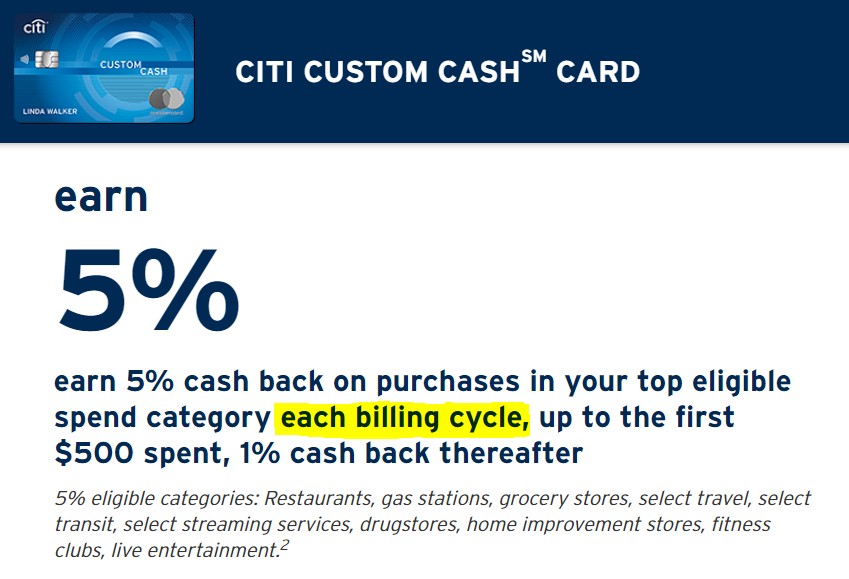
This isn’t a huge deal but something you should be aware of so you don’t accidentally waste some spend on 1X earning. I would prefer it to be based on calendar month since that is cleaner and easier to remember. Sometimes your statement close date will shift a little bit from month to month etc. which makes it a little harder to track. I may just pick a date a week or so after my statement date to do the $500 in spend that day every month. Hit it quickly and move on to the next thing.
I figured if Benjy and I made the mistake the likely others would as well. Hopefully our errors can save you a few points of your own!




Thanks for the tip. A related question: What happens if one makes a purchase close to the end of your statement period, but the purchase ultimately does not actually post until the next statement period?
For being billed as the no gimmick cash back card that adapts to you, it’s odd they do the $500 cap by statement date rather than calendar month. But yeah just change your statement date to the 1st or the 28th and that should help
I almost made the same mistake. The best reminder in my book is to log into your online profile. It lays out the current statement drop date. Check it as often as necessary.
Good tip Corbett!
To make it easier, you can just change your payment due date for the card. I set my payment due date to the 28th, which means the monthly cycle will typically close on around the 30th.
Great point Devin