
Hilton Free Night Certificates Online
My biggest gripe with the Hilton program has been their free night certificates. I called them customer unfriendly at best and shady at worst a few months back. Maybe they read that article and had a change of heart? I bring you good news today, you can find your Hilton free night certificates online. Well, if you are a Hilton cardholder at least. This is a nice improvement, but it is a long way from busting completely out of the 1990’s that Hilton finds itself stuck in.
Update 7/6/22: Hilton has now added free night certificates in the app. I was alerted to it when I updated my Hilton app. So if you are running an older version you may want to update it in the App Store or Google Play store.
Still Issues Even With Hilton Free Night Certificates Online
It is like Hilton wanted to throw us a bone but only broke off the corner. They gave us just enough to put a smile on our face but they didn’t correct the underlying issues. Before we get into that I should show you were they are located.
Where Are Your Free Night Certificates Located?
Currently, you can only find the information on a browser. The app does not show the free night certificates. And remember, you must hold at least one Hilton credit card to have them show up in your account. So if you earned a free night previously but closed your card, like I did my Hilton Aspire, then you are simply out of luck.
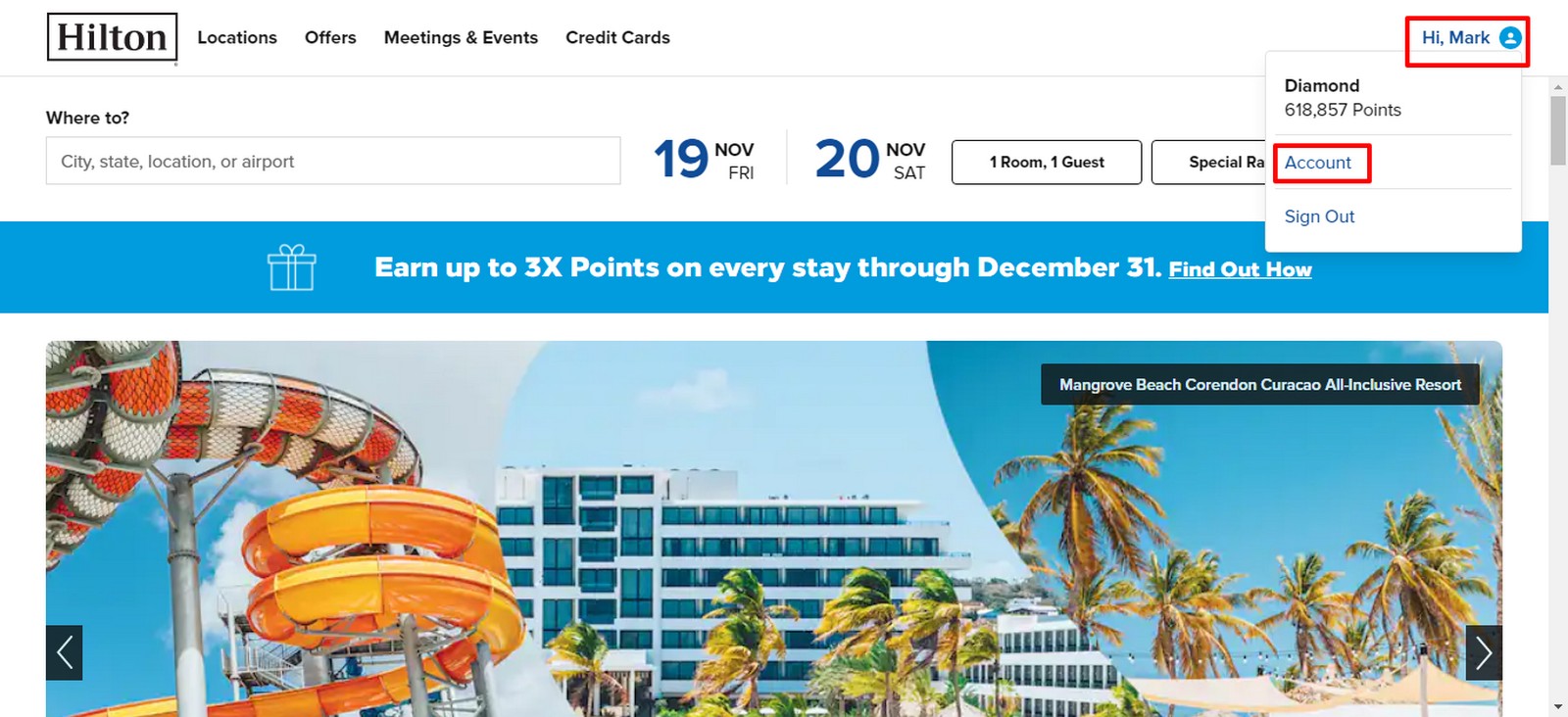
When logged in you want to click on your name in the upper right corner and then select account. Once you are on your account page just scroll down and you will find your certificates at the bottom. It will show unused certificates and ones currently involved in a booking.
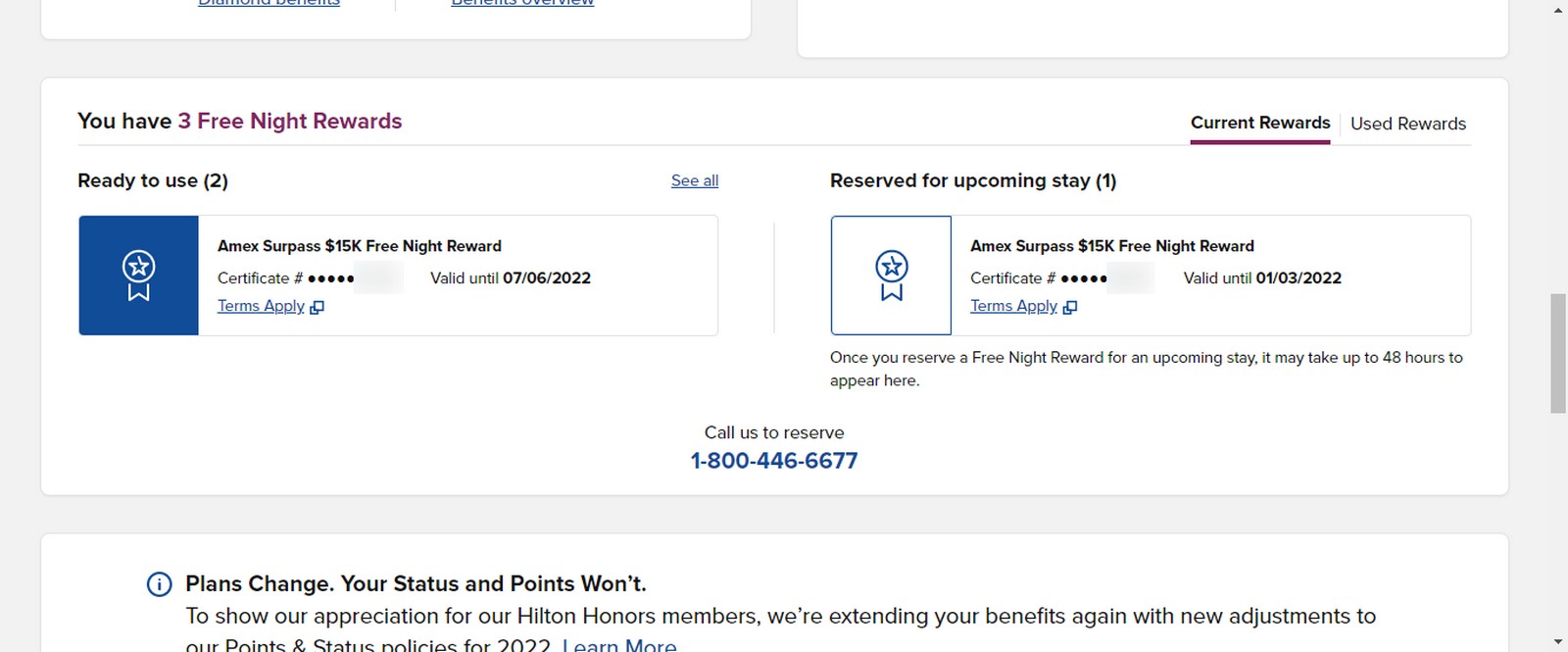
The weird thing is I don’t have one currently attached to a reservation so I am not sure what that one is showing up for. Maybe a glitch in the new system? I have heard others say there was an extra one in their account too.
The nice thing is it shows you how many are active, their expiration dates and where they came from. It will specify if it is an Surpass $15K spend free night or an Aspire yearly free night etc.
Hilton Free Night Certificates Location In The App (Added 7/6/22)
You can now easily check your free night certificates in the Hilton Honors app too. All you need to do is go to Account and then select Status and scroll down. There you will see any available free night certificates and any that you have used. When you click on them they will show you more information like the certificate number and expiration date.
You will need this information to call in and book your certificate. Because Hilton hasn’t made it to the 2000’s yet to let you do that online. Although sending a message via Twitter has still been an easy way to do it for me.
There Are Still Issues With The System
This is great and all but it still leaves much to be desired. First off, I don’t get why non cardholders can’t see their certificates. I get that you need a card to earn a free night, but if you cancel your card the free night certificate is still in your account, so why doesn’t it show? It is a weird glitch in the system.
The much bigger issue is that you have this info in your account but you can’t actually do anything with it. You still need to call, or send a Twitter DM to, a Hilton rep to book your free night certificate. Hopefully this is a step towards allowing people to book them online. Until that happens Hilton will remain far behind their competition in this aspect though. No one wants to wait on hold to book a room that they have been checking award availability on for months. Only to have it vanish by the time they get a competent rep on the phone.
Hilton Free Night Certificates Online – Final Thoughts
This is a step in the right direction for Hilton. I am happy that I no longer need to send a Twitter DM, verify myself and wait a few hours to get my free night certificate info. Being able to log in online and look at them in seconds is an improvement for sure. However, until Hilton allows us to book free night certificates online ourselves they will continue to be stuck in the 90’s. Stuck there while all their competition has long surpassed them.
HT: US Credit Card Guide via FM


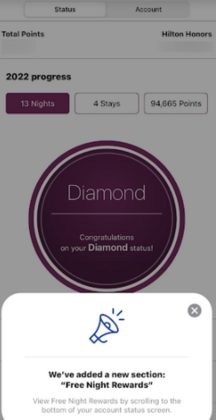
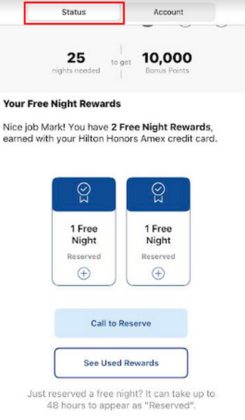
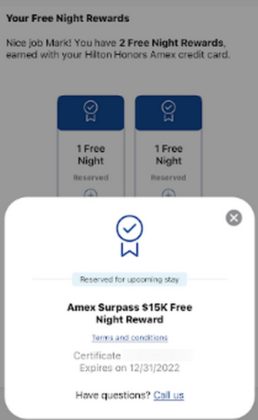

It was a short-lived enhancement but now it’s gone on my account. In fact, the ‘account’ tab is gone as well. Hopefully this is another IT issue and will resolve. As far as requiring phone bookings, this is clearly Hilton hoping for ‘spoilage’ by making the process intentionally cumbersome. Despicable.
It is sad that they haven’t made these bookable online yet.
Well for years you could not even see your certs online or in the app and have to call to book. So your comment about hoping for spoilage doesn’t make sense to me since this is an improvement.
I still see mine.
I was wondering about this because I was just award a new free night cert, I got the email with the Cert # but I don’t see it in my account.
Hopefully it gets fixed soon
I just logged in and still see my certificates.
Strange, I wonder why mine were removed then.
Anyone know if this feature is disabled already? I just logged in but it does not show my certs. I hold both the Aspire & Surpass Hilton cards which are linked to my account to give Diamond status.
I just logged in and see it on my account still on a computer.
If you have the Hilton aspire card and get a free night, do you need to hold the card to use the free night cert or does the cert disappear if you cancel the card?
Nope once the cert is in your account it is there until it expires. You can cancel the card and it won’t change anything.
Give that only credit card holders can see it do you think Amex pressured them on this? Or maybe non-cardholders will come later?
I’m still holding out hope they will do another extension. Otherwise I have to come up with some use by 1/2/22.
I am not sure if it was intentional to encourage cardholders or not. I don’t think it is much of a perk so I am guessing it is because of some I.T. issues. Hopefully it opens up to everyone at some point.