Guide: How To Check Your Amex Gold 4X Spending Total
The Amex Gold is one of the best cards on the market. The card offers quite a few perks but the spending categories are what most people are after. The card offers 4X spending at restaurants and at U.S. supermarkets. The supermarket spending has a $25,000 cap per year though so it is important to keep track of where you are at with it. Terms apply. Once you pass the $25,000 threshold you will only earn 1 point per dollar. That is why I wanted to show you an easy way to check your Amex Gold 4X spending total. This will save you from having to add up all of those grocery charges on your statements!
My Experience Getting the Amex Gold Card
The Amex Gold recently found a place in our wallets after an Amex Platinum card downgrade. I have been wanting to get my hands on one after the refresh, but had resisted because we carried the card 5-6 years ago. Because both myself and my wife carried this card in the past we were not eligible for a welcome offer (Amex’s one per lifetime rules). Because of that I had been waiting for a downgrade opportunity. And wouldn’t you know it, American Express kept giving me retention offers on our Platinum cards so we kept pushing it off. Well, until the end of last year that is.
Checking Your Year To Date Progress
I have been using it like crazy at the grocery store and needed an easy way to track where I am at for the year. Remember that the 4X limit resets at the end of each calendar year. I put together a step by step guide on how to check your Amex Gold 4X spending total.
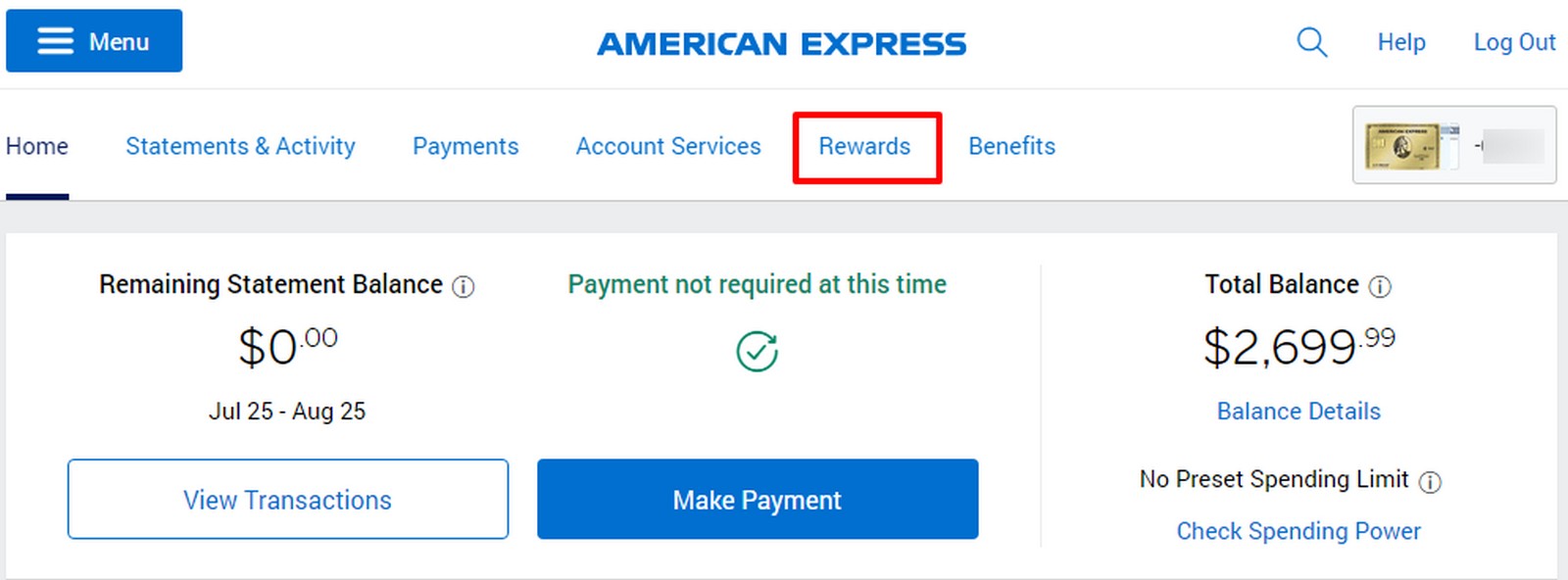
Step 1
The first thing you will want to do is log into your American Express account and select your Gold card up top. Once you do that you will want to select rewards from the top of the page (highlighted in red above).
Step 2
Once you select Rewards you will be taken to the Membership Rewards screen. This will show you how many points you currently have in your account. You can either click on the number under points balance or select Points Summary (highlighted in red above).
Step 3
Once you get to your points summary page you will want to look at the right side of the page. You may need to scroll down a little but you are looking for the 4X U.S. Supermarkets section. This will list how many Membership Rewards you have earned so far this year. You can take that number and divide it by 4 to get your yearly progress so far in dollars. Remember that this may not include recent charges. You could also subtract 100,000 by that number and then divide by 4 to see how much spend you have still available to you.
From my example above I have spent $10,448 so far this year (41,792/4). I still 58,208 points available to earn or $14,552 left of spend.
How To Check Your Amex Gold 4X Spending Total – Final Thoughts
There may not be a spending tracker like some other issues provide but hopefully this shows you an easy way to check your Amex Gold 4X spending total for the year. American Express makes it slightly easier than Chase does with their Ink cards. I will probably put together a guide for tracking 5X at office stores with Chase as well so keep your eyes open for that.



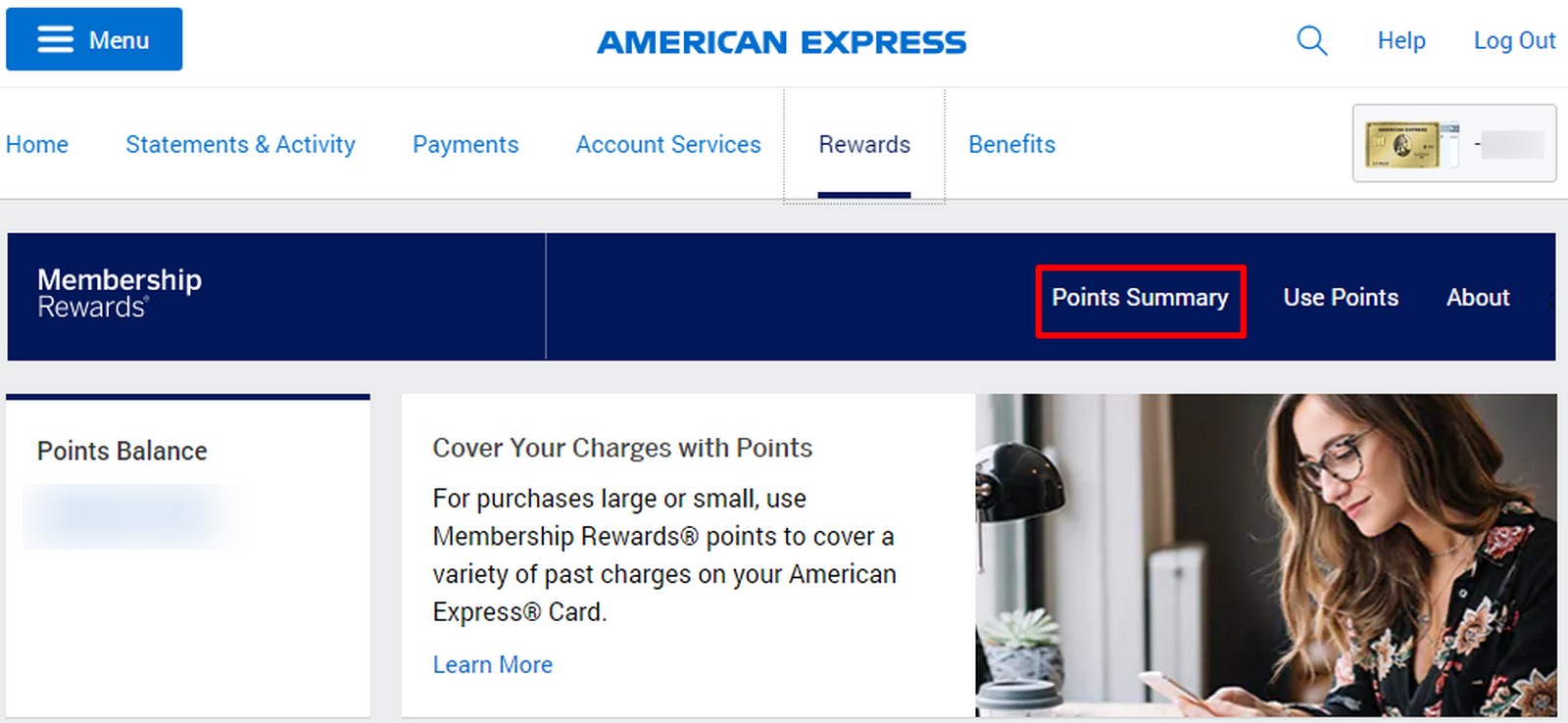
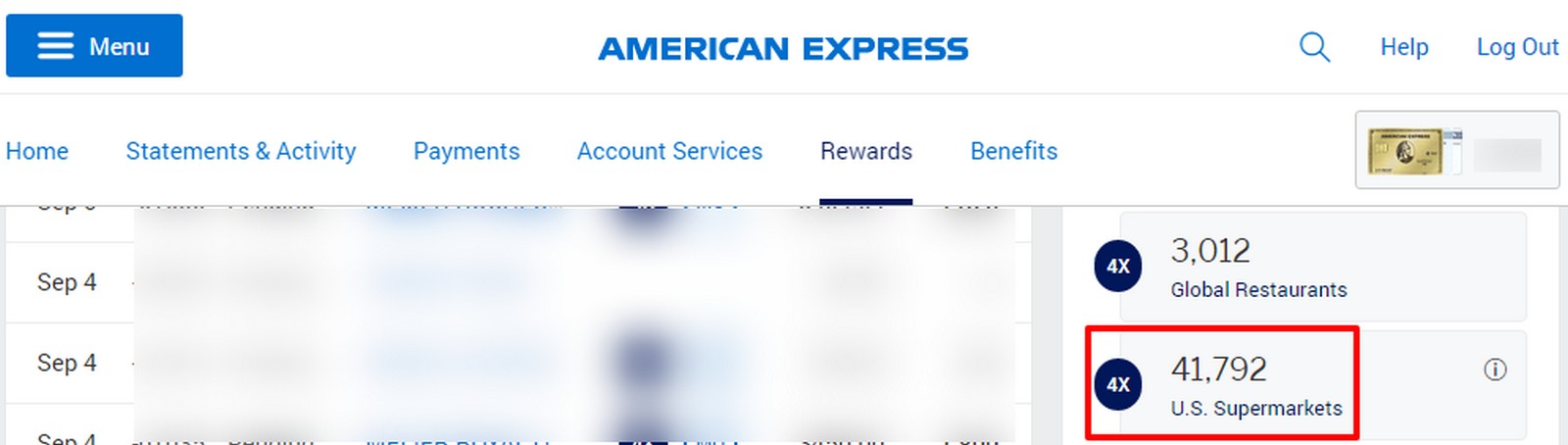

I realize the gold card offers the potential for 4x points on up to 25,000 of groceries, but isn’t it true that the AMEX rat is clawing back all your points if you spend more that $138.89 a month on groceries? That is the amount the rat calculated is normal for the average family to spend on cheese, alfalfa pellets, Purina Rat Chow and chew toys. If the rat looks over your Level 3 Data and finds you have ever bought mangos, citrus fruits, chocolate or other foods poisonous to vermin, I hear they cancel your card immediately and leave black rice in your last billing statement…
No