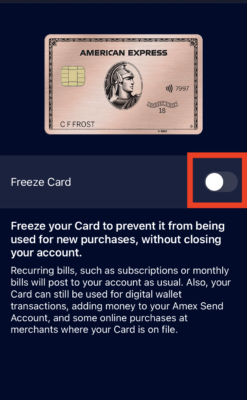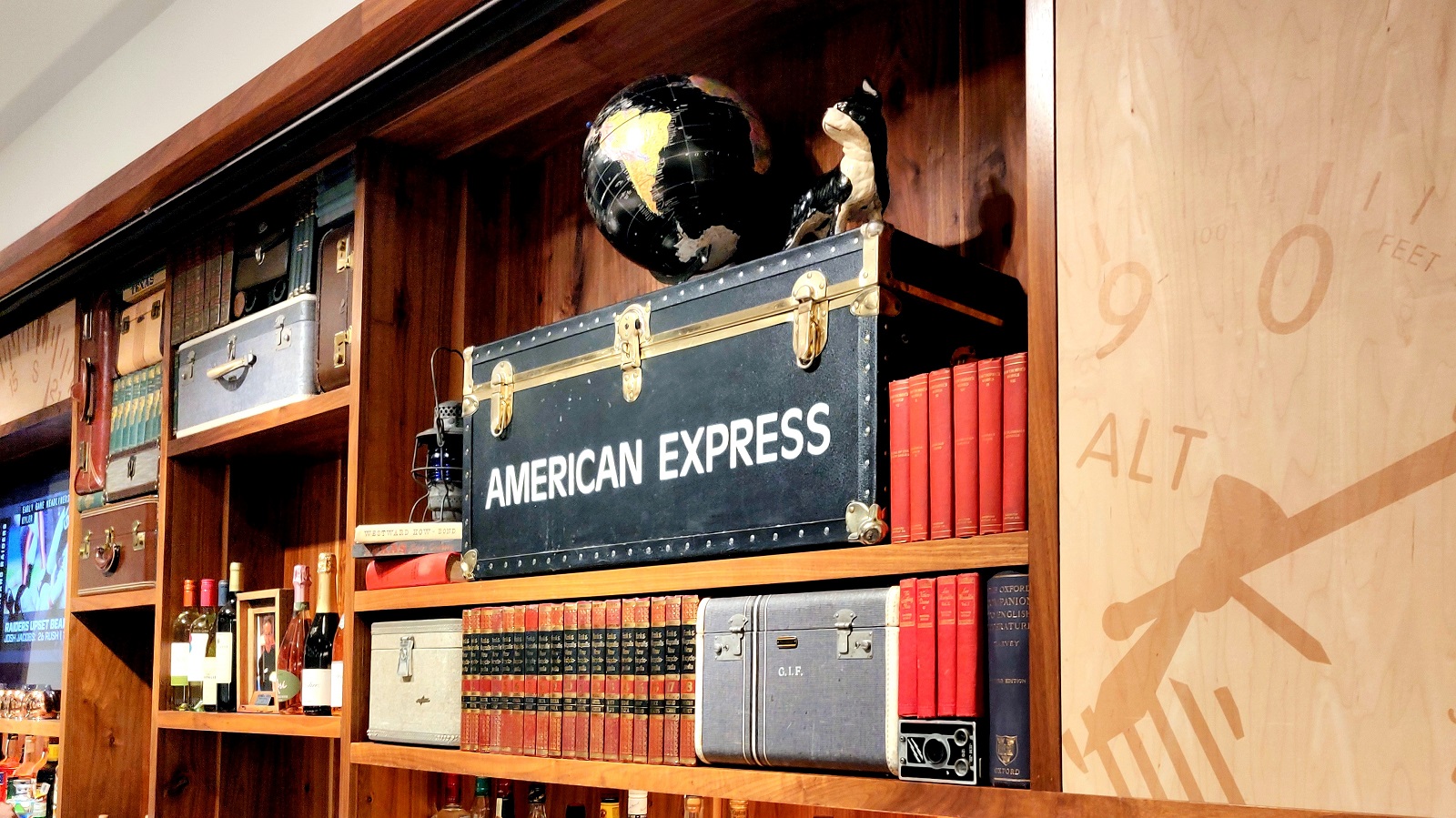
How to Freeze an American Express Card
Have you lost an American Express card and need to freeze it while hunting for the card? We’ve previously talked about how to replace a card when it’s lost, stolen, or damaged. But what if I don’t want to cancel the card just yet? Enter the freeze. Putting a freeze on your American Express card is simple and can be done online. This gives you time to look for it, hopefully find it, and prevent anyone from using it in the meantime.
How to Freeze an Amex Card – Website
First, log into your Amex account online and choose the card you want to freeze. This link should take you there directly.
1 – Click on Account Services
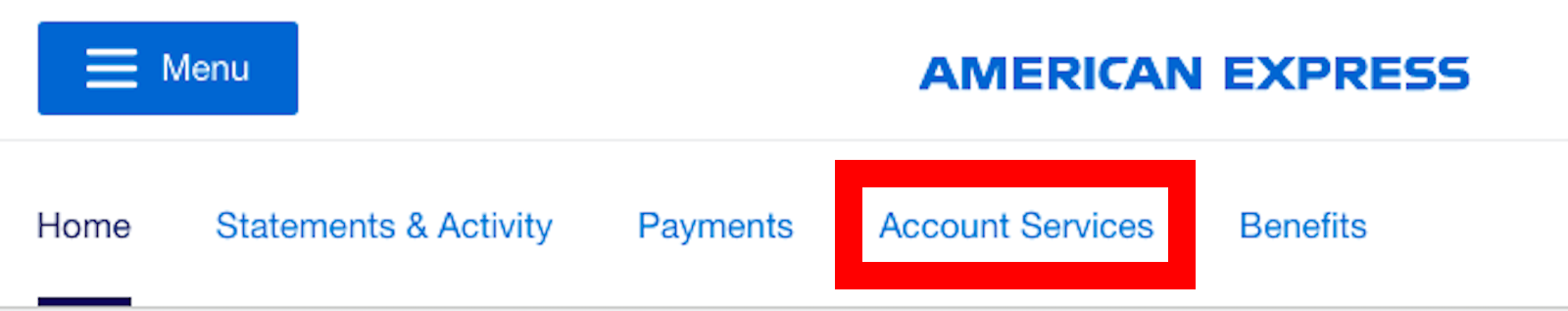
This will take you to a bunch of options for things you can do with your card.
2 – Click on Security & Privacy on the left side
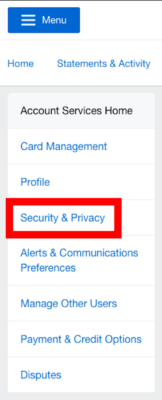
From here, a new menu will pop up in the middle of your screen.
3 – Click on Freeze Your Card in the middle
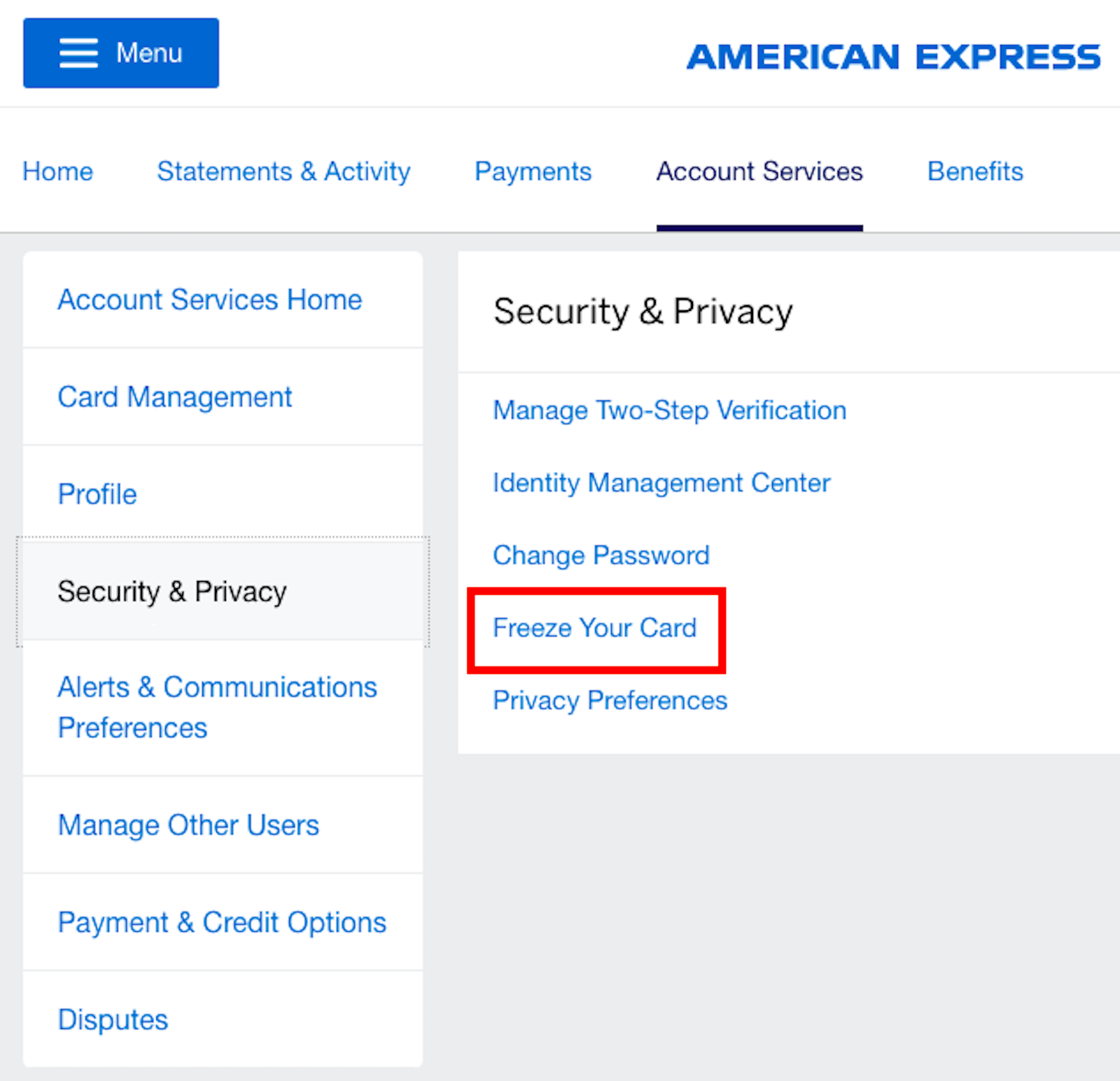
From here, you’ll need to confirm.
4 – Click on the blue Freeze Card button
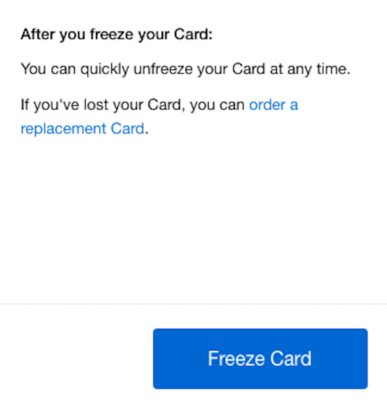
How to Freeze an Amex Card – Mobile App
If you thought freezing your card in the website was simple, using the app is crazy easy.
1 – Click on Account in the bottom right
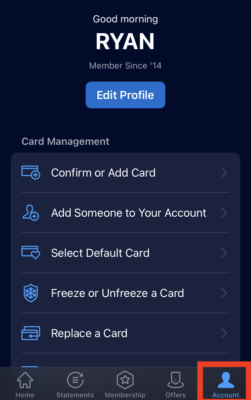
2 – Click on Freeze or Unfreeze a Card in the middle
3 – Choose the card you want to manage
4 – Slide the toggle
Final Thoughts
That’s it! Your card is frozen. No one can use it. This can be handy if you are looking for your card but think you will find it. Rather than canceling the card and waiting for a new one in the mail, you can freeze the card. This deactivates it while you go back to the place where you might have left your card. It also can be handy if your child is not using the card responsibly.