
Sort Amex Offers with Recently Added Options
American Express usually releases new Amex Offers daily. It gets overwhelming sometimes when you need to find specific offers in your accounts as you most likely have over 100-150 at any given time.
Now American Express has made an improvement to its Amex Offers section that hopefully will make it somewhat easier to find the offers you want. The filtering options for the offers you have in your Amex cards have been expanded. You now have the following filters that you can choose to categorize your Amex Offers:
- Expiring Soon
- Dining
- Entertainment
- Services
- Shopping
- Travel
- Extra Rewards
- Cash Back
- In Store
- Online
These new filters can be found in the offers that you have available to add, or the offers that you have already added to your card.
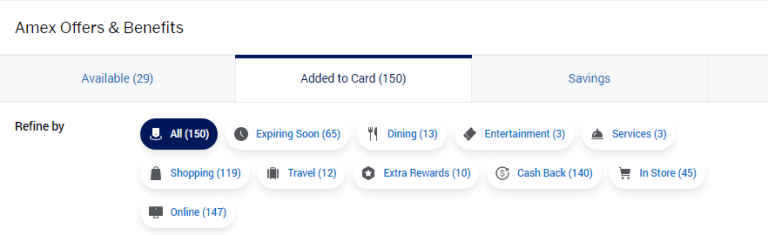
Conclusion
These new filters should be helpful for Amex cardholders. But there are also some other tricks to make things easier. If you are looking for a specific offer, you can click “See All” at the bottom of the Amex Offers section and just search for a specific word (CTRL+F). That way you can quickly find all Amazon offers for example by searching for “Amazon”. There’s also this col trick that will let you add all offers to your cards if you have way too many to do manually.



Am I missing it or do they not filter in the most useful way? I would like to see newest offers first. I’m usually looking for offers that I didn’t see the last time.