Transfer ThankYou Points Between Accounts
Yesterday I wrote about a fantastic retention offer my wife received on her Citi ThankYou Preferred card. For the next six months she will be earning an extra 2X ThankYou points on all purchases. This means that for dining and entertainment she will earn 4X, while for everything else she will earn 3X.
The only problem with my wife’s ThankYou points is they aren’t nearly as valuable as mine. I have both the ThankYou Premier and Prestige cards, but she doesn’t. The points she earns are stuck for low level redemptions, while I can redeem mine for 1.6 cents towards American Airlines redemptions, 1.33 cents for other airfare or transfer them to travel partners.
Sharing or Transferring Points is Allowed
Thankfully Citi allows members to “share” points between their accounts for free. In fact, in some ways their sharing feature is more generous than other programs since they don’t require the transfer to be between family members. Any member can transfer points to anyone else. Of course, there is a huge catch.
The catch is that points expire 90 days after transfer. This is kind of a huge deal, but it isn’t bad as it seems. First, you should never transfer points over without having a specific redemption in mind. Second, the points transferred in, are the first ones used when making a redemption.
For example, lets say you have 100,000 ThankYou points and someone gives you 25,000 ThankYou points. If you then make a 40,000 point redemption, Citi will take the 25,000 points (with the ticking expiration clock) first. This policy is very nice and helps to assure that you won’t run into any expiration issues as long as you make your redemptions in a timely manner.
How to Transfer
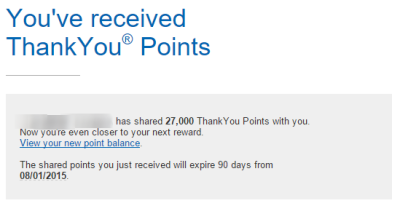
Transfers can be done online or over the phone.
Online
- Login to your ThankYou points account.
- Click “Point Sharing” under the “Do More” tab.
- Enter in the recipient’s first and last name, account number and the amount of points to transfer.
- Confirm the information and the points will transfer instantly.
Thanks to Charlie for letting me know about online sharing.
Phone
- Call 1-800-842-6596 from 8am to 1am ET Monday through Friday or 9am to 9pm ET on Saturday and Sunday.
- Tell them you would like to share points between accounts. Have your account number ready and the recipient’s account number ready.
- Points should transfer over instantly and both the sender and the recipient will receive confirmation emails.
Our Strategy

For right now, our strategy will be to share points from my wife’s account to my account just before making redemptions. This way I don’t risk letting those points expire, but I still have access to them at much higher valuations. For example, today I made an American Airlines flight redemption for 1.6 points each. My wife transferred in the points and I booked right away.
Conclusion
Sharing points between ThankYou accounts is very easy. While it does require a quick phone call, the transfers are done instantly and with no fee at all. Just be aware of the 90 day expiration period and make sure you have an immediate use for the points before pulling the trigger.





I have a couple of questions it seems no one has an answer for….at least not 100%…maybe you know.
If you transfer between your own accounts does it have a 90 day clock?
What if you transfer from your premiere to your prestige and then close your premiere a month later etc…then do they have an expiration date?
@Shawn Coomer
great info!
-who has to call citi, the points sender or the points recipient?
-TY points can only be transferred to airlines if you hold a premier or prestige? not if you hold the preferred?
-if i only have the preferred, can i transfer my TY points to someone who has the premier so that they can in turn transfer to an airline?
-does the name of the TY account holder have to match the frequent flyer account name to which the TY points are being transferred?
thank you!
1. The person sending the points has to call or login to their account to send.
2. Correct. If you only have a Preferred, then you are not eligible for transfer to partners.
3. Yes you can transfer to someone who is eligible for transfer to partners and then they can make the transfer.
4. Unfortunately, the names on the ThankYou account and the loyalty partner account have to match. From their terms:
“Can ThankYou Points be transferred to a participating travel loyalty program member account that is not in my name?
No. The first and last names on both the ThankYou Member Account and the participating travel loyalty program member account must match in order to transfer points using the Points Transfer feature.”
youre good. thank you.
Thanks so much for the post. I was just wondering about thus. I knew about the 90 days, but wasnt sure that they use transferred points first. Great to know!
Do you (or Charlie) know if the online transfers are instant, too?
Yes all transfer are instant both online and over the phone.
Yet another spot on post by you for the newcomer to this rewards currency.
Implicit in your post is the fact that once transferred, your wife’s TYPs valued at less than 1.3 cents (or less) can then be redeemed by you at the 1.6 cents margin for AA air tix at the upper end of the spectrum.
Hi Shawn:
You can share points online. I have transferred my wife’s points to my prestige account multiple times. Tranfer points is under the Do More tab on top of the screen.
Wow. I don’t know how I missed that. Thanks for letting me know. I have updated the post.