New United Website Issues & How to Load the Old Site
I am all for progress and moving forward, except when it comes to beloved manufactured spending techniques. In that vein, I don’t normally care when a company debuts a new website. Sure it almost always takes some getting used to, but change in life is inevitable.
The only time I really take issue is when the new version of a site just doesn’t work. Today I ran into a bug with United’s new site that was very frustrating. I was booking a flight from LAS-SFO to position for my upcoming Panama AA elite fast track flights and the site wouldn’t let me checkout.
Problem Checking Out
A couple of months ago United gave me a travel voucher due to the falling roof panel service issue I encountered. Today I was trying to use that voucher to pay for my flight. The face value of the voucher was more than the cost of the flight so I didn’t owe any money.
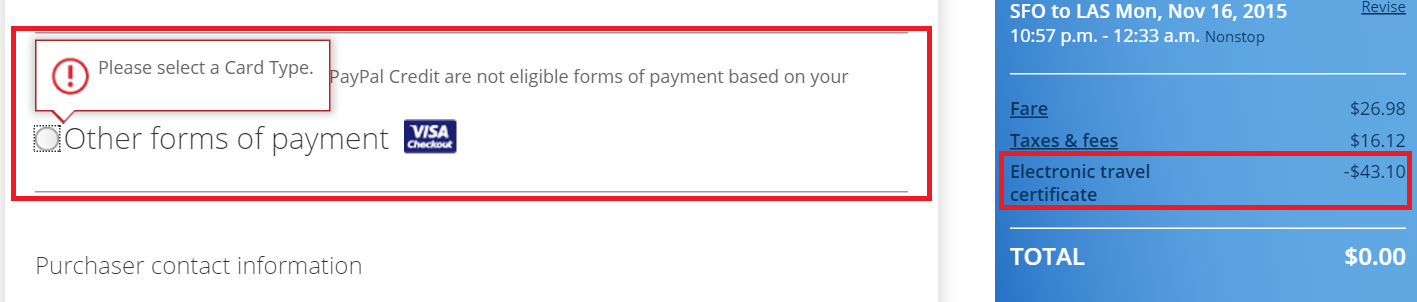
After finding my flight and getting to the final checkout screen, the website appeared to apply my voucher correctly. While everything looked fine, when I clicked to complete the purchase, it said I had to select a card type under “Other Forms of Payment”. This section was mandatory, but there wasn’t anything to select other than Visa Checkout and it gave me an error.
I spent a couple of minutes trying to fix this before I remembered an article I had read on MileValue about loading the old United website. After following the instructions (see below), I was able to load the old website, search for the flight and book it without issue! Let’s hope they either fix the new monstrosity or keep this backdoor method alive.
How to Load the Old United.com Website
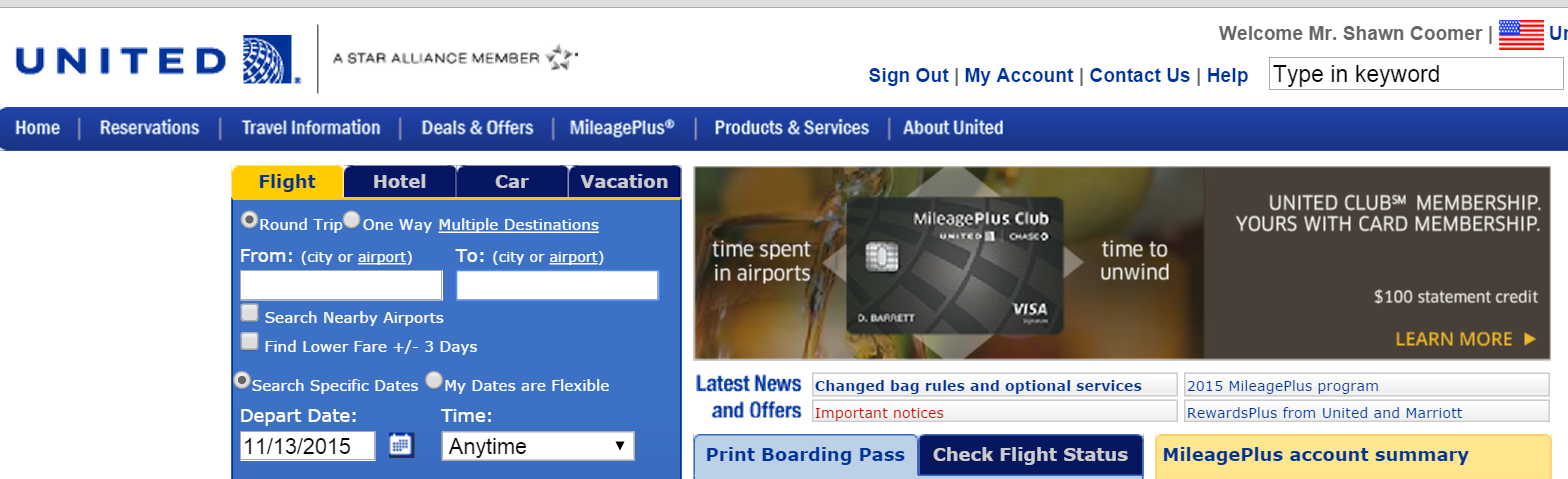
Loading the old United.com is simple and easy. Just follow these instructions:
- Open a private or incognito window. I used Chrome Incognito.
- Type in UAL.com (Do not go to United.com)
- You can now use and enjoy the old website!
It is simple and easy, but effective and it saved me a phone call and a lot of frustration today.
Conclusion
Who knows how long this backdoor trick will work, but I think the old website is a lot more functional than the new one. Not only does it have quirks like the one I ran into, but the award search functions are far inferior to the old version. For now, I’ll be using this technique for all of my United searches, although I have to admit I don’t plan on flying them much given my mixed experiences with United this year.




I’m attempting to change an existing award flight. When I get to the change date stage the whole site goes into slow-motion-almost-stop mode. I’ve been trying to do this for about 18 hours and never will get a selection to consider.
Here’s why I think United’s new on-line reservations stem in TERRIBLE.
In past 12 years (or so) I’ve booked 120-plus flights on United’s on-line reservation service (UAOLRS) … most were international flights & many involving multiple airports. I was always able to do this easily and quickly.
However, I find the new system very hard, to impossible, to use, over complicated, and not-at-all user friendly like before.
BTW, I’m not at all put off by new system and attached to the old way of doing things. I’m actually quite adventurous that way.
First time I used the new system I was “finally” able to book my MFR-SFO-BKK round trip after a very frustrating 80 minutes .. a flight that I’ve booked on-line at least 25-30 times in the past ten years.
The second and third times I tried to book on United’s new system I finally gave up and had to reserve my flights by phoning UA’s reservations.
As a long-time and devoted UA frequent flyer (Global Services for three years and a Two-million miler, I am on the verge of jumping ship and if I can find a desirable airline that will accept my miles and give me the same member service I may well do so.
How could UA get this new reservations system so wrong??? And, even more of a mystery, why don’t they fix it.
And the ever bigger mystery (for me, at least) is why are some people raving about how great the new system?
Am I the only one having this problem? If so, the I’m afraid I may be going mad. (half joking, here).
End of rant … thanks for reading (if you made it this far).
Sadly, this trick is not working anymore.
[…] ETC doesn't work on UA's new website (possibly on purpose) See: http://milestomemories.boardingarea….d-old-website/ […]
Yep, seems dead alas. Anyone find a second super sneaky back door?
This doesn’t seem to work anymore.
Thanks a ton for posting this back door. I had the exact same problem with a Travel Cert from a previous horrible flight, just trying to burn through the balance. The design is light years better but the functionality sucks..no use having pretty buttons if I can’t get a freakin ticket. Anyway, thanks again.
Glad it helped!
I’ve used the new system for award redemption trips, and in that regard my luck in getting the computer to accept multi-city destination bookings, she has been good to me.
Glad to hear it. The new site seems to find different flights than the old one sometimes. Perhaps it is beneficial to search both when booking an award.
Interesting. I think you’re in a treatment (A/B test) that has opted you into the new experience. I still see the old one without going to private mode. If you clear your cookies, you may not have to go to private mode. Most A/B tests rely on cookies to assign users.
It could be that you have cookies which are letting the old site load for you. I believe United has confirmed the switchover publicly to the new version. Either way, congrats on getting it! I’m not a fan of the new site.