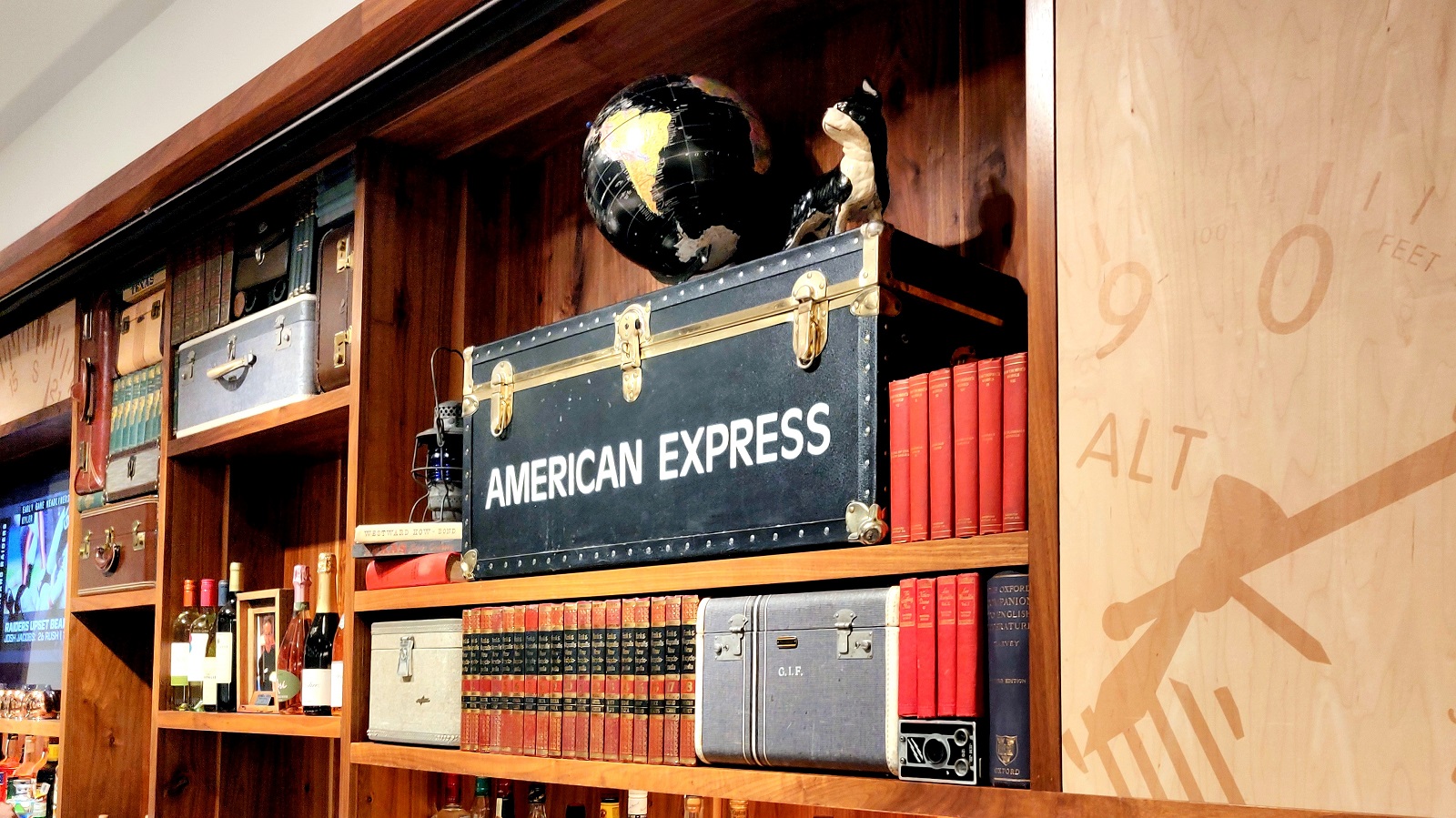
Apply Amex Offers
I’ve sort of been into third party Amex cards lately. Since my US Bank shutdown a few years ago, I haven’t held a third party Amex card until recently. Now that I’m back in the game with these niche cards, I wanted to leverage a unique aspect. Among other benefits, third party Amex cards can provide additional access to Amex offers. Certain cards, including Serve and Bluebird, allow cardholders to add offers when logged into those accounts. However, applying Amex offers to other cards isn’t as readily apparent, including my Navy Federal More Rewards Amex. Therefore, I’m showing you how to easily apply Amex offers via the Amex Connect site.
How to Apply Amex Offers to Third Party Amex Cards
Step #1: Navigate to the Amex Connect Site…
…by clicking here.
Step #2: Review Amex Offers
By default, the site displays all Amex Offers available to you. Alternatively, you can opt to filter by Dining, Entertainment, Shopping, and Travel categories by clicking on the respective headers.
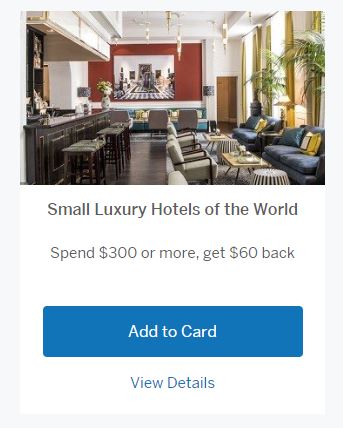
Step #3: Select an Amex Offer
You may have noticed you haven’t needed to log in yet. No worries! Once you find an offer, click Add to Card (pictured above). Next, you have the opportunity to review the offer terms and conditions before adding it to your card. (You can also do so by clicking View Details instead of Add to Card.)
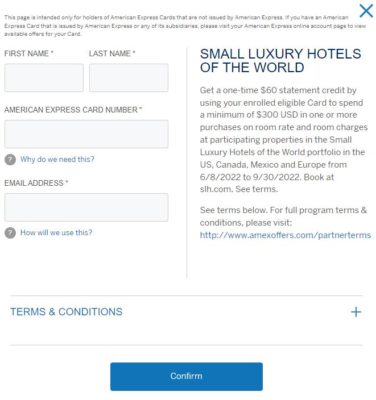
Step #4: Add Your Information
Once you’ve decided to Add the Offer, enter your name, card number, and email address (see above). Then, click Confirm.
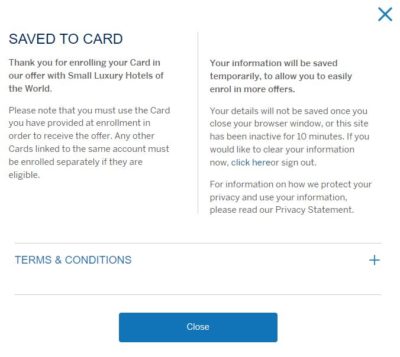
Step #5: Receive Confirmation
After adding the offer to your card, you’ll receive the confirmation window above. Note that you can add more offers to the same Amex card without adding your information again. Alternatively, sign out in this window or in the top right corner of the homepage to add offers to different third party Amex cards.
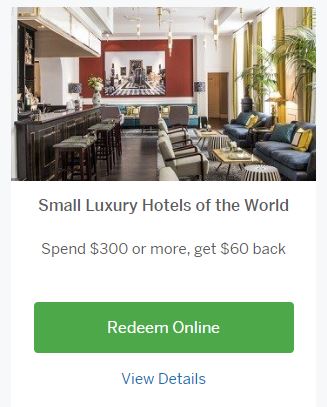
Step #6: Click Redeem Online (or Don’t)
Once the offer is added to your card, you’ll notice that you have the option to click Redeem Online to make the purchase or booking with the Amex Offer. However, you should probably opt to purchase or book through a portal, like Rakuten, for additional rewards.
Conclusion
American Express provides a user-friendly option for third party cardholders to take advantage of Amex Offers. Actually, I find the Amex Connect site a bit more convenient since I can easily filter Amex Offers. My eyes glaze over as I search and add offers on “normal” Amex cards within my Amex account. Regardless, I feel Amex could design each of these pages better for customers. That said, I can’t complain, since I generally come out ahead with Amex Offers, like many of you. How has your experience been with using these offers on third party Amex cards?


