
My Experience Doing An Amazon Return At Whole Foods
I recently had to do an Amazon return at Whole Foods and figured I would share my experience. People seemed to like my article on doing a return at an Amazon locker so I thought they may find this useful too. I had wanted to do my return using the Amazon locker once again, since it is right down the street from my house, but Amazon wanted to charge $5.95 to do a return that way for some reason. Doing an Amazon return at Whole Foods was free as was returning to Kohl’s etc.
Amazon Return Instructions
I will give you some step by step instructions on what I needed to do and how my Amazon return went.
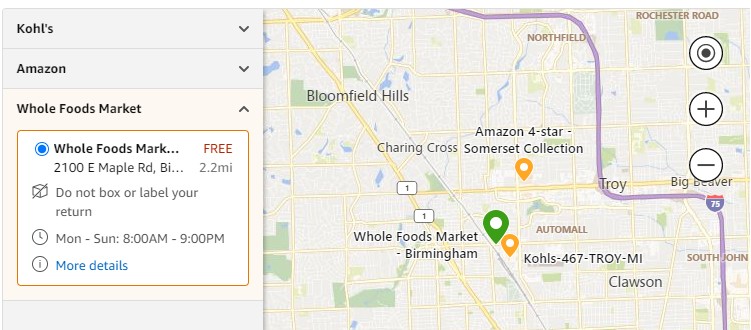
Step 1 – Select Return Option
The first thing you need to do is to select where to return your item when logged into your account. They will list all available locations after selecting the item you want to return. As you can see Kohl’s and Amazon locations are also options.
Step 2 – Be Sure You Have The QR Code
Once you select the location you want they will give you a QR code to be scanned. I did it on the computer so I took a picture of the QR code with my phone and just pulled the picture up at the store. You should be able to access this with the Amazon app on your phone as well.

Step 3 – Head To The Store’s Customer Service Desk
With my QR code and item in hand I headed out to the store. It is important to remember to NOT box up your item. Just bring it in it’s normal packaging. Once you get to Whole Foods you will want to head to the service desk. It is usually in between the front door and checkout lanes. I like doing it at Whole Foods instead of Kohl’s because the lines always seem to be shorter there.
The service desk representative will scan your QR code and then your item. They will print a label and put it on a plastic bag. Because of the pandemic, you will place the item in the bag and then place the bag into a big UPS box they have sitting up at the desk. And that is it, you are now on your way. You should receive an email from Amazon shortly after they scan the QR code. The money will be quickly credited back too.
Hopefully you used an Amazon gift card you purchased at a substantial discount by using one of these 5 methods.
Amazon Return At Whole Foods – Final Thoughts
This was a pretty simple process overall and I will likely do an Amazon return at Whole Foods again in the future. I still prefer the Amazon Locker because it is closer to my house and it requires no interaction. But if that is not free I will go this route. I also prefer Whole Foods over returning items at Kohl’s but your choice may depend on what is closest to you. Hopefully you found this guide helpful if you decide to do a return via Whole Foods in the future.



Prime items labeled ‘Free Return’ should always be free at an Amazon locker but not all items guarantee that. When not guaranteed, whether you are charged to use an Amazon locker depends on the reason for your return. ‘Item not needed anymore’ probably going to get charged. ‘Item defective’ going to be a free return.
Makes sense – thanks Gus
While you are at it buy some giftcards as well
I may or may not have done that 🙂