Amex Offers Old Interface
This morning our own DDG broke the news about two new amazing Amex Offers for Jet and Walmart.com. These offers are great and I had them on a lot of cards. Unfortunately the new interface makes it very hard to load offers to multiple cards on the same login. Fortunately there is a still a way to time travel back to the old interface.
This was originally posted by Rene in the comments of our post about the new interface.
How to load offers to multiple cards using the old interface:
- Click this link and open one new tab per card linked to the login. Hold CTRL while you click to open the link in a new tab. If you want five tabs just hold CTRL and click the link 5 times.
- Login to the same online Amex login (username) in each tab.
- Navigate to a different card on that login in each tab and navigate to the “Offers For You” Amex Offers section for each card.
- Find the offer you want to load to each card and bring it on screen in each tab. I try to make sure the offer is in relatively the same position in each tab so I don’t need to search for it when going between tabs.
- Quickly go from tab to tab (CTRL-TAB works well) and load the offer to each card.
Conclusion
Hopefully this zombie interface sticks around awhile because it definitely helps to make the loading of multiple offers on the same login much much easier. I got relatively lucky with this morning’s Walmart offer, having it on almost all of my cards. A good way to wake up for sure!


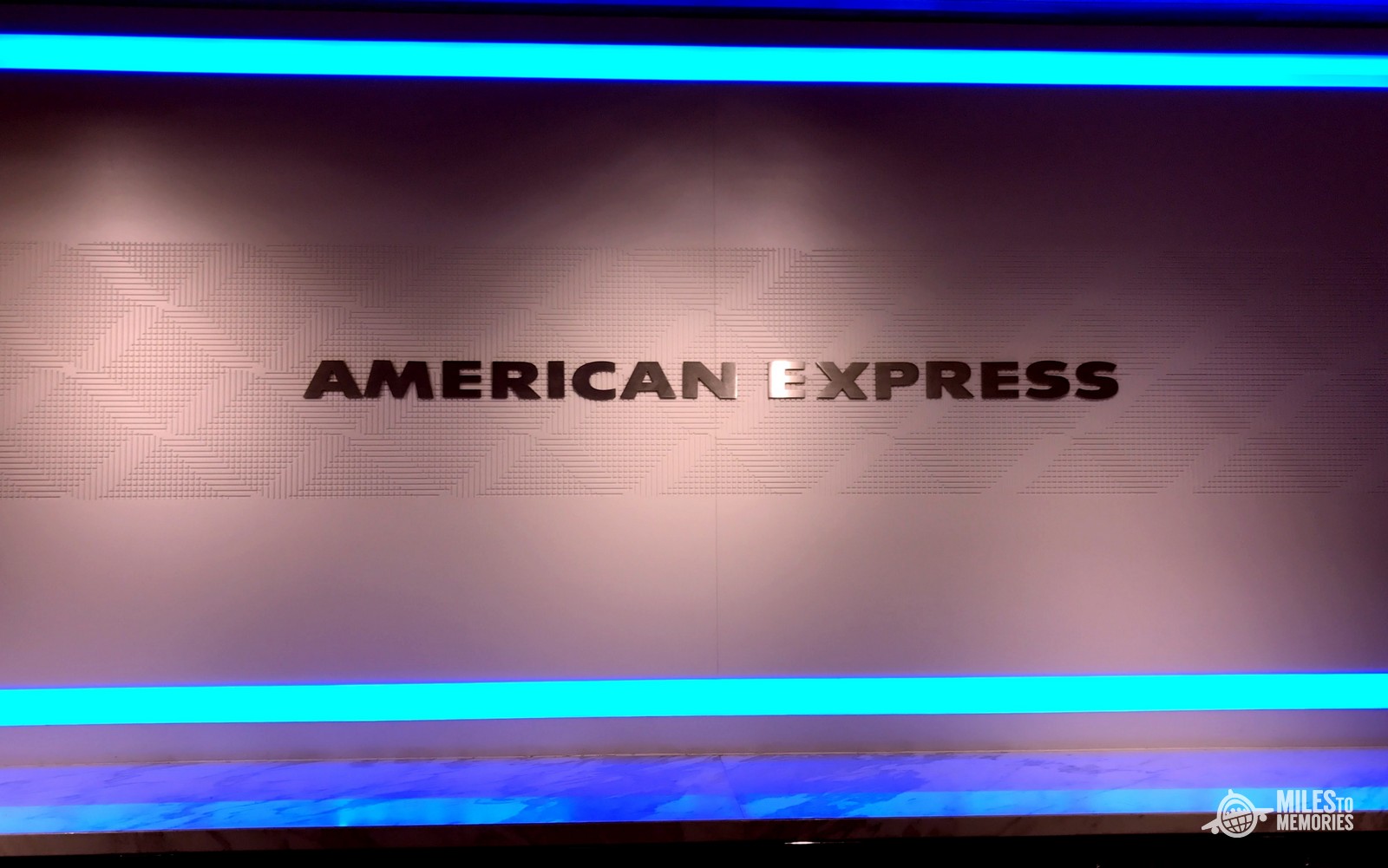

But I have a problem in that the deals are disappearing off the other cards when I use one on one of the Platinum cards… My Delta card and Hilton now have ONLY the $10 off an AMEX gift card offer still on them, while I have loaded a mess of other offers. Very bummed about this.
OH WOW!! Thank you very much for this tip. The new AMEX interface is a big pain to navigate.
Walmart says one redemption per online account, so does it matter how many cards you load (if they are all under the same login)?