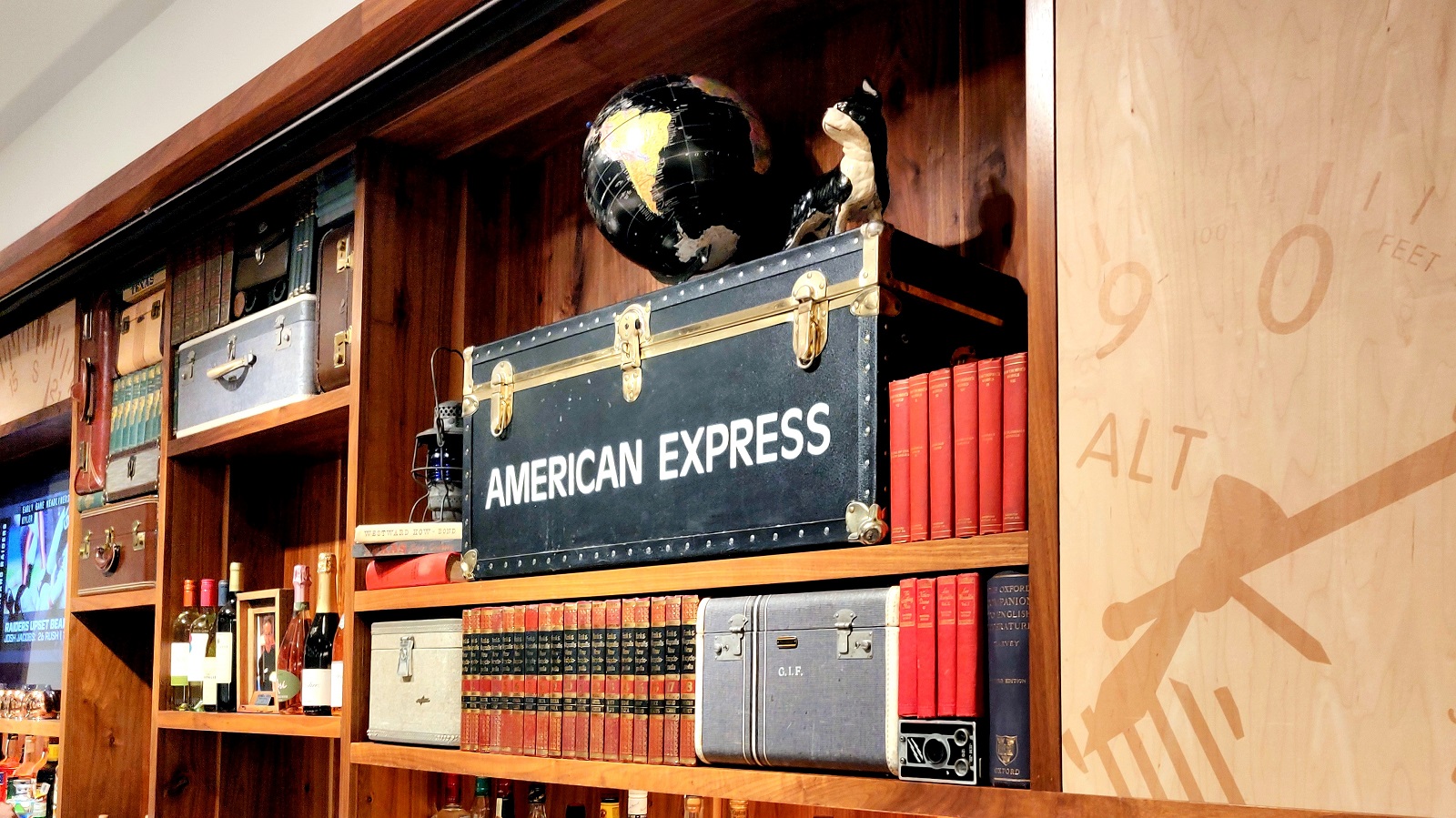
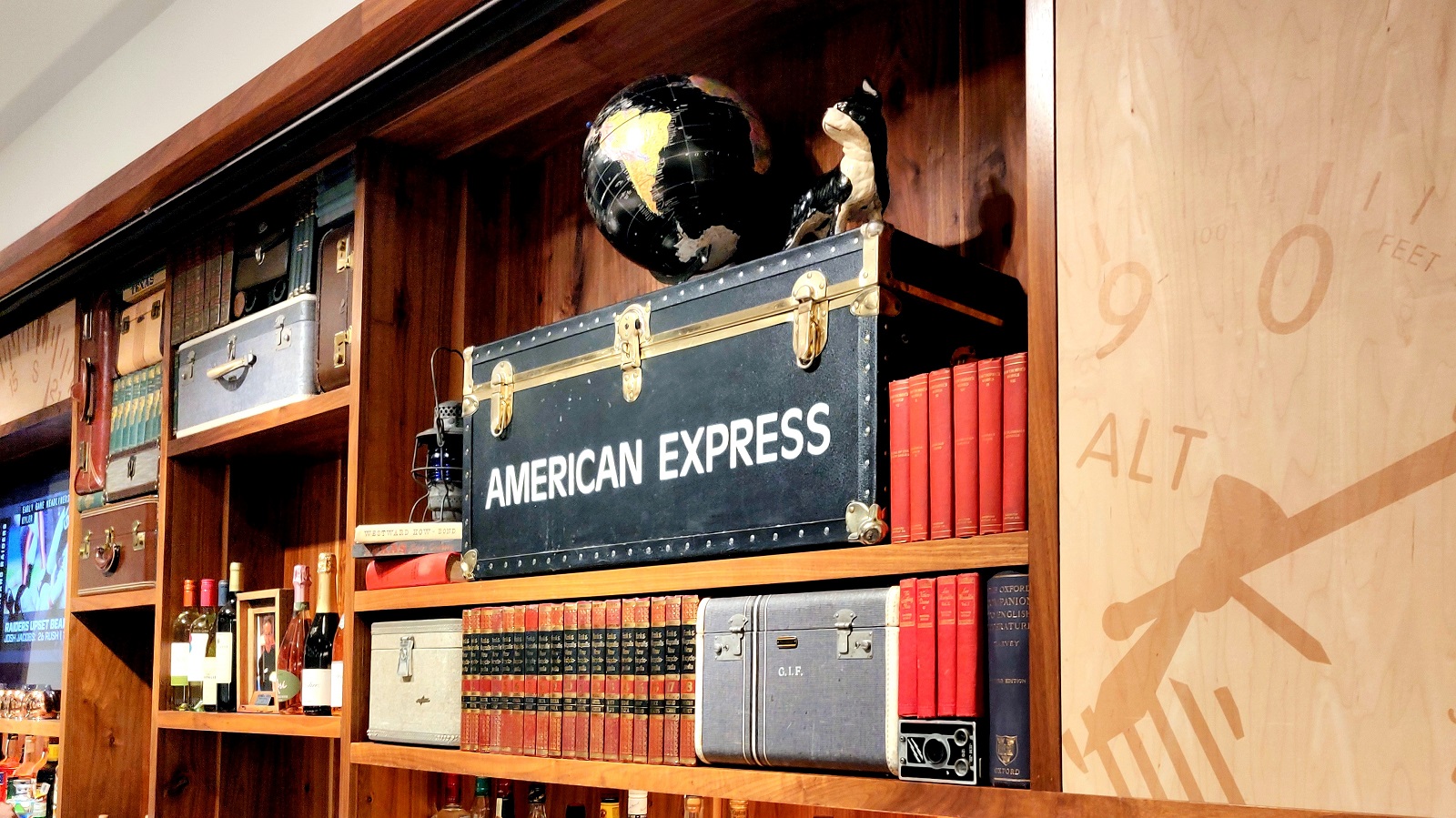
Amex Now Lets You Change Dates on FHR Bookings
One of the many benefits of the American Express Platinum card is a $200 back in statement credits each year on prepaid Fine Hotels + Resorts (FHR) or The Hotel Collection (THC) bookings with American Express Travel. These bookings also come with elite-like perks, including a $100 credit.
Fine Hotels + Resorts stays are usually the best option for this benefit since you can only book one night. The Hotel Collection requires a minimum of two nights to get the extra perks.
Recently American Express has made a positive change to how these Fine Hotels + Resorts bookings work. Frequent Miler reports that you can now change the date on these bookings online. While this might now be useful for everyone, it is great to have this option when you’re booking speculatively, or if your plans change and you can no longer stay during the dates you booked.
When you need to book stay before the year is over (the $200 credit is based on calendar year), or if you need to book something before closing a card, you can now just take a guess on the dates. Then you can go into your reservation and choose new dates for your stay, without having to cancel and rebook. Previously, the only way to change the dates on a booking was to cancel and then rebook.
Here’s why this matters. Let’s say you booked a stay on December 30, 2022 for August 2023. If you rebook this stay, the charge will now count towards the 2023 hotel credit, and you will miss out on the 2022 credit. Amex will claw back the $200 credit (for 2022) if a booking is canceled, and then gives you that credit again, when a new booking is made (for 2023). But if you just change the dates, then you are still using the 2022 hotel credit and can still use your 2023 credit for another FHR stay.
How to Change FHR Dates
In order to change the dates for an existing FHR booking, you need to go to “My Trips”, and then click the “Change Dates” button.
Once you enter the new dates, you will also see the prices for those dates, which might vary from your original booking. The system will show if you will receive a refund, and the amount, if the new dates are cheaper. On the other hand, you will need to pay the difference if the new dates are more expensive.
When doing this, the hotel confirmation number and the Amex Travel confirmation number will remain the same.
Conclusion
This is great news for Amex Platinum cardholders, since it gives more versatility to FHR bookings. You can now book a stay and then change the dates if your travel plans change. This is especially important when the stay was booked during a previous year, or if your card is now closed.
Lower Spend - Chase Ink Business Preferred® 100K!
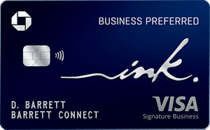
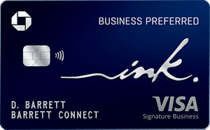
Learn more about this card and its features!
Opinions, reviews, analyses & recommendations are the author’s alone, and have not been reviewed, endorsed or approved by any of these entities.


