
Activating Chase Sapphire Reserve Priority Pass & Car Rental Benefits
The Chase Sapphire Reserve card is here and we are still sort of learning how it works. While most premium cards that have elite benefits require some sort of registration, generally Priority Pass Select lounge membership is automatically sent out. That is not the case with the Sapphire Reserve. Today I’ll show you how to activate your Priority Pass Select Lounge Membership along with benefits for National Car Rental and Avis.
Chase Sapphire Reserve Overview
Bonus:
- 100,000 Ultimate Rewards points (worth $1,500 in travel) after $4,000 spend in the first 3 months.
- Annual fee: $450
Earnings:
- 3X Dining & Travel.
- 1X Everywhere else.
Key Benefits:
- $300 annual travel credit per calendar year (get it twice in your first cardmember year.)
- Priority Pass Select membership
- Global Entry fee credit
- 1:1 points transfers
- Travel & purchase protection
- Points worth 1.5 cents each when used to book travel.
Accessing Your Sapphire Reserve Card Benefits
To access your card benefits for the Chase Sapphire Reserve credit card, login to your account and click through to the Ultimate Rewards website. On the website, go to the “Use Points” menu and click “Card Benefits” as shown below.
Activating Chase Sapphire Reserve Priority Pass
On this card benefits screen you will see a number of benefits including your Priority Pass Select lounge membership, Global Entry fee credit and rental car benefits. To activate your Priority Pass Select Membership, simply click “Activate Now”.
Once the benefit is activated, the website will indicate that you are good to go.
According to the site it takes 2-3 weeks for your new Priority Pass Select card membership to come in the mail. At this time it isn’t evident whether the card comes with free guests like the Citi Prestige or guests for a fee like the Amex Platinum. That information is generally on the letter you receive when you get the card in the mail.
Rental Car Benefits
In addition to the other benefits mentioned above, the Chase Sapphire Reserve card comes with complimentary National Emerald Club Executive Level membership and Avis Preferred membership. If you don’t already have these memberships from another premium card, then simply click the “Get Started” button below each company to enroll. You will be taken to the respective companies website where you can enroll immediately.
Additionally, you can save 30% on rentals of 2 days or more with the code VINFINITE. Since this appears to be a Visa Infinite offer, other cards like the City National Bank Visa Infinite and the new Ritz Carlton Visa Infinite may also get the discount.
Conclusion
Considering the Sapphire Reserve shows up in your online account almost immediately after approval, it is probably a good idea to activate these benefits right away. In the case of the Priority Pass, it makes sense to get that card in the mail so you can enjoy lounge access on your next trip. While Chase has sort of buried these benefits on their site, the system is easy to use, fast and intuitive. Enjoy your benefits!
Thanks to @VM4827 on Twitter for letting me know to check my account.


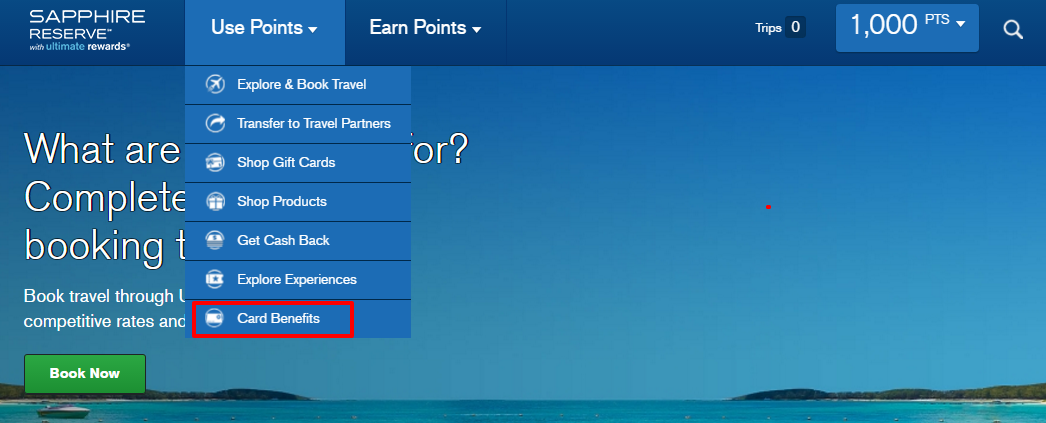
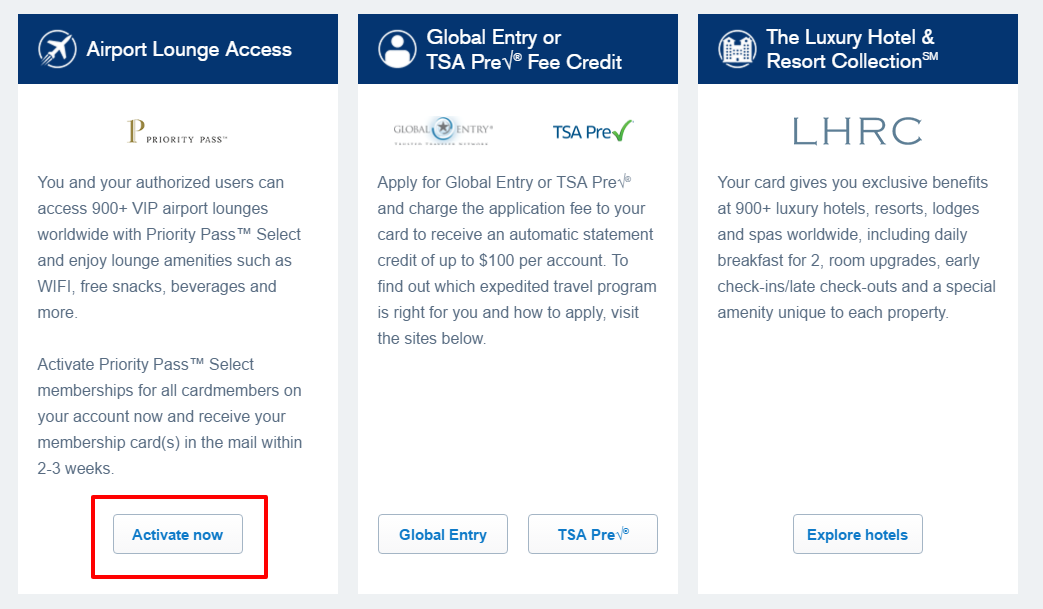
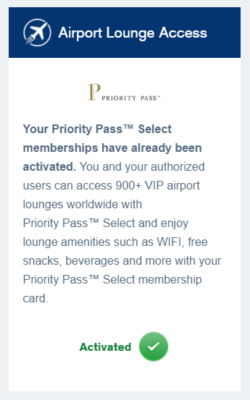


[…] is an awesome card, but you have to dig down deep to activate benefits. It is buried deep in Redeem Points on the portal. Go to ultimaterewards.chase.com and […]
Just called chase and they were able to give me my priority pass account number. I was able to sign in both online and on the app however it does not include a digital card like my Amex priority pass account. Any word on the digital pass for priority pass?
Has anyone confirmed the policy for guests? I travel with Co-Workers often and it would be nice to not leave them out in terminal while I am cozy in a lounge. I understand the authorized users, but not sure 75 bucks a year is worth access to a couple lounges a year.
The policy is unlimited guests (within reason) and has been confirmed by Chase.
I called PP directly and they don’t have access to the membership number for CSR users. It supposedly takes 2-3 weeks for Chase to mail you the membership card. When I contacted Chase Support on twitter they indicated that while they can’t provide the PP#, you can “expense” 2 visits in a 12 month rolling period. So you just go to the PP lounge and pay for entry and they will reimburse you. Seems a little unorganized to me, but I guess it’s better than nuttin.
Interesting. I would suggest anyone looking to do that should probably get it in writing (which you already did) to avoid reimbursement issues.
[…] How to Activate Chase Sapphire Reserve Priority Pass Lounge & Car Rental Elite Benefits […]
How long after approval did your CSR show up in your Chase accounts? I was approved about 4pm pst and as of 7:30 pst I still cannot see it.
Sorry for the delayed response. It was within an hour or so. Others have had to wait longer. I am sure they were overloaded with apps and approvals yesterday. Has it shown up yet?
[…] How to Activate Chase Sapphire Reserve Priority Pass Lounge & Car Rental Elite Benefits […]
[…] How to Activate Chase Sapphire Reserve Priority Pass Lounge & Car Rental Elite Benefits […]
You can check the guest policy online at Priority Pass official site. Can someone log in to see if allows guests?
The graphic above for Priority Pass mentions “you and your authorized users”. I wonder if that means AU of the cc (@$75 a pop)?
[…] Related: How to Activate Chase Sapphire Reserve Priority Pass Lounge & Car Rental Elite Benefits […]
Can you access the lounges without the membership card in the mail? Is there a digital version or something?
There generally is, but I think you need to have your account first. Once you activate the benefit you could call Priority Pass to see if you could get your account number for immediate access.
Ahh Kk thanks!