Marriott Rewards More Overview and Review
Today Marriott launched their own shopping portal rewards site. The Marriott Rewards More site allows you to earn extra Marriott Rewards points when shopping. It allows you to redeem the Marriott Rewards points you currently have towards your online purchase as well. More ways to earn points is always a good thing but should we care about Marriott Rewards More?
Overview
Marriott Rewards More has the same theory as every other shopping portal you use, you get extra points for shopping when clicking through their portal. There are two main differences with the Marriott Rewards More site compared to other portals:
- It also allows you to redeem your points while shopping.
- The big downside to this site is that it requires you to download their toolbar to use it. You can not simply click through to the site and make your purchase.
The More program currently has 29 retailers in the fold where you can earn or redeem points. This makes it one of, if not the, smallest shopping portals out there. I am sure they will look to add more down the line but that doesn’t offer a lot of earning potential currently.
They do have a few nice retailers within the 29 offered. Marriott More earns 1 point per dollar at Amazon, Apple, and Best Buy. It currently offers 3 points per dollar at Nike and 5 points per dollar at Macy’s.
Making a Purchase
I jumped on the sword for everyone and downloaded the extension to give it a test run. I wanted to see how it worked and what kind of value you were able to get making a purchase with your Marriott Points.
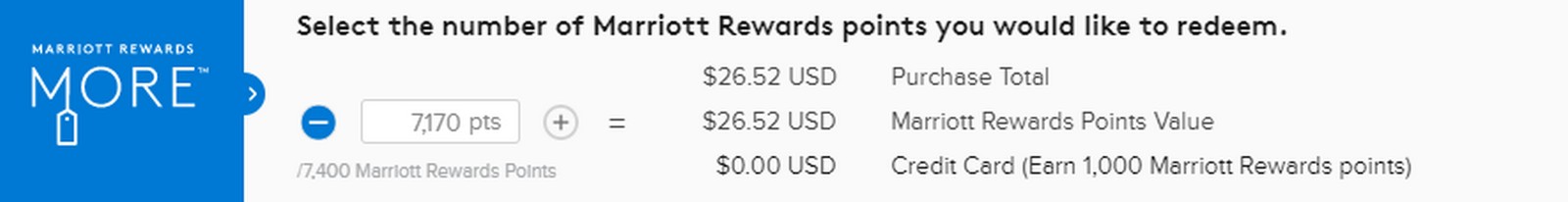
Every retailer I went to offered the same redemption rate at $0.0037 per point. This is about half of the value that you would get if you used the points to book a hotel room. Not a good use of points in my opinion. The only reason I could see someone using this option is if they had a couple thousand orphaned points they have no intention of using – then by all means do it.
On the earning side you are essentially getting $0.006 in value per point. So Amazon would bring you a 0.6% return (1 point/$) and Macy’s would net you a 3% return (5 points/$). A quick check of Cashback Monitor shows that you could earn 6 Ultimate Reward points per dollar at Macy’s bringing you a 12% return (or 4 times better). Always make sure to check and see if you are getting the best deal before making a purchase. I would guess that the best deal will rarely, if ever, come from the Marriott Rewards More portal.
My Experience
When I tested this system I found it to be clunky, poorly designed, and overall frustrating. I tried it on 4 different sites and it only properly worked on two of them. When I went to pay the points earning calculations were not always accurate. Here are some photos on my experiences using the toolbar attachment:
This is an image of what appears in the payment section when you go to pay on one of their sites.
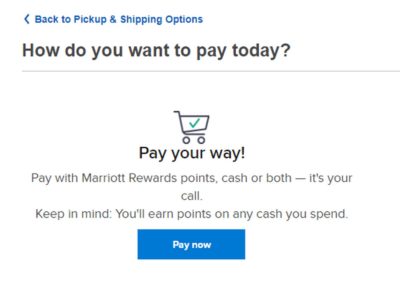
When you click on pay now a bar pops up and it auto fills in all of the points you need, or have, to make the purchase. You need to move the points used down to zero to see how many points you would earn.
Here is an example of a purchase on Barnes & Noble which is supposed to earn 3 points per dollar. I have moved the points used down to zero so the whole purchase would go on my credit card. There is an offer for new members for 1,000 points for your first $25 purchase. It should be 1,000 for the bonus plus 3 x 26.52 or 1080 but they come up with 1063 points somehow. Even if I took $25 out of the equation towards the first 1,000 the total should have been 1,005 points so I am not sure where the totals are coming from.
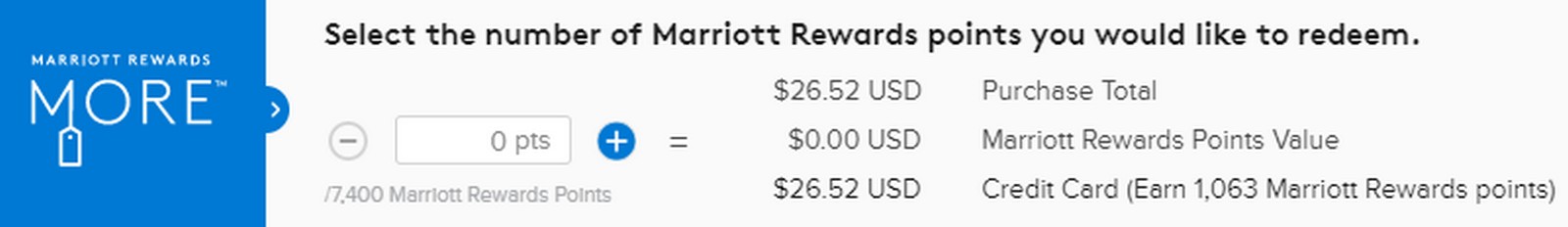
The second store I could get it to work at, Best Buy, also had an inacurate payout. I thought maybe this was a new member type of bonus so I looked for a cheap item to see if I could score an easy 1,000 points (I did this before noticing the new member bonus minimum). This is what I got:
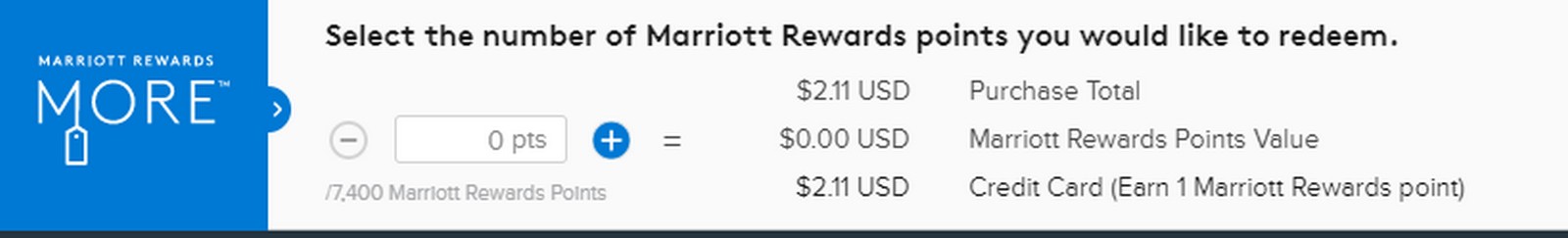
It says I should earn 1 point for a $2.11 purchase when it is supposed to pay out 1 point per dollar at Best Buy, so it should say 2. Needless to say the system is very buggy at this point in time.
Conclusion
Overall I think think this offering from Marriott is pretty useless. Unless you have some orphaned points you want to burn on the purchase side I would stay away. The retailers are limited, the return is less than pretty much every other portal, you have to download a toolbar attachment, and it is buggy.
I don’t really trust it to track anything properly at this point. If it is giving weird readouts for each purchase I attempt how can I trust it to pay out properly. The only thing that is working properly is pay with points. No surprise there since it is probably the most profitable area of the program for Marriott.
The toolbar has been deleted and this program is forever removed from my memory.


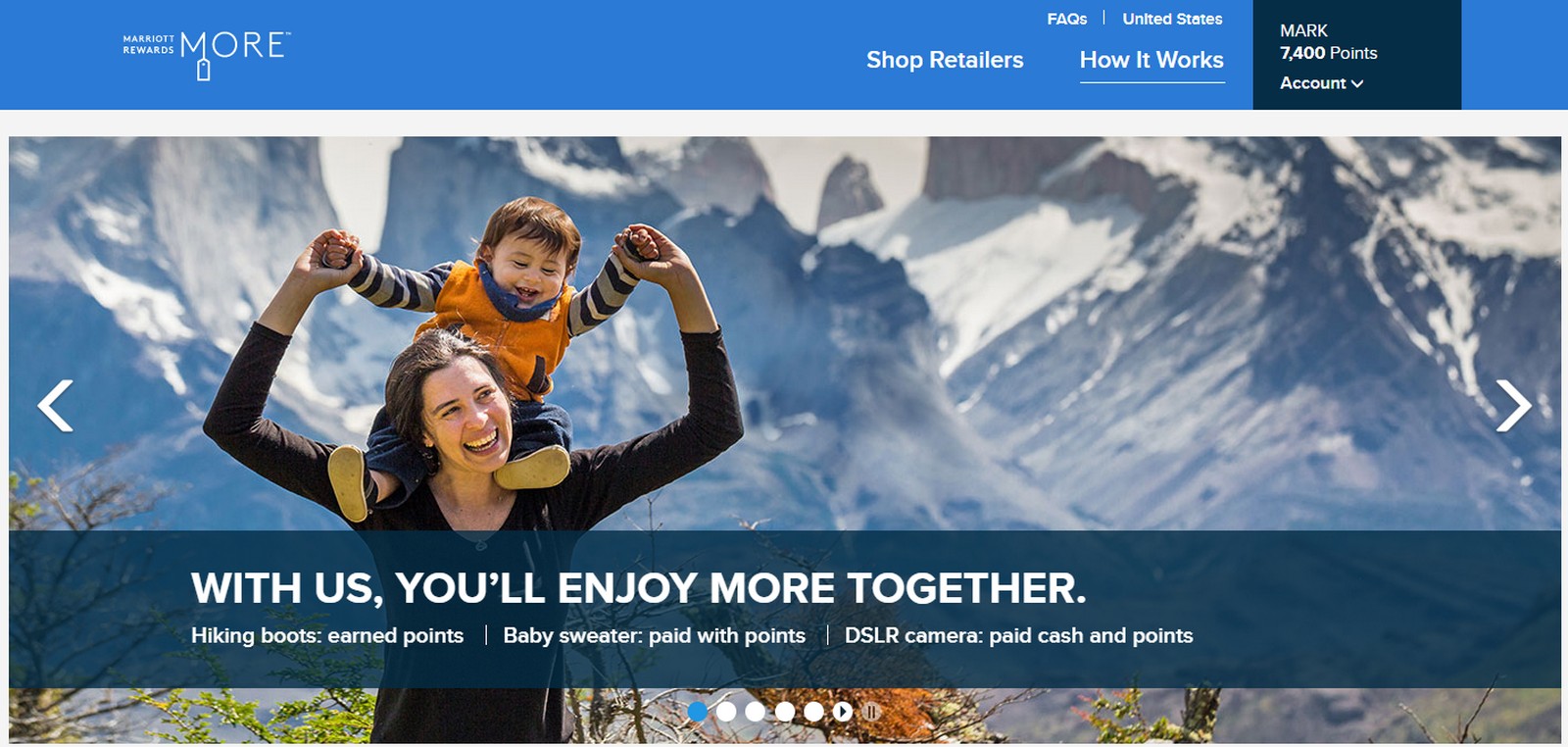

I originally opened this on my work computer, and dowloaded the toolbar there. I assumed I’d also have to download it on my home computer, but when I followed the link again, it never asked me to do so. But I can see all of the stores, and click through to them to shop … so I’m now wondering what the purpose of the toolbar is?? :-/
Strange – I would be nervous it wouldn’t track without the portal on top since you have to actually pay through the toolbar attachment to get the points…at least that is they way I took it since you input your credit card info through there.
I made several purchases and the points posted to my account immediately after the orders were processed. It could be a good way to pad the points before a stay redemption if one is short couple of thousand points for the rewards certificate.
I also received bonus points on my purchases as a Platinum member but could not find the Platinum bonus info on the FAQ page. I paid using my Marriott CC and should earn Marriott spend points from the stement as well (if it codes as Marriott).
That is pretty cool they posted so quickly. That would make it plausible if you just needed a few hundred to get over the hump for an award redemption.
I’m closing in on Lifetime Platinum and need more points as I’m just shy of 2M. This will come in handy to do just that but once I’ve hit the 2M I would not use it.
I did just make a purchase and it is very buggy, I did receive the purchase confirmation from retailer now let’s see how long it will take to get my points.
Good point – it could be a way to top off for an award or something along those lines like hitting 2M (congrats by the way!). Let us know if it tracks and how long it takes to post!
Since SPG got rid of their shopping portal, this will be a good way to get some activity in the account to prevent expiration. In most cases redeeming points through these programs is a waste
Definitely could be used to extend the life of your points – good point! Thanks.