Paying With More Than One Card on Samsclub.com
At this point I know you are sick of the Sam’s Club posts. Frankly, I am too, but PDXDealsGuy shared a cool little trick with me that I decided was worth a quick post given that it will be of use to a lot of you. You know, because of that fancy Amex Offer.
How to Split Tender
I have good news and bad news. The good news is that Samsclub.com allows you to pay for your purchase with multiple cards. Before I go any further, the bad news is that they cap the number of cards at 2. Still, this can be a good way to get higher denominations of cards and reduce your overall number of transactions.
Here is how to do it:
Go to the checkout screen and click “Add a new card”. Follow the prompts and add the information for that card. Repeat the process so that you have at least two cards showing on the checkout screen. (I added five in the screenshot below.)
Now check the box to the left of two of your cards and click continue to move to the next step. If you try to check 3 or more cards, then you will get an error message.
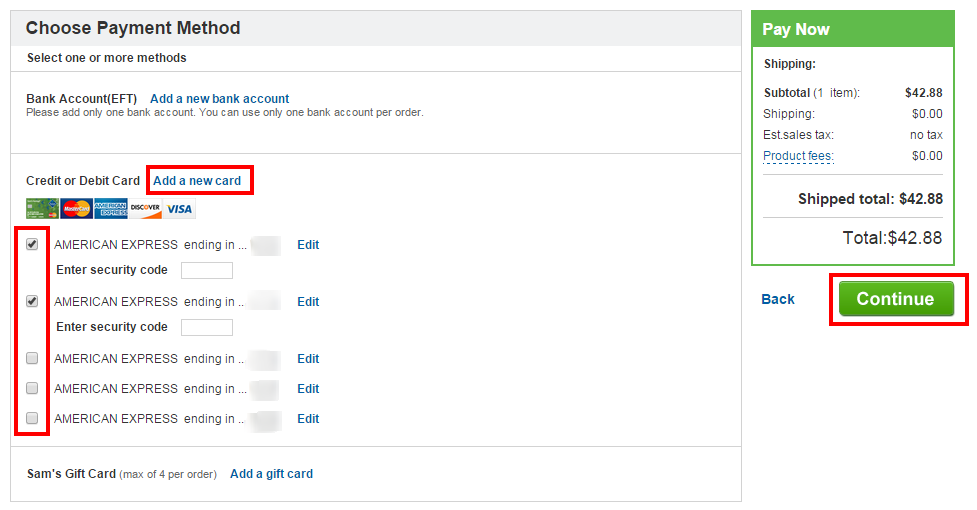
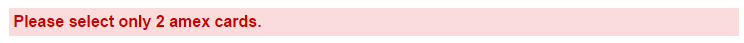
After clicking continue, you will receive a popup asking you to allocate the charge. In this case I am going to put $20 on one American Express card and $22.88 on another. When done click continue.
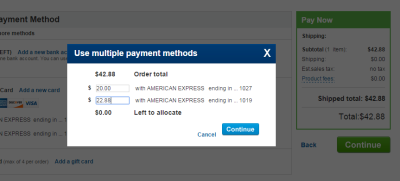
You should now be on the final confirmation screen. If you look on the right, you should see your total including the split charges. In this case, this $42.88 charge will cost me only $2.88 since I am using two American Express cards synced with the offer.
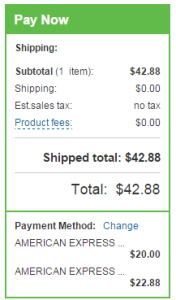
Is This Useful?
Many merchants do not have gift cards available in lower denominations. This is a way to use two of your offers for one gift card purchase. This also works well for costlier merchandise. While I wish you could pay with more than two cards, it is rare that a merchant allows split tender on their website, so this is a nice bonus.
Conclusion
In my opinion this is a super useful way to cut down the amount of effort required when taking advantage of the Sam’s Club Amex Offer. Now that I can get a $40 credit per transaction, I plan to purchase less cards which should take less time and effort.


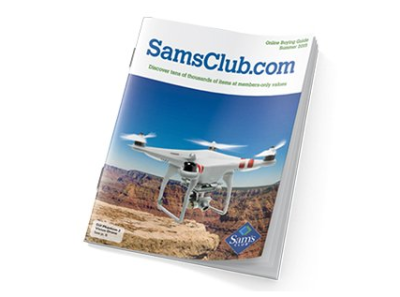

[…] now the lowest denomination is $50. Since you can pay with two credit cards, this means that you spend $10 out of pocket to get $50 in credit. An 80% discount on everything at […]
Hi
I try to order some Sam’s Club gift card today, of course , the min increment is 50$ for now. But what surprised me is that I saw shipping fee in the final page before I placed the order. I placed order with 20$ gift card 10 days ago and did not need to pay for shipping at all. I am wondering if it was only me who saw this change.
Sarah that is definitely new. They also added shipping fees to Visa/MC/Amex gift cards as well. Such a consumer unfriendly move!
Crazy
Thanks Shawn…
I am sure glad you posted this. Normally I spend the time to research these things on my own, and do all the leg work. Now that it is all spelled out I have much more time for reality TV.
I’m glad to help. Considering this isn’t immediately obvious on their website, I’m sure you would have been searching for quite some time. Enjoy your tv!
Thanks for the HT, Shawn. But, full disclosure, I think I saw it at SlickDeals.
Warning to anyone thinking about buying a Sam’s membership online (I did so because we don’t have Sam’s Clubs in our area and I want to be able to buy eGift cards for this deal – and only members can buy those). Their website does NOT warn you about this, but apparently it takes 3-5 days for memberships to be activated (at least that’s what I was told by a phone rep and I’m still waiting on mine to be activated). Doesn’t 3-5 days seem a bit long to wait for a membership to be activated?!?