Add Chase Authorized Users Online
Man do I hate having to call into a bank to get something done. The only thing worse than that is having to have your spouse, or significant other, call in to do it for you. That is the rock and a hard place I found myself stuck with my wife’s Chase Freedom Flex. I needed to be added as an authorized user to the account to take advantage of all of the amazing offers on the card right now. I just couldn’t bring myself to do it though and I kept dragging my feet. That is when MtM Diamond Lounge member Danny came to save the day. He showed me how to add Chase authorized users online. No need to call Chase, or send a secure message, to get this done anymore. It can be handled with a few clicks all by yourself.
Maybe everyone already knew this and I have been living in the dark but I figured a quick step by step guide to adding Chase authorized users online would be helpful. I am sure I am not the only one out there who didn’t realize this, or maybe I am 😂.
Step By Step Guide How To Add Chase Authorized Users Online
It really is so simple that I am kicking myself for not knowing about this, or poking around the Chase website earlier. I did it on a computer so the screenshots are from there. It will probably look different if you attempt to do it in the app.
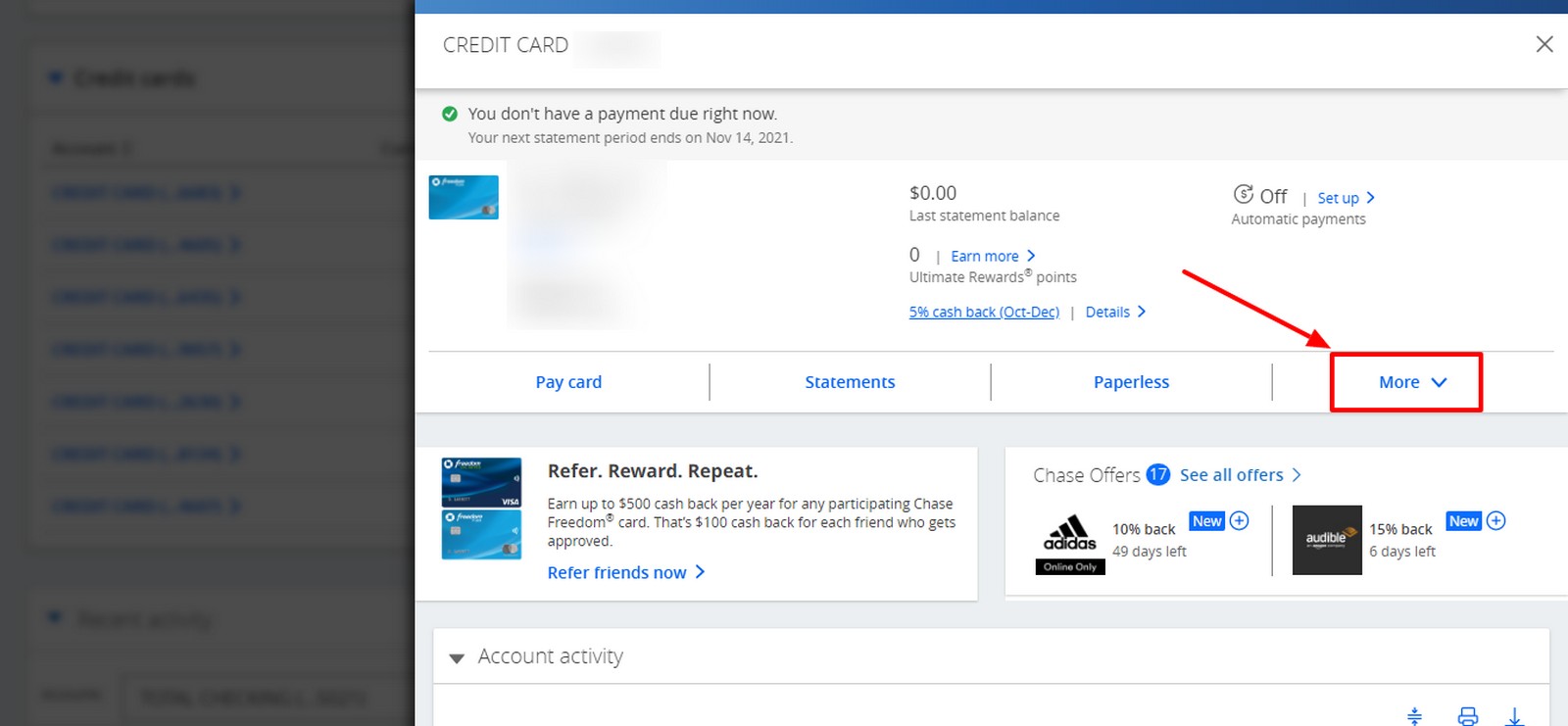
Step 1
After logging into your Chase account select the card you want to add the authorized user to. Once on that screen select the More dropdown option to the right.
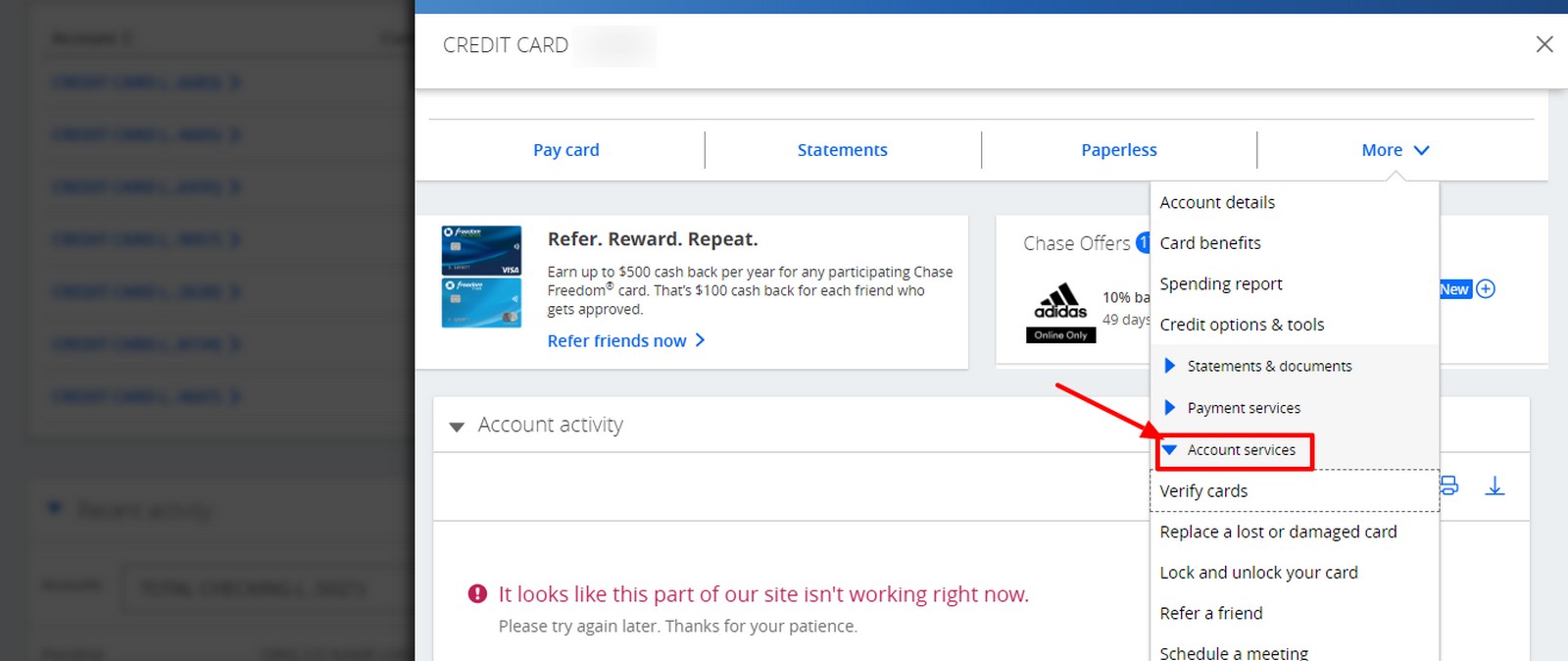
Step 2
That will open out a drop down menu and you want to select Account Services from there.
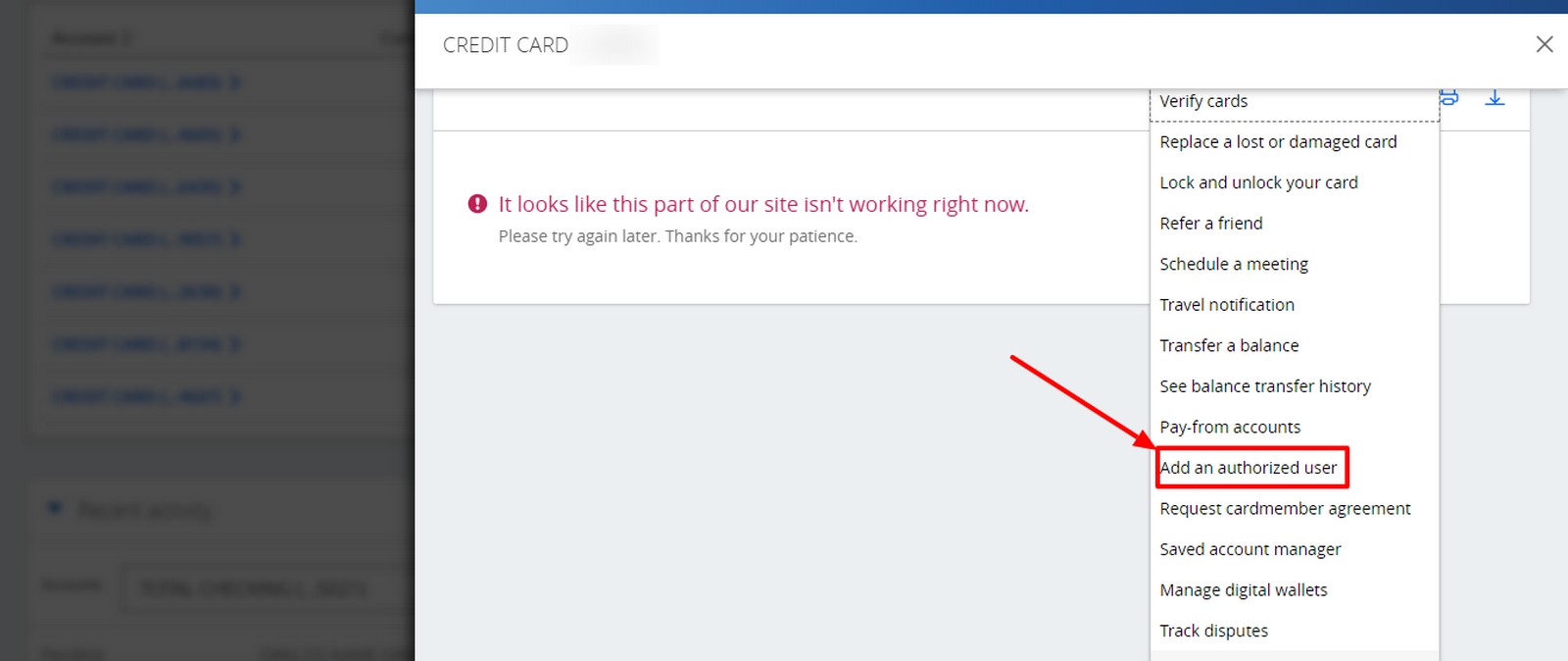
Step 3
Selecting account services will open up an even larger drop down list. You will need to scroll down a bit until you see Add An Authorized User.
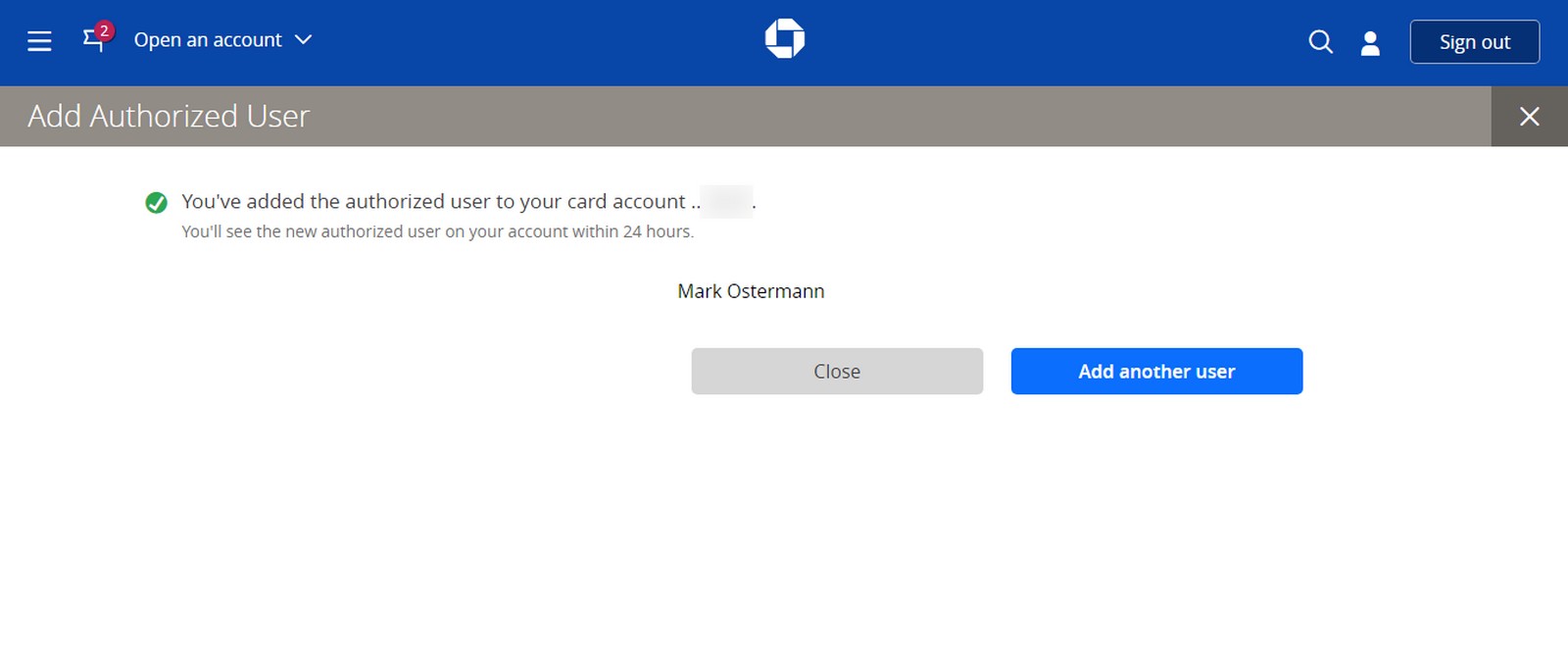
Step 4
After you fill out the required info (name, date of birth and address) you hit submit and you are taken to this confirmation page. I should hopefully have my new Chase Freedom Flex in no time!
Final Thoughts
Hopefully some others find this guide on how to add Chase authorized users online as useful as I did. Usually I add them when signing up for a new account but this was a card we downgraded from her Chase Sapphire Reserve card. We skipped adding it before because we didn’t want to pay the authorized user card fee the CSR charges. But, once we downgraded to the Chase Freedom Flex card I could be added at no charge. This should make hitting up the 5% quarterly rotating categories so much easier going forward. If you were dragging your feet because you didn’t want to wait on hold calling in you don’t need to wait any longer. Now you can add your authorized user card all on your own lickety-split!




Hi Mark, I’m trying to help my friend better her credit score by adding her as an authorized user. Does it matter if her address isn’t the same as mine? Also, does it matter how high my credit limit is for that card? Meaning, if I had a 50K limit vs a 10K limit, would her score improve faster by being an authorized user? Thanks for taking the time.
It does not matter. I usually just put my address even for friends / family so the card comes to me. I think a higher limit does help but how much I am not sure.
Thank you for the reply, keep up the great work!
I have always wondered this question so maybe Mark or someone knows. Say I put my daughter on my World of Hyatt card as an authorized user. She has never had the card before. Can she also apply for her own WoH card in her name only and get the sign up bonus or is considered as already owning the card because she is an authorized user on my card ? Thanks folks !
She would be able to get the offer. Being an AU doesn’t count against you 🙂
Thanks Mark !