Chase Ink Bonus Category Spend Tracking
A couple of weeks ago I showed you how to track the 5X spending on your Chase Ink cards in 30 seconds or less. While the old system wasn’t bad at all, Chase decided to make things even easier. Now, you can access this information with just two clicks and can easily see how you are progressing towards maximizing your return. Let’s take a look.
Overview
As a reminder, the Chase Ink Plus and Chase Ink Cash each have categories where you earn a bonus over and above the normal 1 point per dollar. The categories are:
Chase Ink Plus:
- 5X at office supply stores and on cellular phone, landline, internet and cable TV services on up to $50K spend per year.
- 2X at gas stations and hotels on up to $50K spend per year.
Chase Ink Cash:
- 5X at office supply stores and on cellular phone, landline, internet and cable TV services on up to $25K spend per year.
- 2X at gas stations and restaurants on up to $25K spend per year.
Since each bonus category has a spending cap, you’ll want to make sure you to know your progress towards maxing out your spend. Once you hit the cap, then you will begin earning only 1 point per dollar.
How to Track Chase Ink 5X Spending
Login to your Chase Ink account and click to go to the Ultimate Rewards site.
Next, choose the account you want to look at. Once you choose an account you will arrive at the newly redesigned “Rewards Dashboard”. This dashboard show all of the information you need to know. Super easy!
Here is the dashboard for an Ink Plus card:
As you can see, the dashboard shows your current balance along with how much those points are worth towards travel, gift cards and cashback. It also shows how much you will earn on your next statement along with how much you have earned on your 1X, 2X and 5X spending in the cardmember year.
The one thing that is unfortunate with this setup is the way the bonus earnings are displayed. For example, the card above only has $414 spend since the cardmember year reset. All of it has been in a 5X category. In the Rewards dashboard the $414 spend in split up in the 1X and 4X areas to come to a total of 5X. ($414 X 4 = 1,656) On one level it makes sense to separate the spending like that (base + bonus), but it also can be a little confusing.
Chase Ink Cash Bonus Category Spend Tracking
The Chase Ink Cash card’s dashboard looks similar, although everything will be displayed in dollars. If you have a premium card, then you can transfer your points out of the Ink Cash card and give them more flexibility. To figure out the points equivalent of the dollars, simply multiply the dollar amount by 100.
Conclusion
It is nice that Chase has made this information easier to find. I suspect the Ink Business Preferred will have the same setup, which will make it super easy to track your progress towards that card’s much higher spending limit. Happy spending!
HT: Doctor of Credit




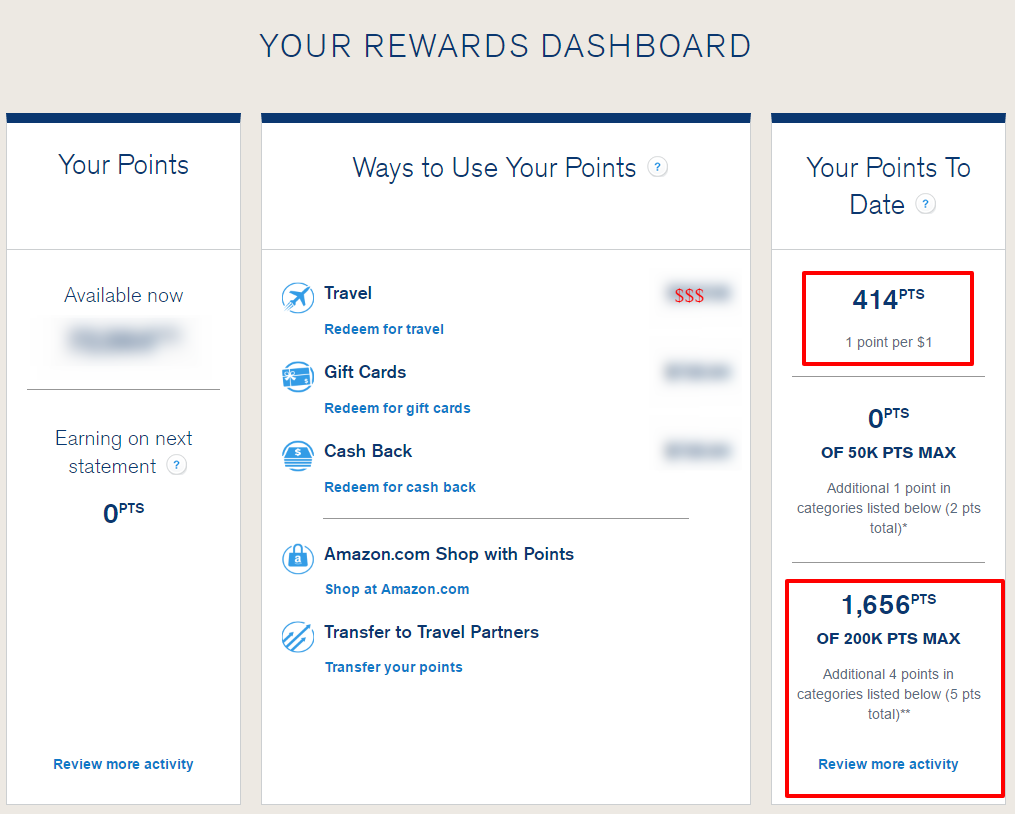
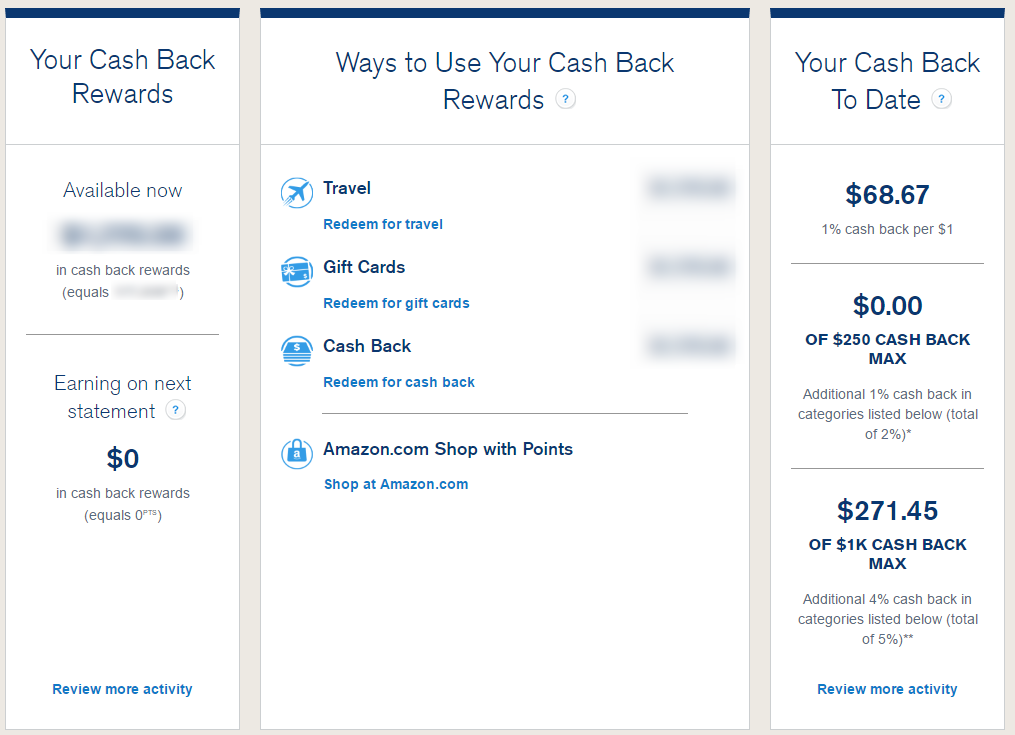

Am I correct in that in the example above you would add the 414 pts to the 1656 pts in order to determine total office spend?
Yes. 4X shows under the bonus and the normal 1X portion shows up top.
My annual fee just posted so everything was set to zero. How do I show the stats for last year?
I believe you will have to go back through your statements or the activity area of the Ultimate Rewards site.
[…] Update: Chase has updated their interface since this was posted to make things easier. I documented how to track your spending on the updated site here. […]