
Combine Hilton Honors Points
Hilton takes a lot of flak for their relatively low point values. Some value them at 0.4 cents per point or less; Miles to Memories places their value at 0.5 cents per point. Hilton makes up for that on the generous earning rates with their credit cards and paid stays. Still, points rates across the Hilton portfolio can reach the high five, or gasp, six figures per night. Combining points can come in handy here. There are two methods to combine Hilton Honors points across accounts- transferring and pooling points. The final result is basically the same – one account with the aggregated points. But, the two options for doing so are substantially different, and one method is simpler than the other. Before explaining how to share Hilton Honors points, I’ll cover the terms for doing so.
Terms for Combining Hilton Honors Points
The terms for transferring and pooling points are largely the same. Here are the highlights:
- Hilton Honors members can transfer points to another member through points pooling or 1-to-1 transfer in increments of 1k to 500k Points.
- Each Hilton Honors member is limited to sending no more than 500k points and receiving two million points via points pooling or transfers combined per calendar year.
- Each Hilton Honors member is limited to making six transfers to other member accounts and six Hilton points pooling transactions per calendar year.
- Members can share with anyone. Nothing in the terms limits combining points to family or a single household.

How to Share Hilton Honors Points
Step #1 – Log In to Your Hilton Honors Account
The individual looking to share Hilton Honors points should log in here.
Step #2 – Select the Amount to Transfer
After logging in, click Transfer Points on the right. Next, select the amount of Hilton Honors points to transfer. Members do so by selecting the thousand point increment they wish to share (below). The drop down box’s maximum is the available points balance or the 500k point maximum – whichever is less.
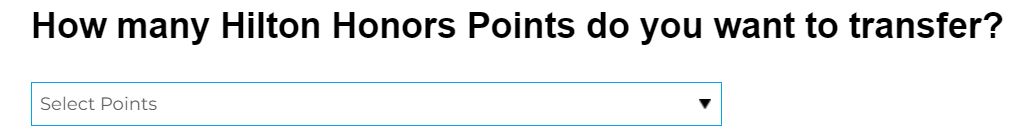
Step #3 – Enter the Recipient’s Info
The member then enters the name, Hilton Honors account number, and email address. Click Submit.
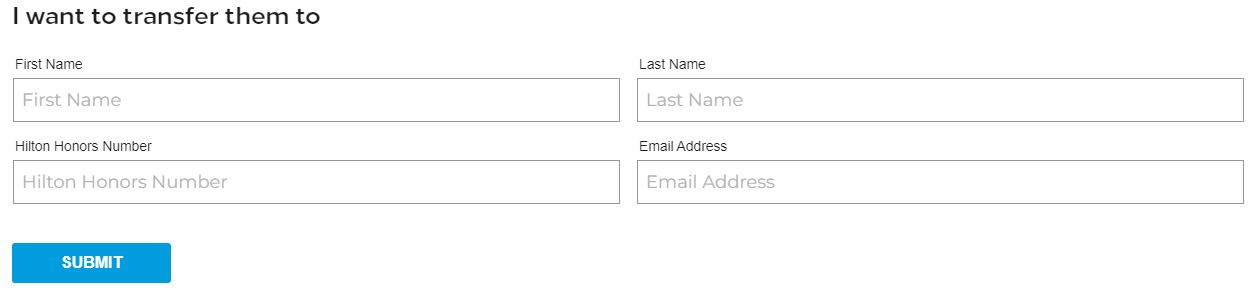
Step #4 – Review and Transfer
On the next screen, review all of the information for accuracy, check the box noting your agreement to the terms, and click Transfer Points.
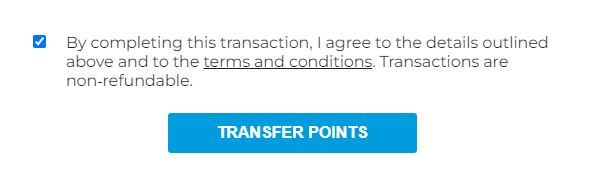
Step #5 – Confirm Receipt
The recipient of the points can then log in and confirm the points have been added to their account. In my experience, transfers have been instant. All done!
What About Points Pooling?
As I mentioned at the beginning, the end result of transferring and pooling points is the same – one account with the combined points. Points pooling entails an unnecessary step on the Hilton site. Specifically, the points pooling method requires a Hilton Honors member to enter the names and emails of all other members (up to ten others) they want to invite to share points. See below:
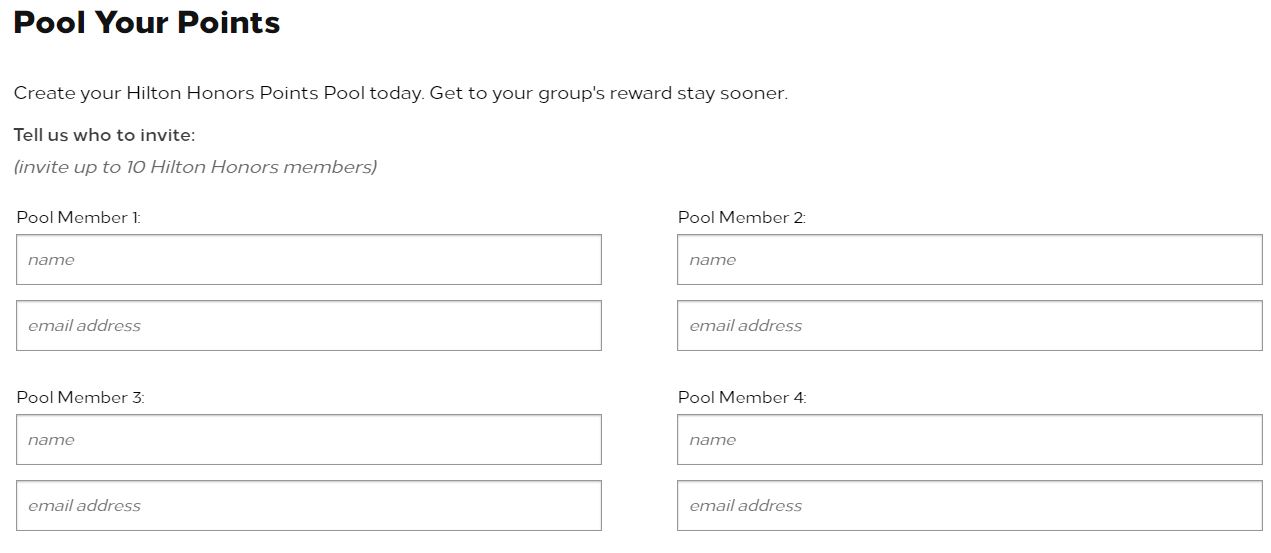
After the member submits this, all invitees receive an email which directs them to combine points in the same way I described in the Transfer Points section.
Remember, the terms for transferring and pooling points are the same. In my view, the transfer points option is simplest – rinse and repeat, as necessary. Of course, some may prefer the points pooling method for the more formal request via email.

Conclusion
I’ve found the ability to share Hilton Honors points, primarily via transfers, as a quick and useful option for topping off an account just prior to a large redemption. And thanks to the instant transfers, members don’t need to transfer points over until just before making the award reservation. I find that flexibility and Hilton’s relative generosity in the points sharing limits key. Those without Hilton status can easily leverage that of others by combining their points, as well. Do you share Hilton Honors points with others? What are your highlights from doing so?



[…] This was published by Miles to Memories, to read the complete post please visit https://milestomemories.com/share-hilton-honors-points/. […]