Hacking A Dell Monitor Purchase
The other day I brought you an example of stacking savings on everyday purchases. In that example, I was able to buy Home Depot gift cards at a discount and stack them with portal savings to save significant money on a necessary purchase.
Today I am going to show you how a little “outside of the box” thinking (not ninja tricks) saved me an additional 10% on an already deeply discounted monitor purchase from the Dell Outlet.
The Deal
Through tomorrow, Dell Outlet has a coupon offering 33% off refurbished PCs, laptops, tablets & monitors (Use code: 3C2V?F4FN73Z04). It just so happens I am in the market for two 27″ monitors for my office. I am constantly doing about a thousand things and having the screen real estate is important to me.
I actually purchased two cheap AOC branded monitors from Staples about 10 days ago, but the colors are poor and I have decided to return them. In other words, this Dell Outlet deal came at a great time.
Finding the Monitor
Currently the Dell Outlet has the S2740L refurbished monitor for $245. After the very generous 33% discount, this comes to $164.15 plus tax or $354.89 for two. A great price for a very well reviewed monitor.
Just as I was about to pull the trigger, another deal caught my eye. Cashstar is offering a $50 Dell epromo gift card with the purchase of $400 in Dell gift cards. With my purchase total only being $354.89, this doesn’t quite work for me and I don’t generally like having merchant gift cards lying around.
A Workaround
Thankfully before I passed on the Cashstar deal, I had the idea to check gift card purchasers to see what they offer for Dell gift cards. I was pleasantly surprised to see that Giftcards.com offers 85.5% of the card’s face value. I knew at this point that I could save some money so I bit.
Unfortunately at the time I purchased the gift cards, I didn’t know that Dell.com doesn’t allow you to use two gift cards on a single purchase. At first I tried calling in, but all of the agents were really helpless, but finally I hopped on chat and was able to get the purchase completed.
The Math
- Initial Cost: $400
- Gift Cards Received: $450
- Balance left on gift card after monitor purchase ($450-$354.89): $95.11
- Money Received for selling gift card ($95.11 * .855): $81.32
- My Total cost ($400-$81.32): $318.68
- Additional Savings: $36.21
- Final cost per monitor: $159.34
So by purchasing the $400 gift card, getting the promotional gift card and then reselling back the balance, I saved an additional $36.21 or 10.2%. Considering these monitors sell for about $250 brand new, I think I did pretty well.
A Few Notes
The $50 promotional gift card is not resalable, so I made sure they drained that first and then put the balance on the $400 gift card. To ensure this was done properly, I didn’t give them the second card number until the $50 payment was processed from the first card.
Also, Giftcards.com has already verified everything and I have received confirmation that a check is in the mail. Had I been in possession of a physical gift card, I could have gone through a portal to Cardpool and earned an additional 4% cashback, but they don’t take e-gift cards.
One other interesting thing is that I manufactured a bit of spending here. Since I only spent $318.68 out of pocket, but charged $400 to a credit card, I generated $81.32 in MS. Finally, using gift cards to purchase electronics means that you don’t have the extended warranty and other purchase protection that a credit card may provide. I am okay with that, however it is something to consider.
Conclusion
In the end, this purchase wasn’t planned, but the combination of these spontaneous deals was another way I saved money today. So I ask you, was it too complicated? Was it worth it? Are posts like this of any interest to you? Let me know!




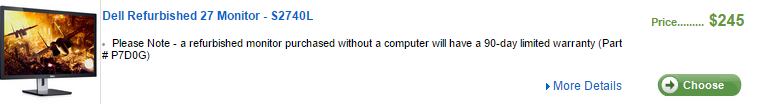
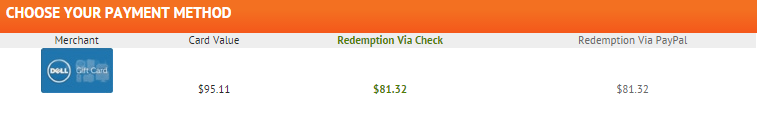

[…] few months ago in the first part of my Ninja Tricks series, I showed how I was able to buy Dell gift cards at a huge discount to achieve an additional 10% […]
Great way to show how to stack but one could argue that the hassle of all of the extra “stuff” you went through, phone calls, portals, waiting for checks, etc. wasn’t worth the five dollars per monitor saved. Perhaps with larger scaling, it makes sense, but I’m not sure there are many people out there that are willing to consider the time and effort and risk for saving just five dollars per monitor.
I agree that these types of tactics aren’t for everyone. I just share this stuff to show what is possible. A couple of corrections though.
Between buying the gift cards and spending time on chat and the phone I spent about 30 minutes. I actually ended up saving $36 or $18 per monitor. My hourly rate then was $72. Not terrible.
I love the way you into so much detail to explain what you did, and all the options you had.
Keep it up.