How to Get An Amex Replacement Card Without Calling or Chatting
I have talked in the past about how much I hate that the Hilton cards all look alike. It recently led me to doing something stupid. I recently upgraded my no fee Hilton card to the Surpass card for 150,000 points. After my and my wife’s card came in the mail, she is an authorized user, I went to cut up the no fee cards. Wouldn’t you know it, I cut up my wife’s Surpass card since they look similar and I wasn’t paying attention. Ugh! So I had to get a replacement card for her so I could use it for Amex Offers. Along the way I figured out how to get an Amex replacement card without calling in or chatting.
You Can Ask For An Amex Replacement Card By Going Online
After you log in to your American Express account select the card you need the card for. Once that account is highlighted select the account services tab at the top:
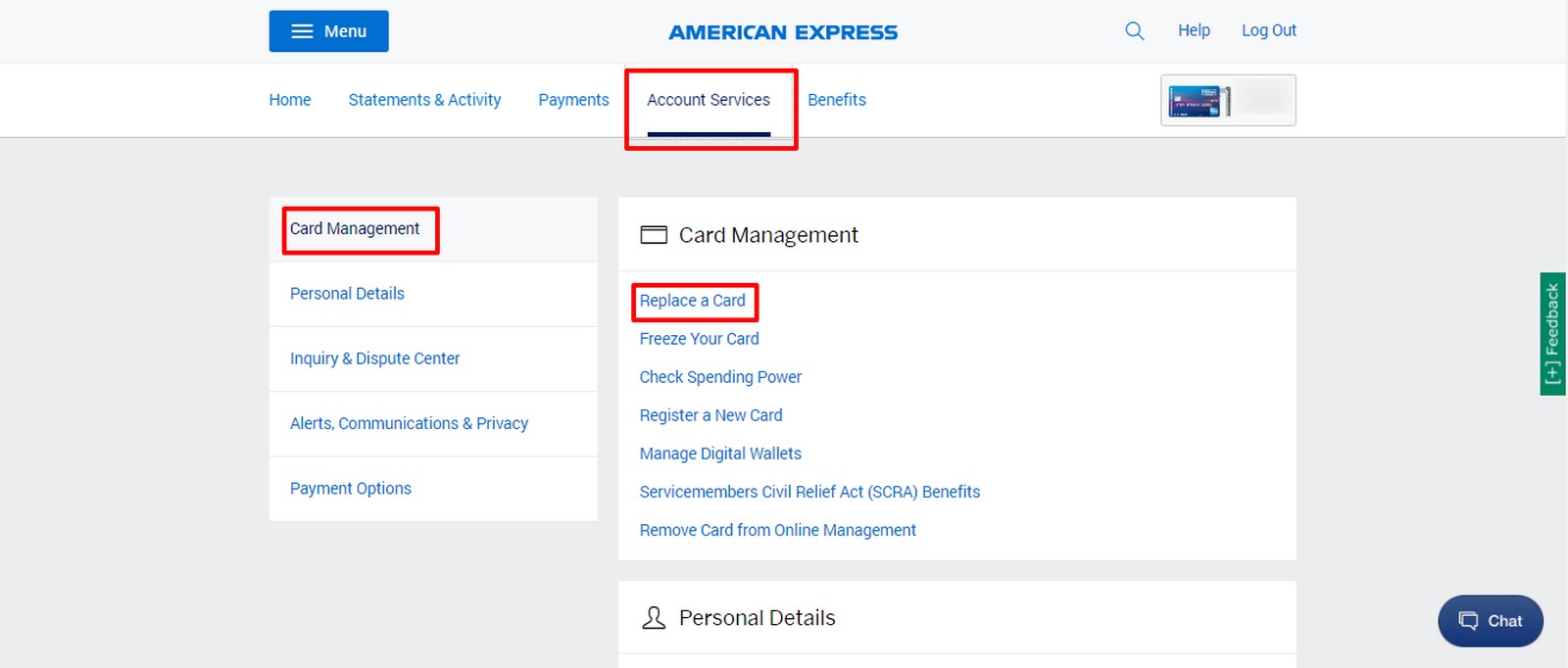
Then select card management and replace a card. Once you get to the next screen you will be given options on why it needs to be replaced. I selected damaged card. If you select lost card you will get a new account number so don’t select that unless it is really lost.
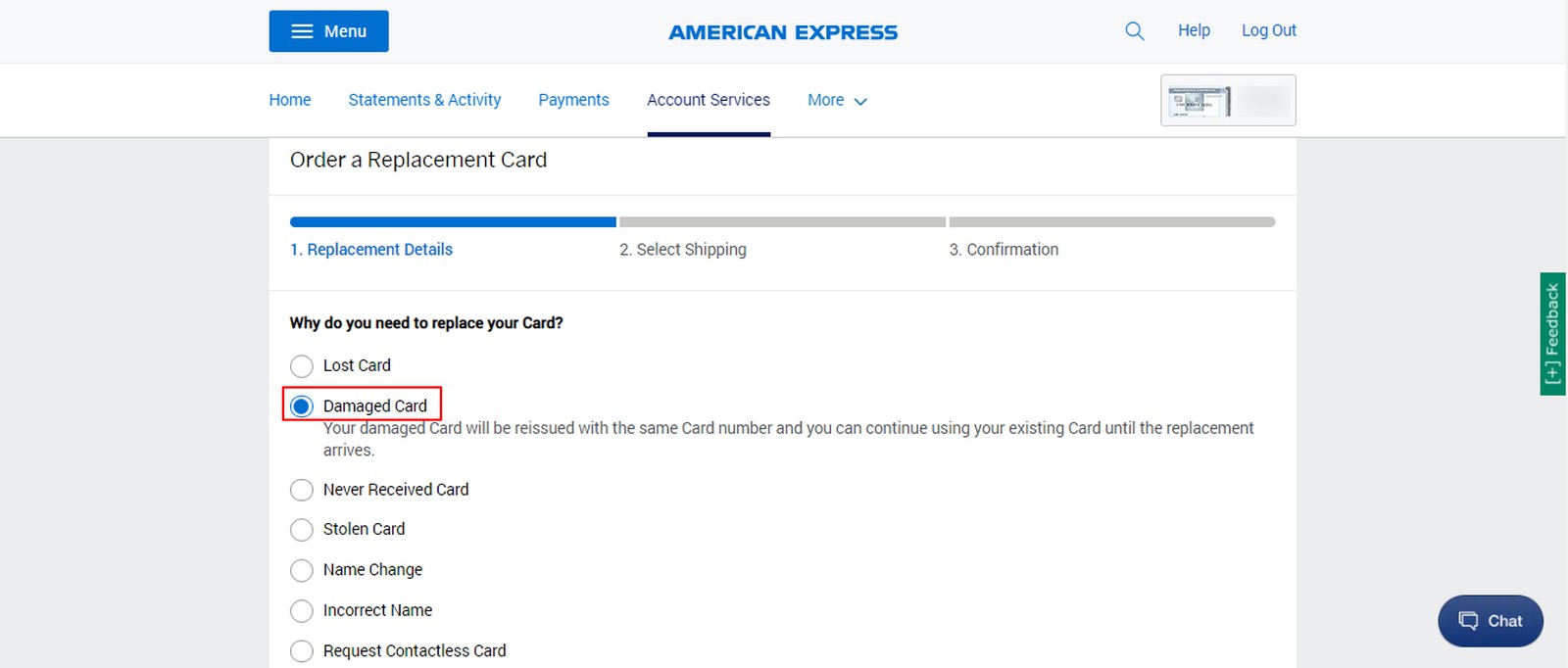
The next screen will have you confirm everything including the shipping address.
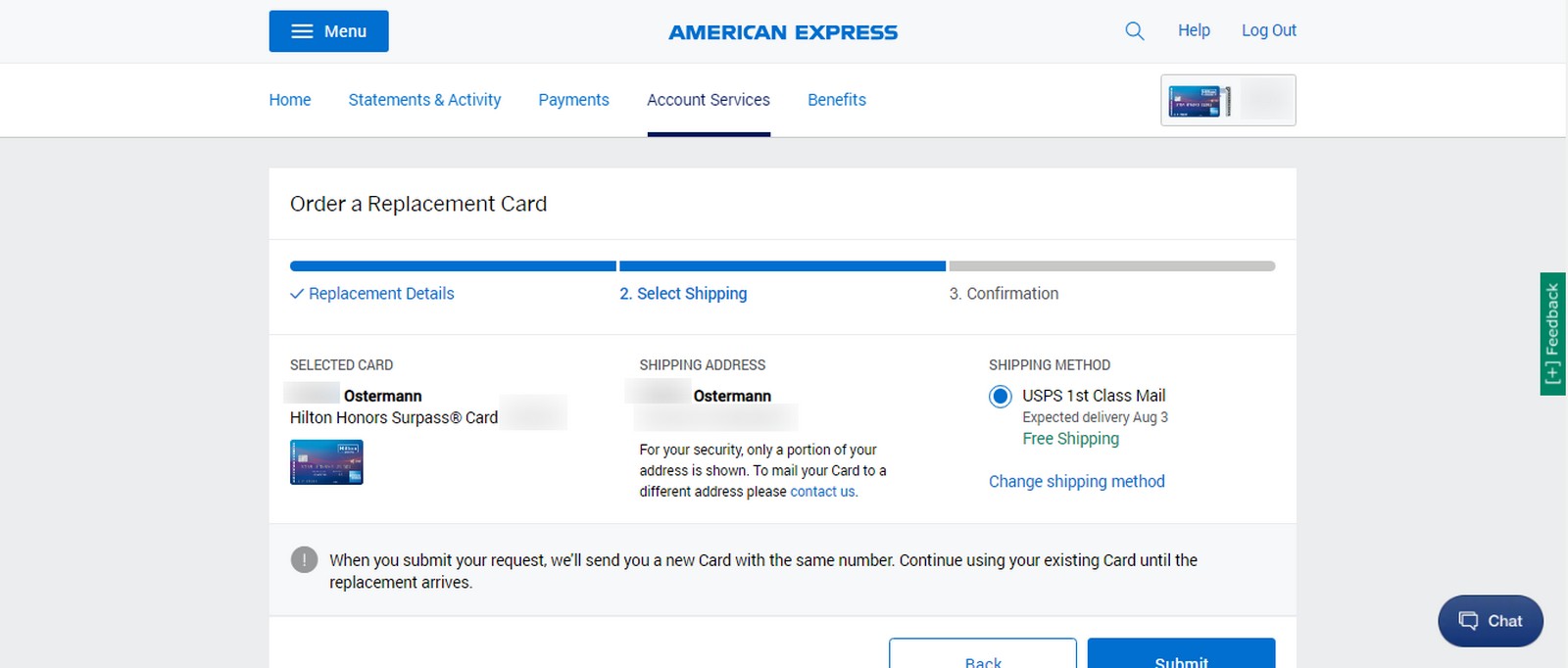
Hit submit and you are done, easy peasy! You should have a new card on the way after only a minute or two of effort. This is so much easier than having to call in and works if you lost your card as well.
Final Thoughts
If you ever do something stupid like cut up the wrong card, who would do that?!? Or if your card is lost or stolen now you know how to get an Amex replacement card without calling in or chatting with American Express. It should save you some time and within a week or so you will have a new card all ready to go.



