
Ever since the introduction of cameras to cell phones, it has been the dream that someday they will replace a standalone camera. The phone and camera really are the perfect marriage, since you take your phone everywhere and thus can capture life’s important moments. Of course the reality is that cameraphones have long been a poor substitute because they simply can’t reproduce the quality of a standalone camera.
Of course Apple and to some extent Android hardware manufacturers like Samsung and LG have vastly improved camera offerings over the past few years. Today the iPhone 6 and phones like the Galaxy S6 take phenomenal photos. I recently began using a Galaxy S6 as my daily phone and really love it. The phone itself is beautiful, fast and it takes incredible photos. (For a phone.)
Phone + Google Photos

On my recent trips to Salt Lake City and Europe I found that I almost exclusively used my phone instead of my Canon S110 or T2i standalone cameras. Not only did my phone take very good photos, but its integration with Google Photos is incredibly useful. I have set my phone to backup to Google Photos whenever it is on WiFi. This means that all of my photos are almost instantly available in the cloud. There is no need to transfer photos anymore.
You can probably imagine how useful this is on the blog. Sure it is nice to share vacation or trip photos, but it is also nice to be able to go to Officemax, take a photo of the sign and have it in the cloud to crop and put on the website. This has made my life significantly less complicated. Of course many of you would probably use this functionality to share photos on social media. It works wonderfully for that too!
Backup from Multiple Sources

One of the other great uses of Google Photos is being able to backup from multiple sources. My wife has an LG G3 which has a decent camera and her phone is also set on auto backup to the same account. This means that any photos we take of our daughter or anything else are available via the Google Photos app on our phones or on the computer. All of our new photos are backed up to the same place and viewable across devices.
Your Entire Photo Collection
While cell phone photos are nice, Google Photos also now allows you to backup photos taken elsewhere as well. A couple of months ago I downloaded the app on my computer and backed up all of our photos dating back a decade. It took several weeks for the backup to complete, however I now have access to ALL of our photos on the web or via the app on my phone.

Google Photos also smartly sorts the photos and categorizes them. It uses facial recognition software to determine who is in the photos. If I want to see all photos of baby Elizabeth then I can search for that. How about photos of an airport terminal? Yup it does that too. It doesn’t work 100% correctly, but the accuracy is surprisingly good.
Drawbacks
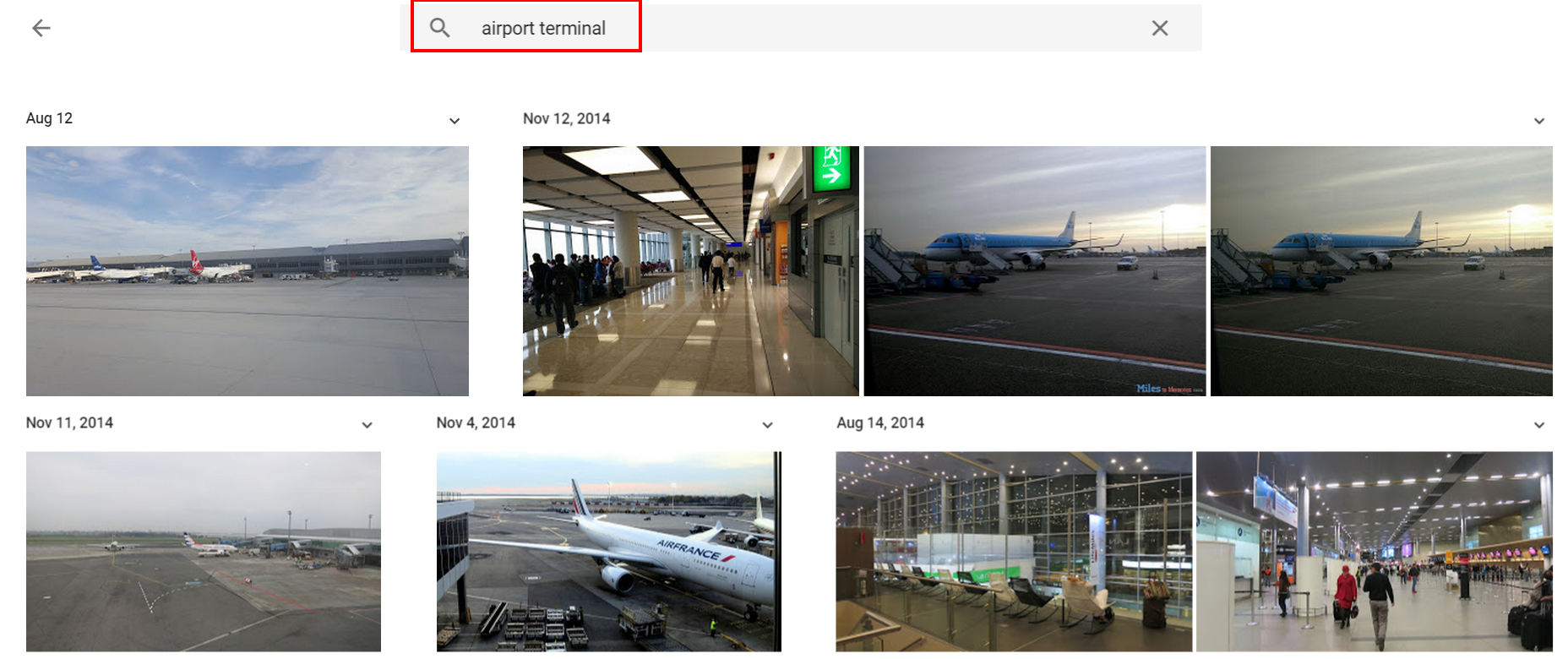
I will be the first to admit that I love to take photos and love to look back at the photos of my trip. With that said, I am not a photographer. I am a traveler. I prefer to travel as lightly as possible. While I have a DSLR I rarely bring it because it weighs me down. I also have a very good point and shoot camera, but lately have found that it too weighs me down. So yes I like my S6, but the photos will never be as good as from a normal camera and I’m ok with that.
There were a few times on my recent trip where I wish I had brought my standalone camera. Low light situations are not handled well by any phone and certain landscapes, etc are served better by having a nicer lens. Still, those situations were rare and I am truly impressed with the photos from the trip. They are good enough for my needs.

Many people are also worried about privacy concerns with Google Photos. Right now Google has said they won’t use the data from your photos outside of the product, however that could change in the future. Google is a company that makes money off of user data, so you are giving up something for this free product. For more information on the potential downsides of Google Photos, I recommend reading this post and this one.
Conclusion
The combination of Google Photos and a decent cameraphone is almost a must for the modern traveler in my opinion. Over the past couple of months I have successfully traveled while taking almost all of my photos on my phone. While I did have my point and shoot as a backup on the Europe trip, I rarely popped it out of my backpack and then only to take photos of hotel rooms.
I never really intended to write about Google Photos, however its usefulness has compelled me to write this review. If you are like me and want decent photos, but don’t care about every fine detail, then I think it might be time to consider dumping your camera. Whether you do that or not, the organization that Google Photos brings is almost life changing for anyone who travels and takes photos. Two things I like love to do.



[…] Related: Why I’m Ready to Dump my Camera for my Phone While Traveling & My Google Photos Review […]
How safe is it to use Google Photos? Is there any concern with uploading your personal photos?
You are putting them in the cloud and giving Google access to mine them for data. Some people are concerned about that. I recommend reading about the privacy concerns before doing anything. I have uploaded my photos and find the sorting and search ability to be well worth it.
I have a Galaxy Note 4 for many reasons. The camera was high on the list. A friend and I got new phones on the same day. She got an iPhone 6. A week later we were at the Metropolitan Opera House, second balcony, Paul McCartney concert. My Galaxy Note 4 got great shots. Her iPhone 6 got blur. I played with the settings on hers to improve the shot, but it didn’t matter.
I am a hobby photographer and the camera in my phone is great, but I need a real camera.
I went through:
– a DSLR – too big, heavy, bulky and PITA to carry and change lenses
– a good Point and Shoot – took great photos (my photography teacher has a set of photos I took with that camera to show in his classes what’s possible with a point and shoot), but very limited functionality. I would see a shot I wanted, but couldn’t get.
– back to a DSLR. Same problems as before.
– a Mirrorless Compact Nikon J2. In two years, Nikon didn’t release the lenses they said they would, so limited functionality.
– A couple of years ago, I found the answer – a “Bridge Camera.” A Canon PowerShot SX50 HS. It functions like a DSLR, but the lens extends and retracts in the body of the camera. I can get a close up across the street and count the whiskers on a cat’s face. It fits in my purse, so I carry it around all the time. I’m sure there are better, newer versions with more megapixels. Maybe I’ll upgrade in a couple of years. But for now, this camera fits the bill.
For day-to-day snapshots though I pull out my phone because it is in my pocket. My bridge camera is buried in my purse.
Shawn once again you rock. I didn’t know that under 16mxp it is free for unlimited photos. I also started using my Note 4 which has a DSLR ability and the quality is almost as good as my Nikon. I love taking photos with the Nikon but it is heavy and large to carry around.
For the blog my issue was that I don’t like to connect the Dropbox with my pc since it eats from my memory if i want instant access. Is this the same with the Google photos?
No need to install anything unless you want it to auto backup from your computer. To access your photos just go to photos.google.com
I recently upgraded to a Motorola Droid Turbo and it has become my go to camera. Sure, it’s no DSLR, but I don’t use one while traveling because like you mentioned… it becomes cumbersome. Especially while traveling with kids! The quality is very comparable to a point and shoot; in fact I like it better than my point & shoot. On top of that, the rapid fire photo function is an incredible feature.
That said, I still carry my HD digital camcorder for video. The quality is top notch, it’s small enough, and there’s not a phone out there that can touch its low light capabilities and image stabilization.
How to set up so my Galaxy Note 4 will automatically back up to Google Photos like what you did with S6? Please kindly share if you have any good link or resources.
Also what is the capacity limit of Google Photos?
Sorry for not providing that info. Google Photos is free for any photos under 16 megapixel. You can upload an unlimited amount. If you want higher quality than that then there is a cost. Here is the info on that: https://support.google.com/drive/answer/2375123?hl=en
Here is the info for how to set it up on your phone: https://support.google.com/photos/answer/6193313?hl=en
Thanks Shawn! glad to hear that they have unlimited photos. So the key is to set up our camera to take a picture not more than 16 megapixels. This is very handy as I also like to take pictures while traveling to capture the memories.
If the photos are larger than 16 megapixels then they just get compressed. It still works either way.
My drawback – especially when traveling in a place where one is warned to use caution – is the fear that someone will grab my phone. Therefore, I often don’t take street photos I would otherwise like to.
That is definitely a concern and perhaps a situation where I would use my camera. I’m still excited though that for most situations I can replace my camera for the most part. For me that is freeing.