Uber Promos
Uber has a couple of new promotions that could help you save on your next ride. Let’s take a look.
The Offers
- Offer 1: Save $5 off your next 2 rides
- Offer 2: Save $2 off your next 10 rides
Both of these offers can be added to your account, but it has to be done in a specific order.
How to Add Offers
Open the Uber app (or sign-up for an account if you are new) and go to the Payment Screen. Find the Promotions section and add the following codes in this specific order.
TWOOFFTEN followed by FIVEOFFTWO
After adding the codes you should see the following promos added to your account.
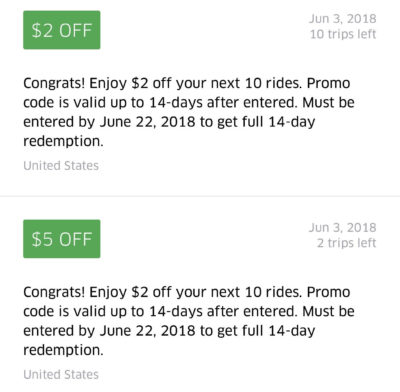 Each of these codes is good for 14 days from when you enter them. Note the bottom $5 off 2 ride coupon has the improper language (showing $2 off 10 rides), however it does say $5 off and others have confirmed it works. What isn’t clear is if these discounts will stack on the same ride. I don’t believe they will.
Each of these codes is good for 14 days from when you enter them. Note the bottom $5 off 2 ride coupon has the improper language (showing $2 off 10 rides), however it does say $5 off and others have confirmed it works. What isn’t clear is if these discounts will stack on the same ride. I don’t believe they will.
Happy Ubering and let us know if you were able to stack these discounts on the same ride!
HT: Slickdeals



I wasn’t able to add either code. I received an error code that states “Promotion code is not valid.”
The Codes did not work for me.
I think they have reached max capacity – I will update the post.
Look closely the writing is a dublicate 2 off ten for both even though the offer in the green is different. I got the same thing .