Bank of America Business Account Set Up: Why Is It So Horrible?
There isn’t much I find as confoundingly stupid as the Bank of America business account set up. I mean sure, Citi’s fraud department is horrible, but is it worse than a Bank of America business account set up? I don’t think so. See, EVERYONE that has a business account with BOA thinks it is maddeningly stupid. Not everyone has to deal with the joyous Citi fraud department though.
Bank of America Can’t Even Compete With Credit Unions
The Bank of America business portal is so bad that I have seen mom and pop local credit unions with interfaces that put it to shame. The really funny thing is their personal cards system works perfectly fine. For some reason they decided that business account holders should have to be rocket scientists to enjoy their program. Actually, scratch that, I checked with some rocket scientists and even they hate it.
The sad thing is they have some decent business cards but I can’t bring myself to use them long term because their system is so jacked. I admit that I keep getting sucked in by the sweet, sweet nectar of their welcome offers though. Unfortunately, the welcome offer induced ecstasy wears off as soon as I go to pay that first it. It turns into the I wanna smash my computer so hard right now face, EVERY. DAMN. TIME.

Why Bank of America Business Accounts Are The Absolute WORST!
If you have never felt the pain of going through a Bank of America business account payment then you may not know what I am talking about. I don’t blame you since paying a business credit card, at a bank run by people that aren’t sadists, is usually pretty straightforward. You have the account, you click pay my bill and it allows you to attach a bank account and make the payment.
That is exactly the way it works for Bank of America too…well for their personal accounts at least. For Bank of America business accounts they reinvented the wheel, except it isn’t a wheel at all – it is a flat tire that is lit on fire. A complete trash filled, to the brim, dumpster fire.

The Corporate Account
For some reason unbeknown to anyone, BOA gives you a corporate account for every business card you sign up for. Then they place the business card underneath the corporate account, confusing you with two different account numbers. This serves no real purpose except to confuse you into maddening rage.
The corporate account and card account don’t really play well with each other either. One shows the purchase activity while the other shows the rewards activity. You can only make payments from the corporate account even though the purchases only show up on the actual credit card account. It goes on and on.
Paying Your Bill Is A Challenge
Once you finally figure out where the click to pay your card you get sent to the bill pay area. That is right, you get sent to bill pay to make payment on your card instead of a simple popup that you get with the personal cards.
When you get to the bill pay screen you have to enter in your card info like you are making an outside payment for the first time. Once that is complete it adds the card to the list of your cards and you can navigate to it in the future.
After the card is set up you have to dig through the list of cards to find it. At this point you need to remember that it is based on the last 4 digits of your credit card number, not the last 4 of your corporate account number. Which is weird since you pay it from your corporate account since you can’t from your credit card account. Do you see these circles they are spinning right here? MADDENING!
You can also name it when adding it when is there is small print. This is important since most of the card names are cut off and there is no card art to help you out.
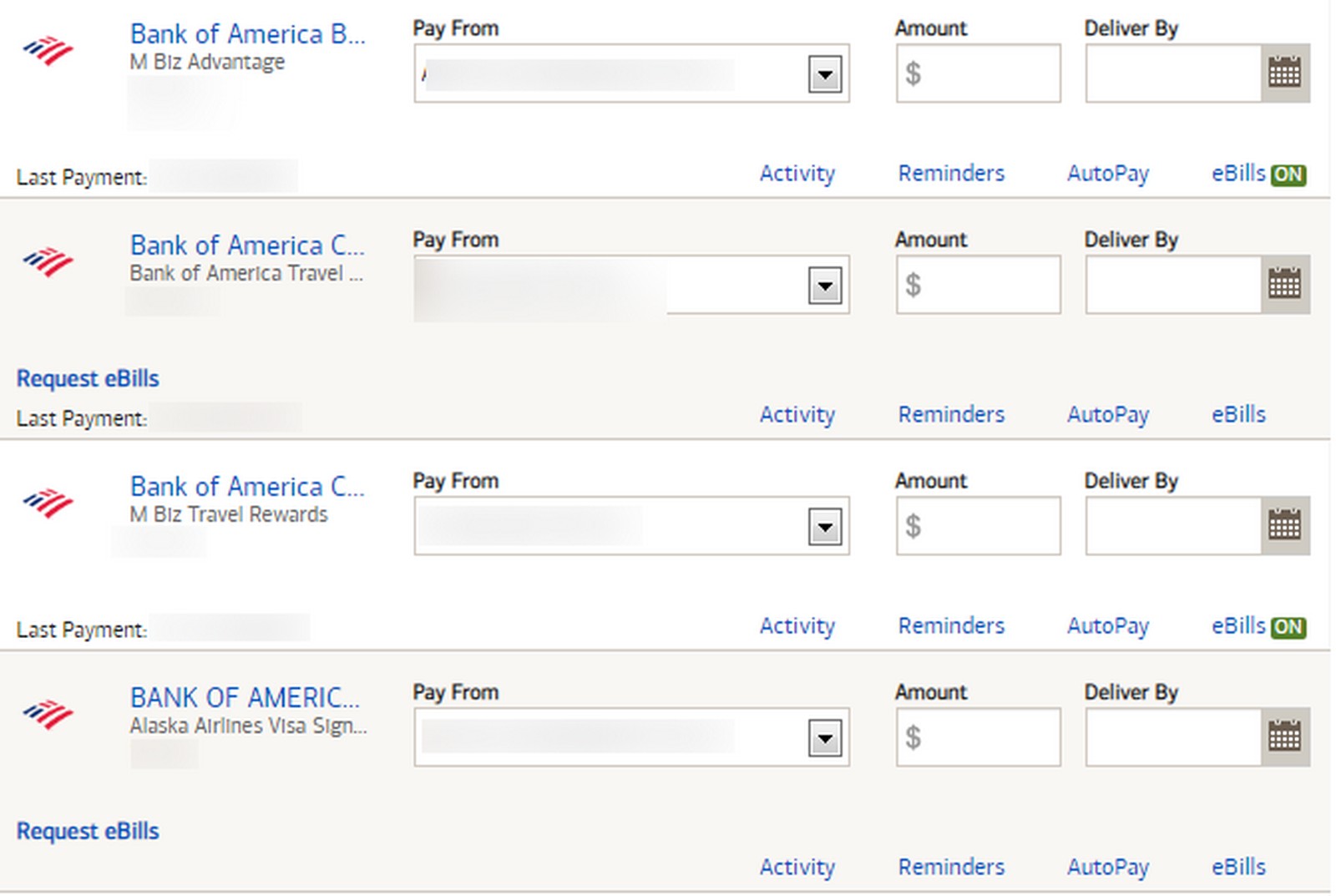
When you finally locate the proper credit card account you fill out your payment and select which bank you want to pay with. You hit pay and then cross your fingers that it went through correctly because no confirmation is to be had.
Checking Back To Make Sure It Actually Happened
That means that you need to go back to your account a day or two later to ensure they settled it properly. That is when you notice the foolishness of this double account set up for every credit card. You will notice a negative balance on your card account at this point for the amount of your payment (minus any charges on the account). Because that makes sense right? The corporate account now shows the proper balance though and that is how you know you are good. This is why so many people are late on their first payment on their BOA business account…because it is dumb as a $4 bill.
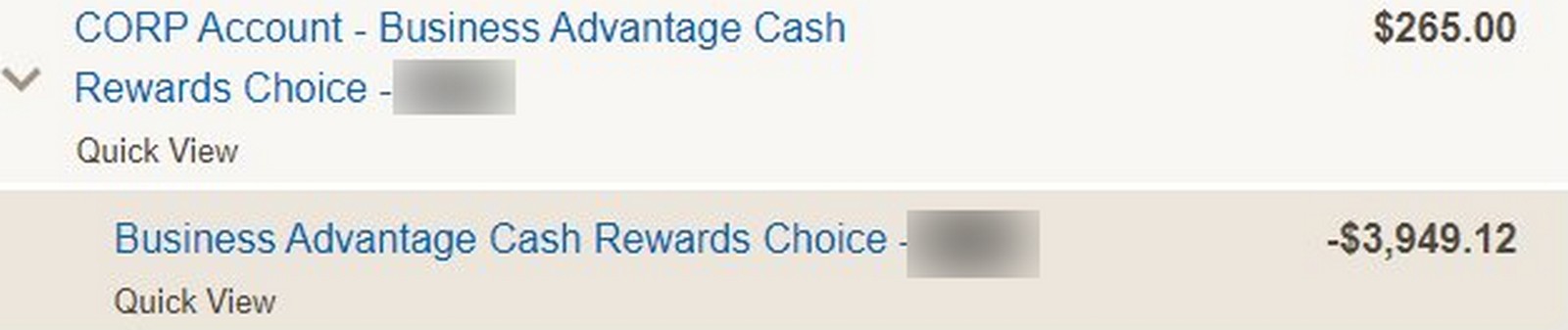
Some other tidbits of hilarity were shared in our Facebook Group when I complained about this recently.
- If you have auto pay setup, their system doesn’t recognize if you make a payment between statement closing and the auto pay date.
- Multiple complaints of auto pay not working properly and them missing payments.
- The corporate account they give you made it a pain when it came to integrating my expenses into Xero software for reconciliation.
-
If you don’t have checking account with them need to call in to pay over phone.
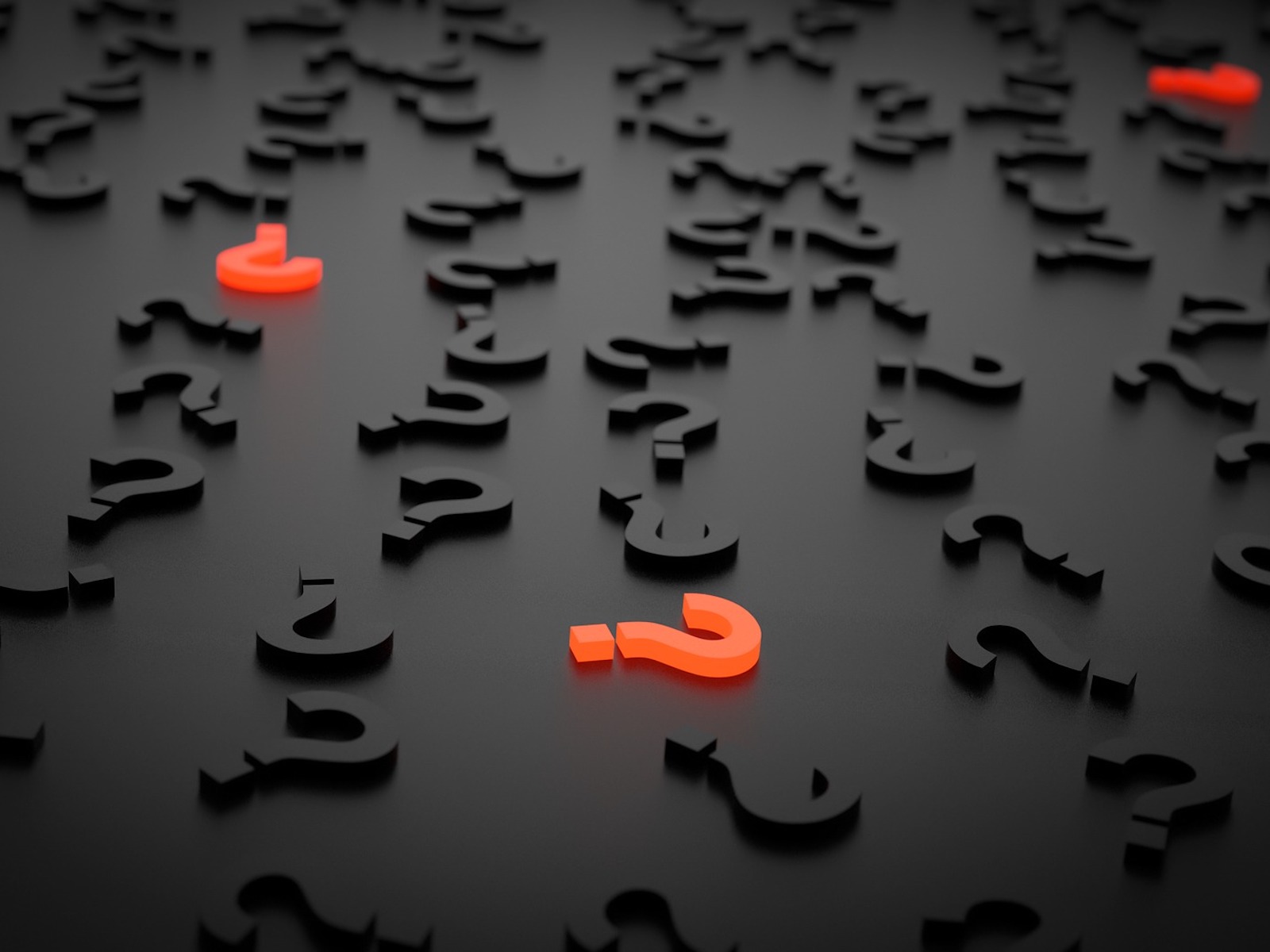
How Is This All Possible?
How does a company with $85B (Billion with a big B!) in yearly revenue have a system bested by a bank with .01% of the revenue? Because they just don’t care I guess. It appears that they are perfectly okay being 5th fiddle in the business credit card market. Their business customers leave right and left because their system is too frustrating to use long term and they decide not to improve it. The juice simply is not worth the squeeze to most people.
Final Thoughts
I hope someone from Bank of America’s executive team reads this and passes it along to whoever needs to read it. Your system is a dumpster fire, plain and simple. There is not one person out there that thinks your system is user friendly. I honestly don’t think there is anyone out there that could explain how this set up makes sense. It is almost like an IT person slapped it together as a joke after accepting a job at Chase and you guys decided to roll with it. I really can’t understand how else this is the best system you could come up with. Count me as another person that will refuse to use your business cards long term because it isn’t worth the mental gymnastics to make sure my payments go through properly.
Is the Bank of America business account set up the worst you have ever dealt with? Share your thoughts below in the comments.




Their personal site and process is not much better
A – You have to get an ebill first – if you choose paper statements you can not pay online (unless you have a bank account with them)
B – You can not setup autopay online if on paper statements – you have to send in a form to them
C – When you set up autopay to full balance – if you owe 200 and pay 100$ off to clear some credit line; the bank will take 200$ out at pay time and that sometimes leaves you with a positive balance on the account; they do not adjust or account for payments before due date unlike Amex, Chase or Citi
D – I ended up with an overdue payment on my Alaska card with a huge credit line and they then closed the account credit line well in 5 figures for a $15 amount that was not paid on time – despite years of on time payments of huge amounts
That is pretty terrible. I have a BOA checking so never had those issues but it is annoying if you don’t have one and have to jump through those hoops. Closing an account over $15 is insane too.
I agree, it is truly terrible. I used to get angry with the website all the time, and told BOA customer service reps how difficult it was to use. I finally decided the card wasn’t worth the aggravation and time wasted and haven’t had the card since.
I think many people are in the same boat, why I can’t figure out why they haven’t addressed it at all.
Yes their business website sucks! Totally unacceptable for a big business like Bank of America.
I so agree. It’s maddening that you have to go thru this convoluted exercise every month because who can remember this crap.
Barclays does the same nonsense.
It really is horrible
It is. Hope all has been well Dan 🙂
Barclays’ website for business cards would like to have a word…
Never get approved for their business cards 🙁