

British Airways Household Account, Share Avios
Did you know that you can create a household account with British Airways to share your Avios with other members? Being able to share and combine points and miles with other people to “add up to it” for a redemption is a fantastic feature. If you want to set up a household account with British Airways Executive Club, read on.
What is a British Airways Household Account?
What is a household account, and why would you want to set this up? A few reasons:
- While members still accrue status individually, they can share Avios with each other to make an award booking.
- Members under 18 can earn Avios but can’t redeem them. In the household account, these members can still add Avios into the pool, which their parents/guardians can redeem.
- Avios expire after 36 months of inactivity. Sharing Avios counts as qualifying activity to keep your account active.
The biggest draw here is that you can easily make an award redemption if you’re a few Avios short by having them taken from the household account. This is especially true for parents who want to redeem Avios for a family trip, since the children can earn Avios that help the family’s household account grow its stash.
However, there are some rules to understand before proceeding:
- Everyone must live at the same address to join the household account.
- Maximum number of members in a household account is seven people.
- Someone must be the head of household, and this person must be 18+ years old.
- Avios will be withdrawn proportionally from each member when someone in the household account makes a British Airways award booking using Avios.
Step 1 – Set Up a British Airways Executive Club Account
This should go without saying, but each person you’re sharing Avios with in the household account will need to have a membership with British Airways Executive Club. if you need to set up an account, you can do that here. You can join when completing the household account set up, but it’s frankly easier if everyone has an account already.
Step 2 – Decide Who Will Be Head of Household
One member will control the household account, so you’ll need to decide which account that is. This person should proceed with the following steps. If you’re the head of household, make sure you have the other members’ account numbers on hand.
The head of household serves as the sole point of communication from British Airways about the account and is the only person who can add/remove members (can be done at any time). The head of household is also the only person who can change the registered address of the account (and this can only be done once every 6 months).
Step 3 – Start Adding Members
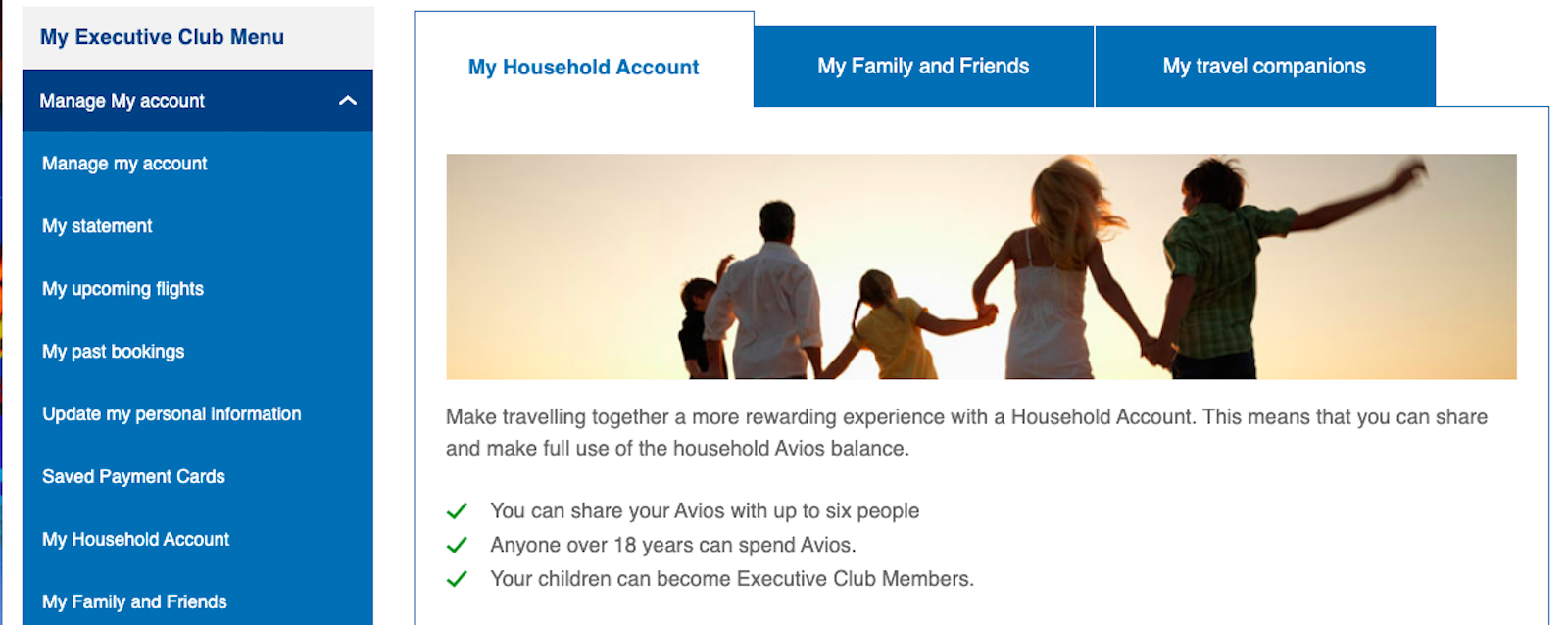
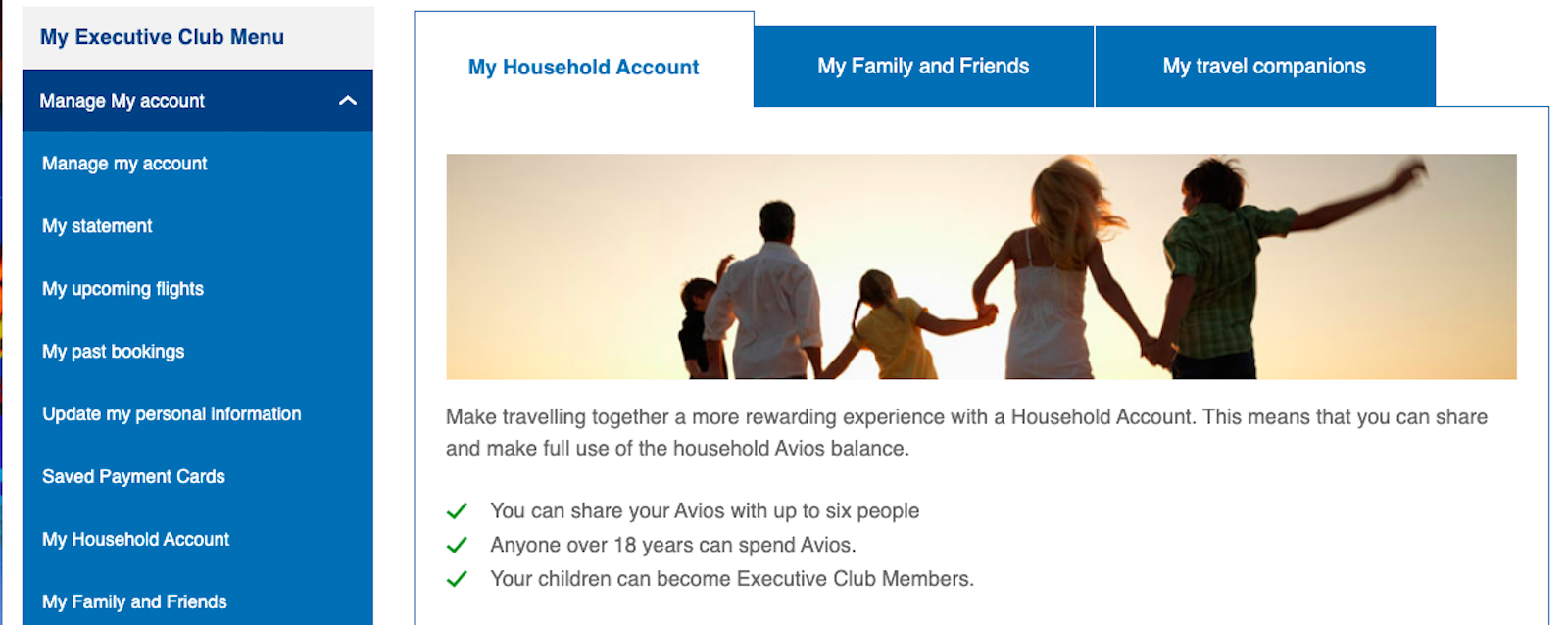
Log into your British Airways account online, then create a household account at this link. From there, you should see a button that says “Create a Household Account”. If you see “Manage my Household Account”, then you already have one started.
Once you add a member, each person will need to agree to join the pool. The email offering to join the household account will go to the email address associated with the British Airways Executive Club number you put on the form. If the person isn’t a member yet, you can simply enter an email, and they will get an offer to join the household account and join Executive Club during the process.
Step 4 – Manage Account / View Members
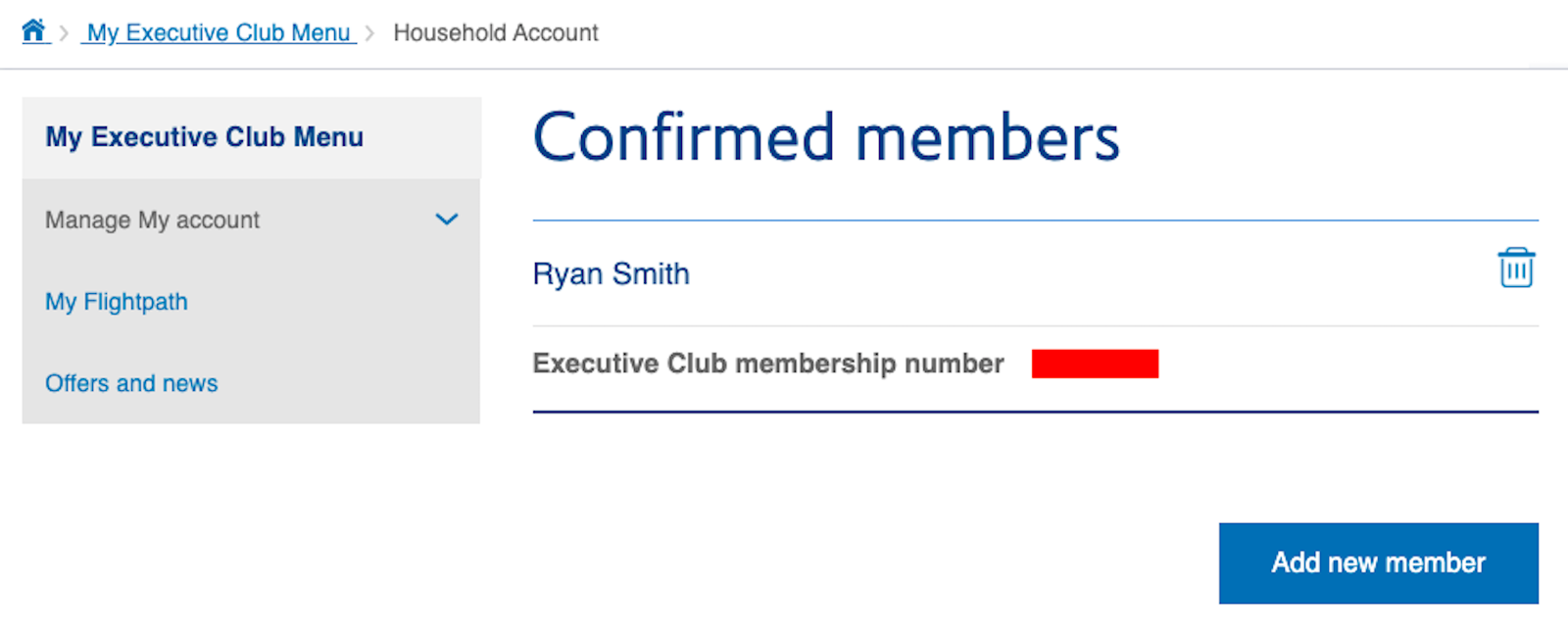
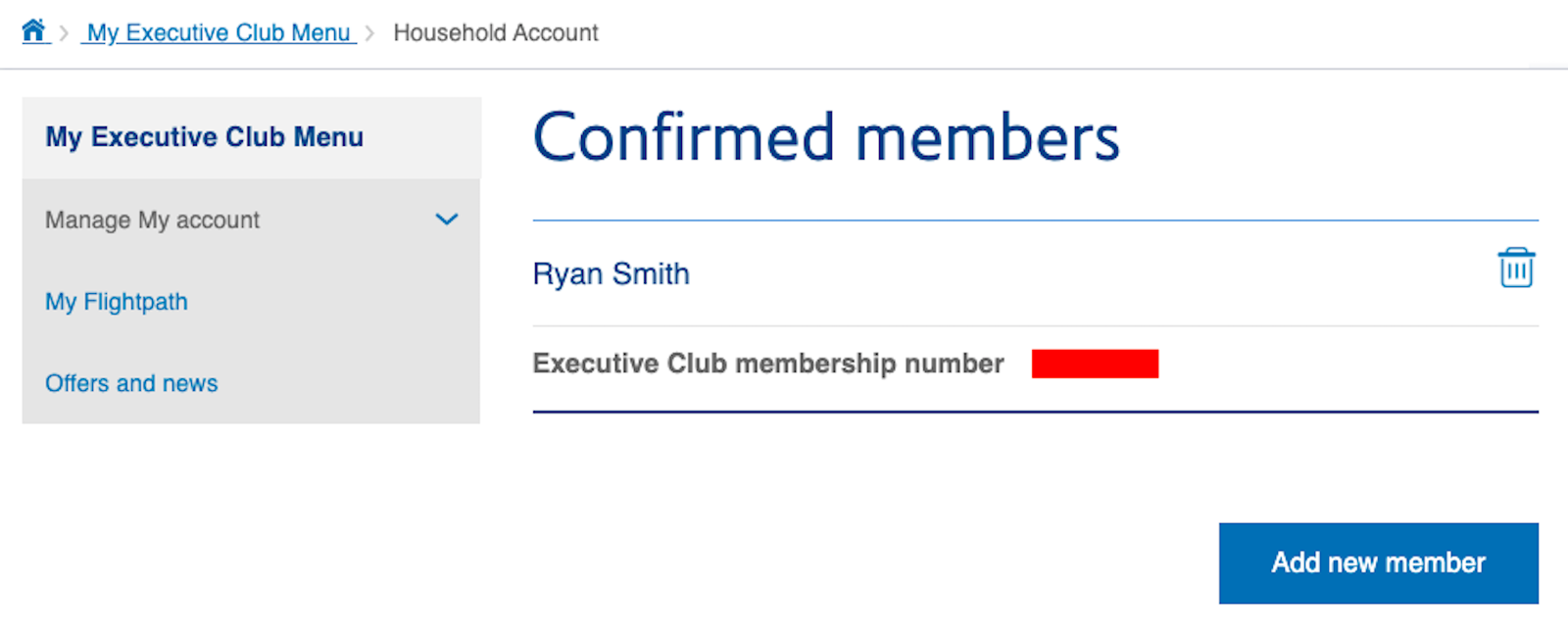
Once people start accepting the offer to join the account, you can view the list of members. Log into the account for the head of household member and navigate to this page. You will see members who have joined. Note that you will not see your own name.
I accidentally set my wife as the head of household, so now I see myself as a member of the household account where she is the head of household. There is an option to add more members, and there is also an option to remove me from the household account.
Some FAQs about British Airways Household Accounts
In case you have questions, this may address the most common.
Do I keep my BA frequent flyer number? Yes, the number doesn’t change.
How do I earn status when I’m in a household account? Nothing changes. Each member still earns status independently, and the other members do not “get free status”. However, the person with the status can make an award booking with the other members as traveling companions, enjoying relevant perks like priority check-in and free checked bags when they travel together.
What happens if the head of household closes their account or dies? British Airways will contact each remaining member asking for them to nominate someone to be the new head of household.
Can I use a business address and then add other people who work there? No, it must be a residential address, and all household account members must live there.
Can I use my Avios to book a flight for someone who isn’t in the household account with me? Yes.
Final Thoughts
I’m a big fan of programs that allow for sharing miles and points. You can read our full guide to programs that allow you to share points with someone else here. In this post, we looked at the really simple process to set up a household account with British Airways Executive Club. Now, you can start sharing your Avios with others who live with you.
Lower Spend - Chase Ink Business Preferred® 100K!
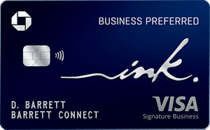
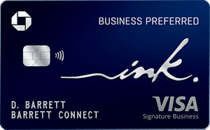
Learn more about this card and its features!
Opinions, reviews, analyses & recommendations are the author’s alone, and have not been reviewed, endorsed or approved by any of these entities.



I think BA’s Household Account system is one of the best out there as everyone continues to keep the miles in their account without them going to an additional unnamed pool.