Delta App Live Seat Map During Boarding
The other day I flew from Las Vegas to Detroit on Delta on an award ticket. As an Alaska Airlines elite I wasn’t eligible for an upgrade to first class, however I was able to choose what they call a “preferred” seat. Unfortunately Alaska elites are not able to upgrade to Comfort+.
Before boarding I noticed the middle seat next to me was open, so I kept checking the seat map on the Delta app to see if it had been assigned as the boarding process continued. About 10 minutes into boarding, the one Comfort+ seat available in the cabin turned into a preferred seat and was available for me to change to for free.
Now I didn’t change because I ended up with an empty middle seat and that row would have been full, but it was possible. At some point before closing out the flight, those seats may turn into regular or preferred inventory and you may be able to get one. It pays to keep the app open and check as the seatmap is updated.
Always Check the App During Boarding
This is a great reminder that the Delta app is valuable even if you don’t have any kind of status. Delta seemed to keep the seatmap open until the flight door was closed, meaning it was possible to change seats up until the last minute. This allows you to monitor any real time changes and see if there is anywhere else you would rather sit on the plane.
On a less full flight I could have opted to move further back in the plane to have a row to myself for example. Luckily in my case I already ended up with one of the better seats around since there were only 3 empty middles on the entire plane. Either way, if you are the only one monitoring the app, you will have a leg up on everyone else!
Conclusion
If you are eligible for free preferred seating but not Comfort+, keep an eye on the Delta app during boarding to see if the Comfort+ option opens up for you. On the flip side, even if you are stuck in a normal economy seat, it never hurts to check the app during boarding to see if you can play a game of musical chairs that lands you in a better spot.



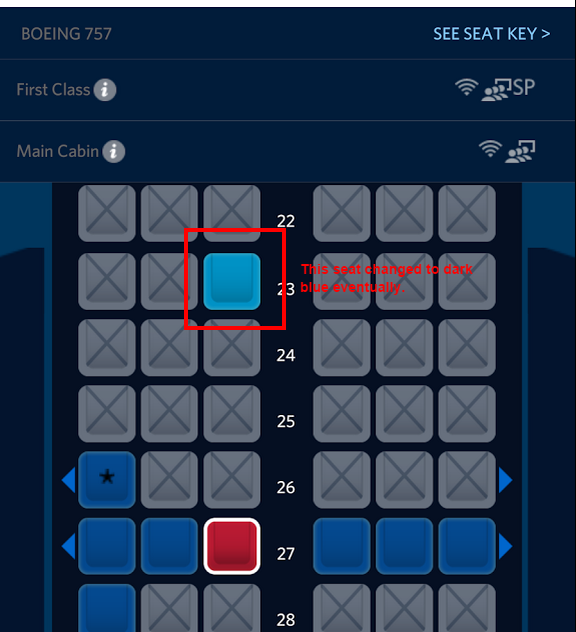

I have to agree with Debra and you to an extint. I have upon occasion been able to change my seat on the app. , but my boarding pass will not change from my original seat after the gate agents took control.
Been doing this on almost every flight I take on any airline (that has a decent app) and almost always see a better seat somewhere. When you get to approve the change it will give you an error or ask you to pay.
Also, I’ve noticed that on most airlines, once boarding starts – you can’t change your seat, no matter what.
For me it has always shown you the seat but will not follow through with confirming the new seat. I have tried this probably over 50 times.
You can’t change your seat online once you’ve checked in and boarded, unless you know something I don’t. Seats are under gate control at least one hour prior to flight. Perhaps you mean to get off the plane and ask to be changed, which is the only way to possibly do that…..
All I can say is that the app was showing me the live seat map and the option to switch my seat. I didn’t change, so perhaps it would have given me an error, but at the very least you can see which seats are empty up until the end of boarding and simply move to those seats knowing that no one is assigned to them.
The key information is that Delta leaves access to the live seat map open in the app until the boarding door closes. (Or at least they did on my flight.) I was watching it as the gate agent assigned and switched seats so I know it was actively changing.
Hey Shawn. Just wanted to check on the discussion timing with gate agents to be moved or upgrade.
Do you do it before people start lining up to board the plane or do you actually do it while people are already boarding and its your turn to board? Meaning you are having seating discussions with the gate agent while everyone else is behind you giving you the evil eye??
A lot of upgrade strategies I have read is all about speaking with agents preboarding.
I would think you dont want to hold up the line so you can have upgrade discussions. Let me know how this works.
Also, one other thing. Who has the best Airline app? I always hear Delta to be the top airline apps, but I want to hear what pros think. What is the best?
You can definitely change your seat assignment after check-in via the Delta app. I could see it being possible to change the seat even during boarding up to the point you board the plane. I don’t think it would let you change once your boarding pass has been scanned.
I have changed my seat via the app while standing at the gate, but before boarding. Sometimes the app doesn’t update your boarding pass, but it just results in a seat change slip being printed when your pass is scanned.
Thanks for the data point.