How To Combine Alaska Mileage Accounts If You Wind Up With 2 Accounts
Here’s how to combine Alaska mileage accounts if you wind up in my situation. To be clear, you can’t combine accounts with other people or share miles with family like in some other programs. However, if you wind up with 2 separate accounts without wanting to, here’s how you can combine the miles in your 2 Alaska mileage accounts.
Why Did I Have 2 Accounts?
I’ve had an Alaska MileagePlan account for several years. I opened the Alaska Airlines Visa Business Credit Card from Bank of America a few months ago. Despite the fact that the application asks for your account number (which I provided), Bank of America didn’t use it. I didn’t realize this, since your mileage account number isn’t listed on the business credit card anywhere.
After meeting my minimum spending requirement, I watched my Alaska MileagePlan account like a hawk. Waiting and waiting, I couldn’t figure out why my miles hadn’t shown up. I went to my statement to confirm that the miles had been awarded. Then, I found this.
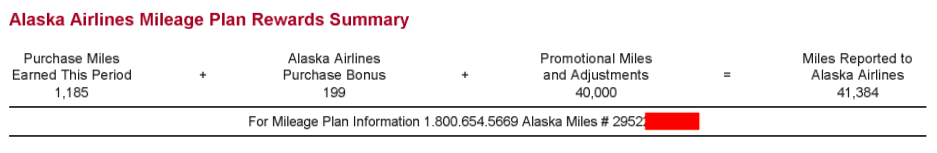
That’s definitely not my MileagePlan number. I can only assume Bank of America set up a new account for me for inexplicable reasons, and they dumped my miles into that.
How To Combine Alaska Mileage Accounts
Given that Alaska Airlines has one of the best Twitter teams I’ve ever encountered, I went straight there. I sent them a direct message (private) explaining the situation and asking for the accounts to be combined.
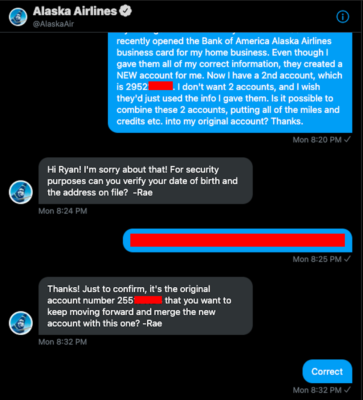
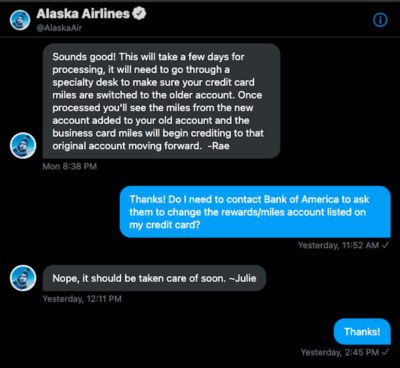
Despite them telling me it will take a few days, the miles showed up in less than 12 hours.
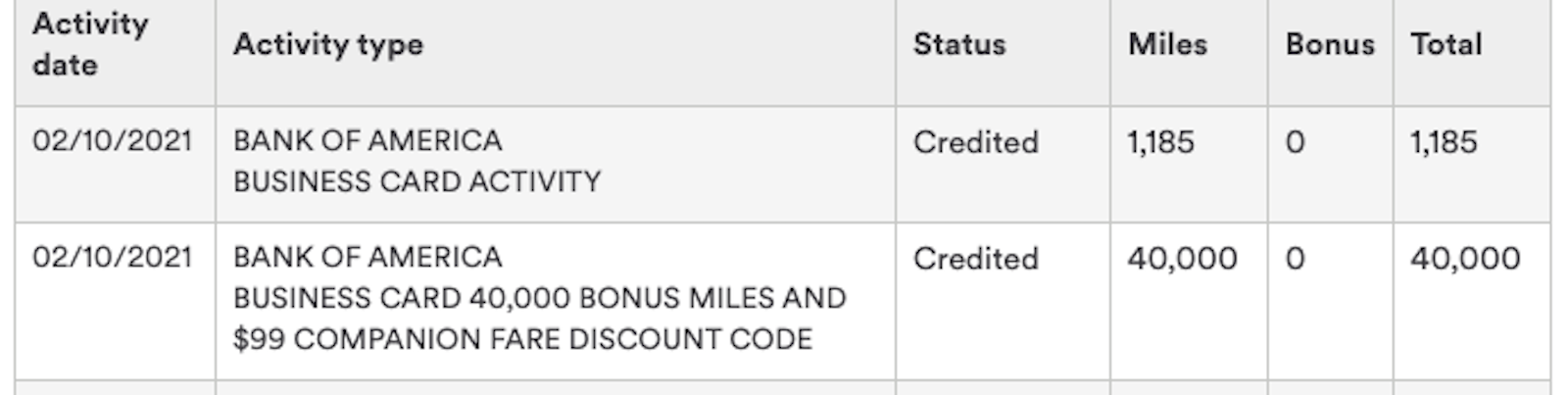 The activity date shows the date Bank of America sent the miles to my old account. Everything looks the way it should’ve been if BOA had just used the right account in the first place.
The activity date shows the date Bank of America sent the miles to my old account. Everything looks the way it should’ve been if BOA had just used the right account in the first place.
And Alaska’s Twitter team says my miles will go into the right account from now on. That’s good, since it saves contacting Bank of America / possibly having a new credit card sent to me.
Final Thoughts
Despite Bank of America making a blunder at the beginning, it’s nice to see that I could combine Alaska mileage accounts easily. It took very little time or effort. The accounts are combined. All of my miles are in 1 account now. If you wind up in this situation with duplicate accounts, the fix is pretty simple.



