How To Transfer Avios Between Programs For Free
Here’s guide for how to transfer Avios between British Airways, Iberia & Aer Lingus programs for free. There are 3 separate programs which all use Avios as their mileage currency (since they’re all owned by the same company–IAG). Lucky for us, we can transfer between them for free. This allows for using whichever program is the best for the booking we want to make. Here’s a quick guide on how to transfer Avios from and to each of the 3 different programs.
Getting Started
Before you can transfer Avios from one program to another, you obviously need to have accounts with each of them. If you don’t have these set up, go create an account with each of them.
It’s also important to know that the transfers must have the same names. If your British Airways account is ‘Robert’, then don’t use ‘Bob’ on Iberia. A mis-match on the name or other personal information will block the transfer.
Iberia special rules: you cannot transfer in or out of your Iberia account within 90 days of joining the program. Additionally, your account must have activity within the past 36 months to remain active and capable of receiving / sending transfers. Transferring Avios from British Airways or Aer Lingus does NOT count as activity. However, earning from flights, credit card spend, or transferring from Chase or American Express DOES count.
British Airways special rule: you cannot transfer from Iberia to a ‘household account’ (for points sharing), but you can transfer Iberia to Aer Lingus and then to British Airways to resolve this.
How To Transfer Avios
The good news is that you can use the website of the program you’re transferring FROM or the one you’re transferring TO. If one program is giving you headaches, try the other. Here’s how to transfer Avios across the 3 programs.
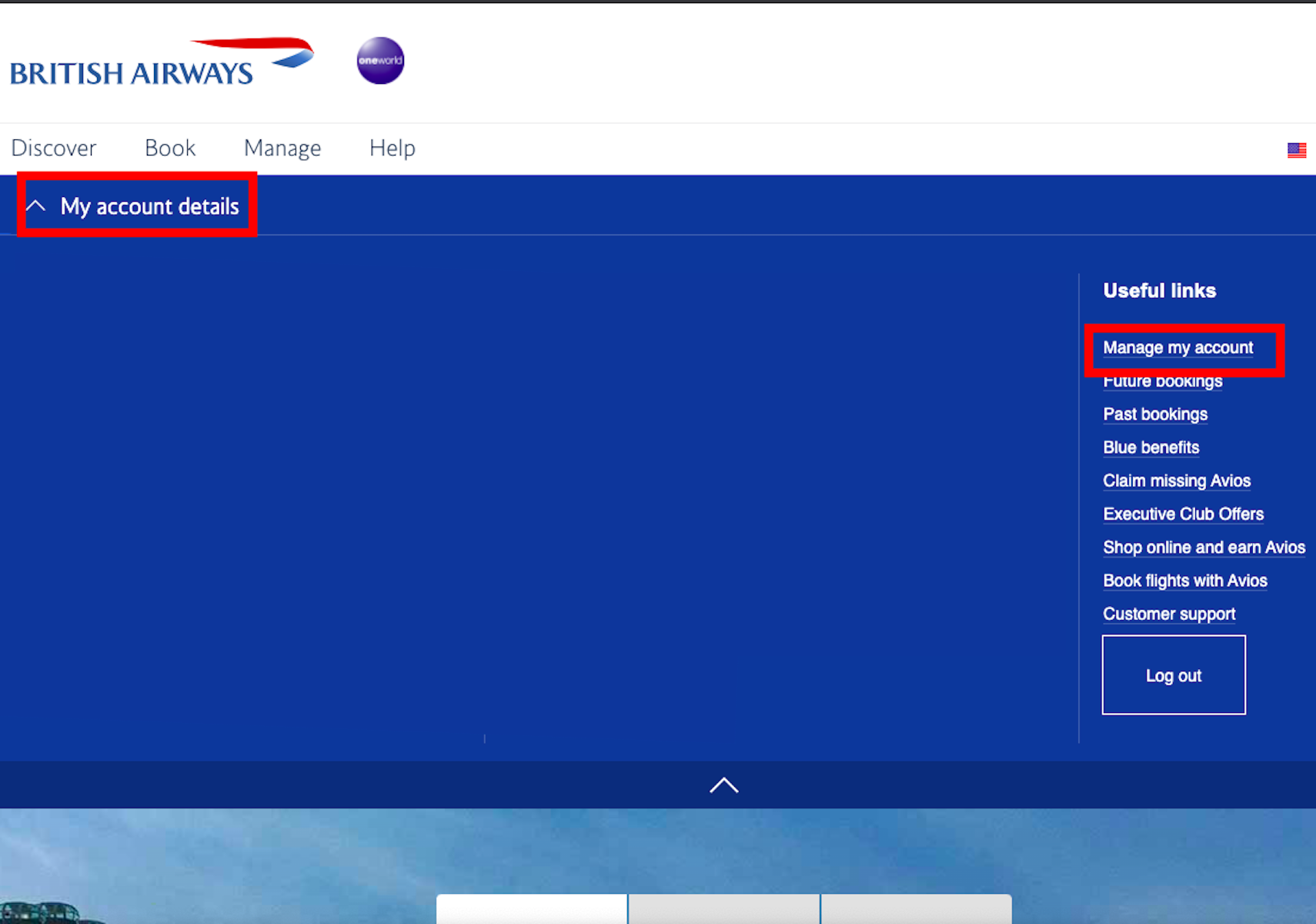
Using British Airways
You can try this link to take you straight to “Combine my Avios”. If it doesn’t work, follow these steps. After logging into your account, click on “My account details” and then the window will expand. You’ll see the options on the right show up. Look for “Manage my account” and click on that.
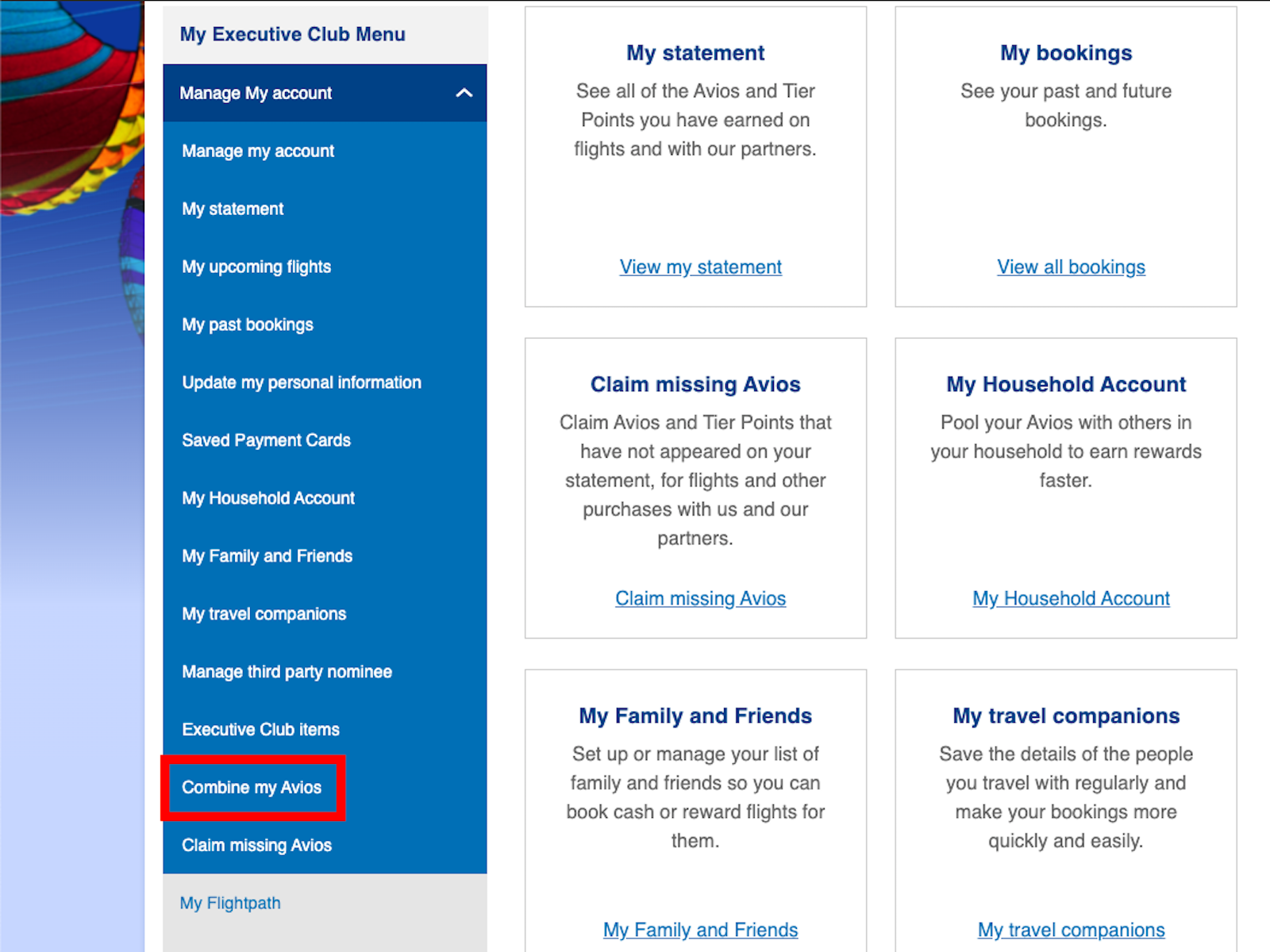
On the next screen, choose “Combine my Avios” on the left, near the bottom. You’ll see the terms and need to agree to them. After that, fill out the information about your Iberia or Aer Lingus account to link these. Then, you’ll be able to move Avios between the desired programs and choose the quantity you want. Done!
Using Iberia
I am not a fan of Iberia’s site. First, it is slow. Second, it gives me errors all the time. I feel like Michael & Samir trying to use the printer in “Office Space” whenever I’m on Iberia’s site. Third, finding the links for how to transfer Avios is not very clear. Try this link, but it might not work if you’re not already logged in. Otherwise, follow these steps.
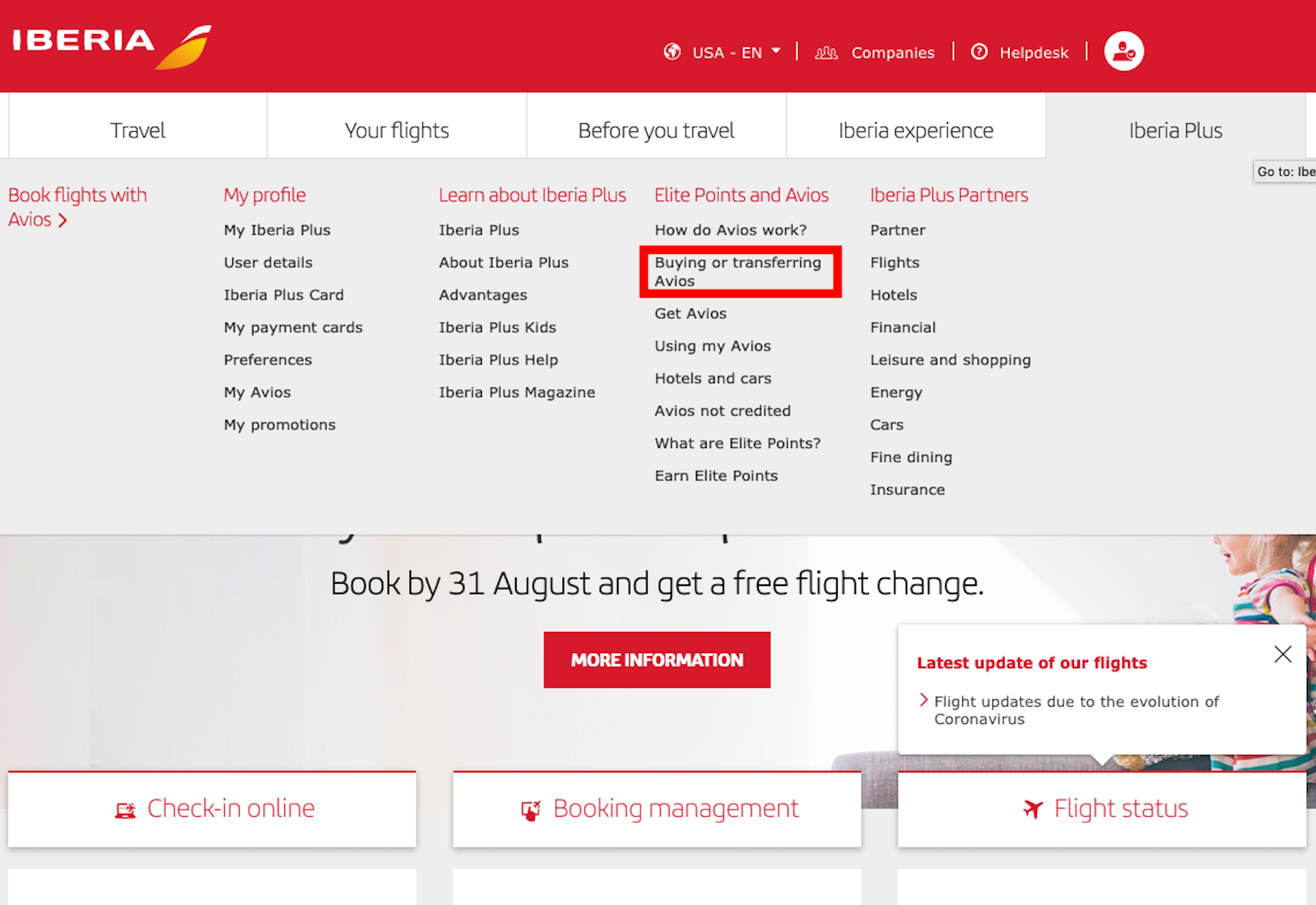
Point at “Iberia Plus” and the options above will pop out. Click on “Buying or transferring Avios” as highlighted above. Ensure you are logged in before doing this. Why? You won’t get the option you need on the next page.
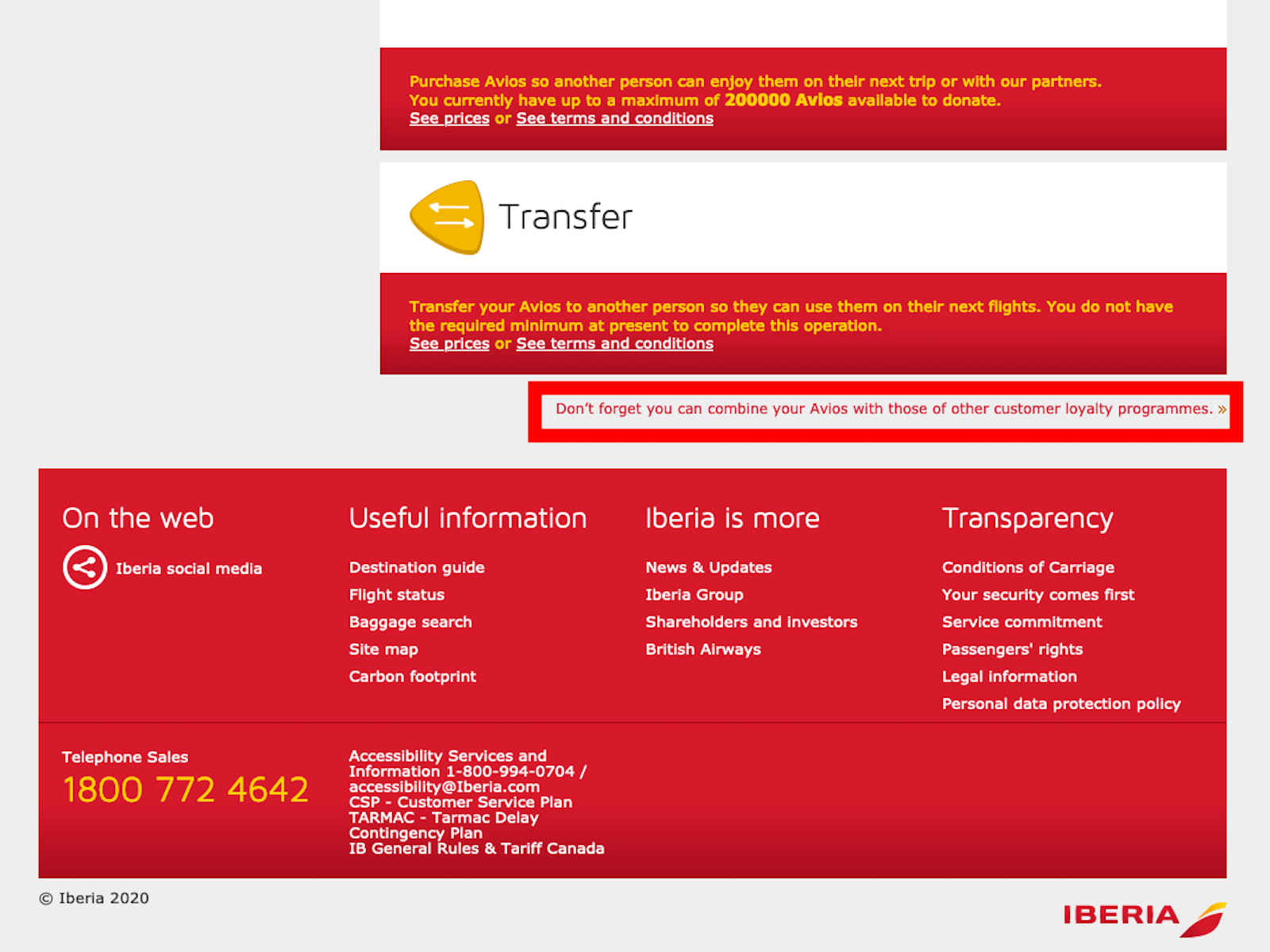
Scroll all the way down and look for the highlighted item in my screen shot. “Don’t forget you can combine your Avios with those of other customer loyalty programs.” If you don’t see this, Iberia’s site thinks you aren’t logged in. Log in again and you should see this option. On the following page, you’ll provide the necessary information and accept the terms to perform transfers.
Using Avios.com / Aer Lingus
Using your Aer Lingus account to transfer Avios actually requires visiting Avios.com. Here’s how to transfer Avios this way. Either follow this direct link or log in to Avios.com with your Aer Lingus account information. From there, click on “Manage my account” on the right side. The following options will display. Click on “Combine my Avios” on the left.
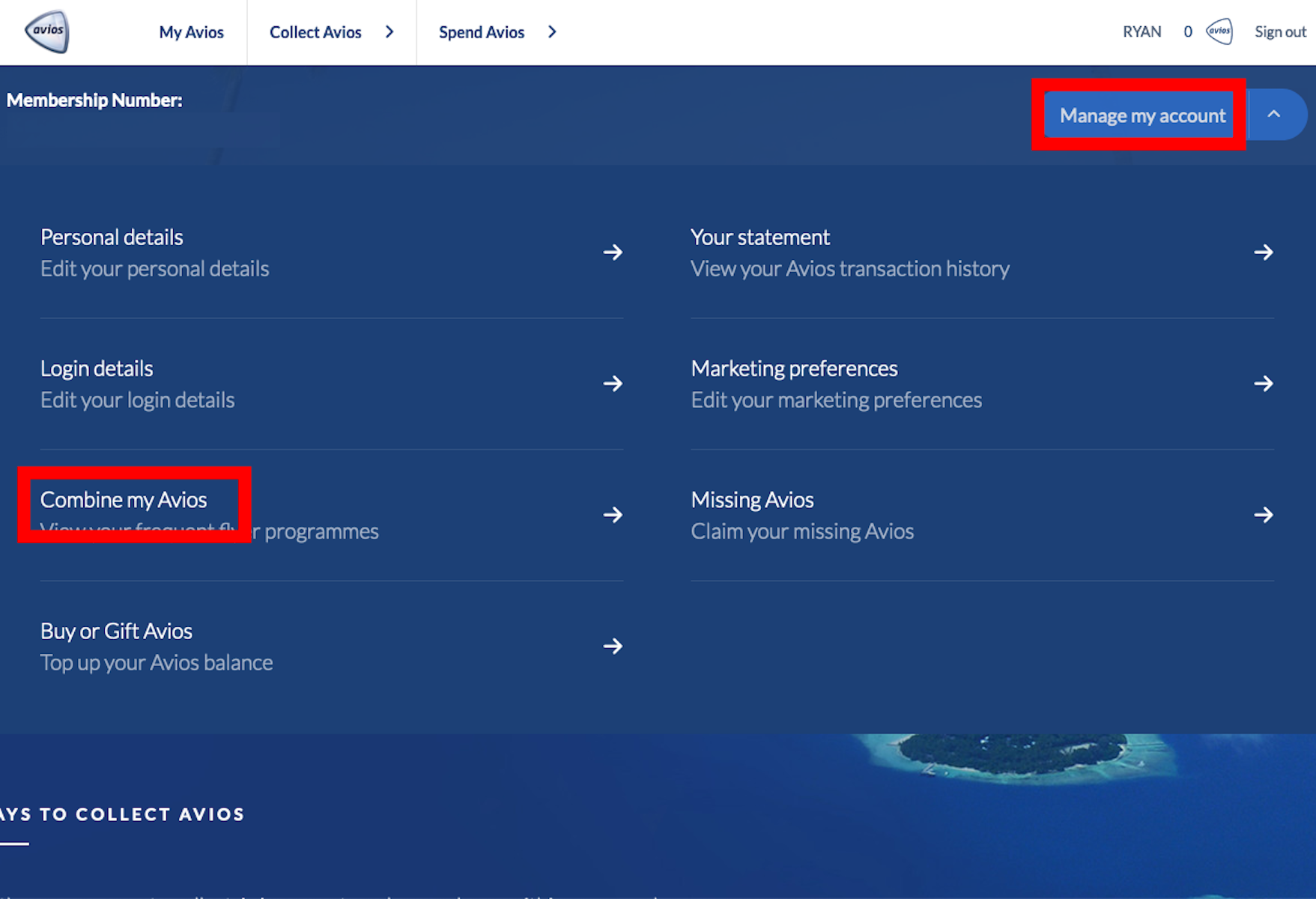
Simple! You’re on the final page already. Just fill out the Iberia or British Airways information and complete your transfer. This is the easiest of the 3 sites, in my opinion.
While it involves an extra step, using Avios.com is the simplest site for transferring Avios between accounts. You can use it to transfer from Iberia to British Airways (or vice versa) by first completing a free transfer into Aer Lingus. From there, move into the desired program.
Final Thoughts
That’s how to transfer Avios from one account to another. It’s straight forward once you’re on the right page. From these screen shots and links, you should hopefully know how to transfer Avios at this point.
This helps get the Avios into the best account for the booking you want to make. Now that you’re ready to combine your Avios, here’s some great reading on using your Avios:




[…] I always found this process very confusing, I wish they consolidated them all in ONE bucket (yes, that will lead to kissing goodbye to some award sweet spots) but it will really simplify our lives How To Transfer Avios Between Programs For Free. […]