
How to Use the United Excursionist Perk for Free Travel (Guide)
There were many unhappy customers when United stopped allowing stopovers on award bookings and changed to the United Excursionist Perk. Yes, it was a devaluation, but there are still ways to really add value to a trip with this new booking rule. Here’s how to use the United Excursionist Perk for free travel.
The United Excursionist Perk’s terms
Here’s the info, direct from United:
The Excursionist Perk is a free one-way award within select multi-city itineraries. Members who book an itinerary with three or more one-way awards will be eligible to receive one of those one-way awards for free, if it meets all of these conditions:
The Excursionist Perk cannot be in the MileagePlus defined region where your travel originates. (For example, if your journey begins in North America, you will only receive the Excursionist Perk if travel is within a region outside of North America.)
- Travel must end in the same MileagePlus defined region where travel originates.
- The origin and destination of the Excursionist Perk is within a single MileagePlus defined region.
- The cabin of service and award type of the free one-way award is the same or lower than the one-way award preceding it.
- If two or more one-way awards qualify for this benefit, only the first occurrence will be free.
That sounds like a lot, so here it is in simple terms:
- Start and end in the same region
- Add a free leg that’s completely within any 1 region
- The free flight is in your lowest cabin from the award leg before it
- You can only add 1 free leg to an award booking
United’s regions
Since so much of this relies on United’s regions, here are their regions:
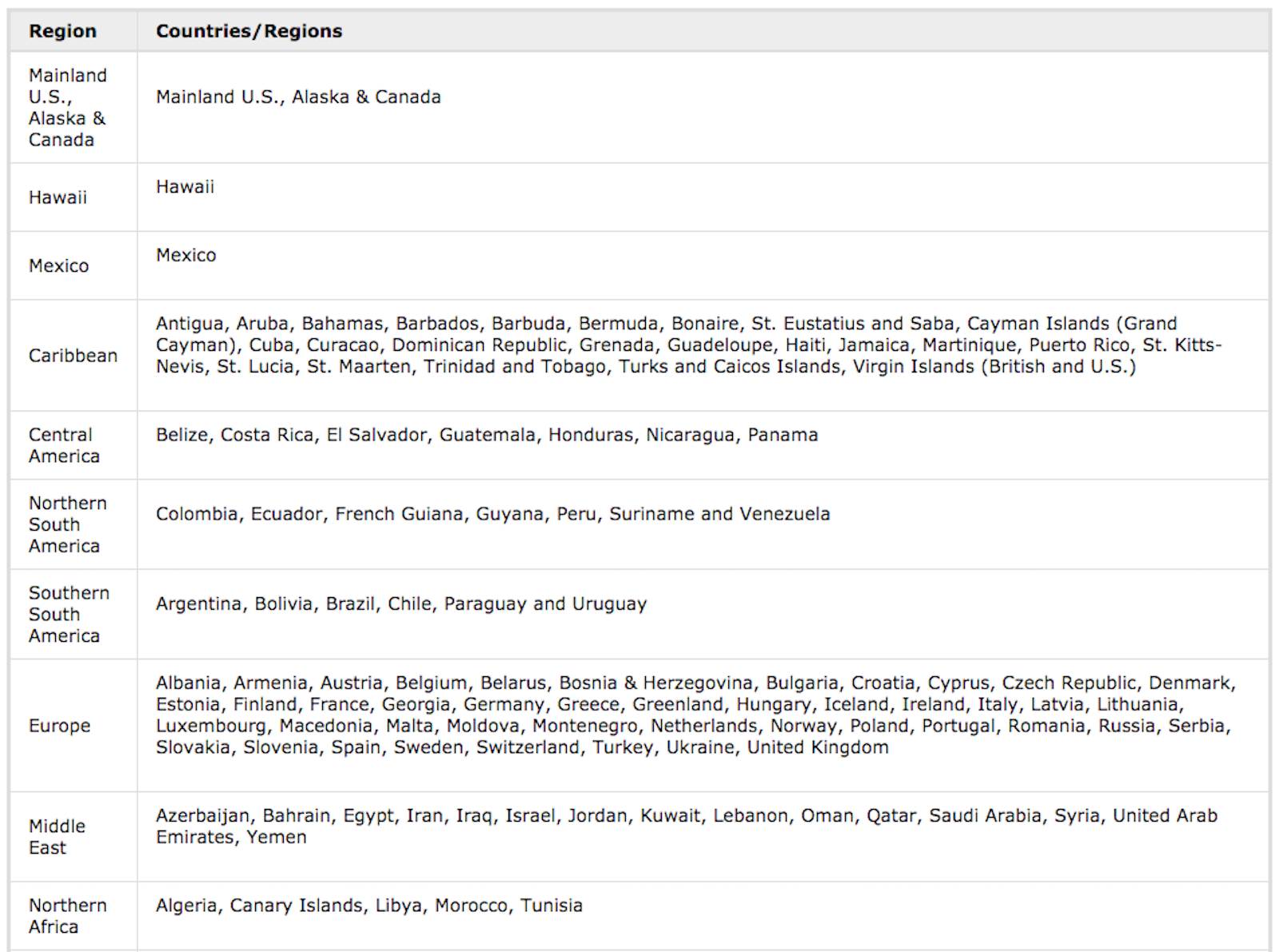

Notice that the regions vary: Japan is its own region (as is Hawaii), while “Europe” and “Central & Southern Africa” include tons of countries. Your award trip needs to start and end in any region, and your free flight needs to be entirely within any region you choose.

How to use the United Excursionist Perk
I find it easiest to start searching for flights as one-way trips, find everything I want, and then put it all together as a “multi-city” booking (that’s the only way to get the free leg at the time of booking).
Let’s say you live in Chicago and want to visit South America. Rio? Buenos Aires? You can’t decide. With the United Excursionist Perk, you can fly from Chicago to Rio on points + taxes, Rio de Janeiro to Buenos Aires on 0 points (just taxes), and then home to Chicago from Buenos Aires, again paying points + taxes.
Find flight 1
I’ve decided to fly business class, since this is a long trip, and the shortest route looks like Copa Airlines (Star Alliance partner) going from Chicago to Panama City to Rio de Janeiro.
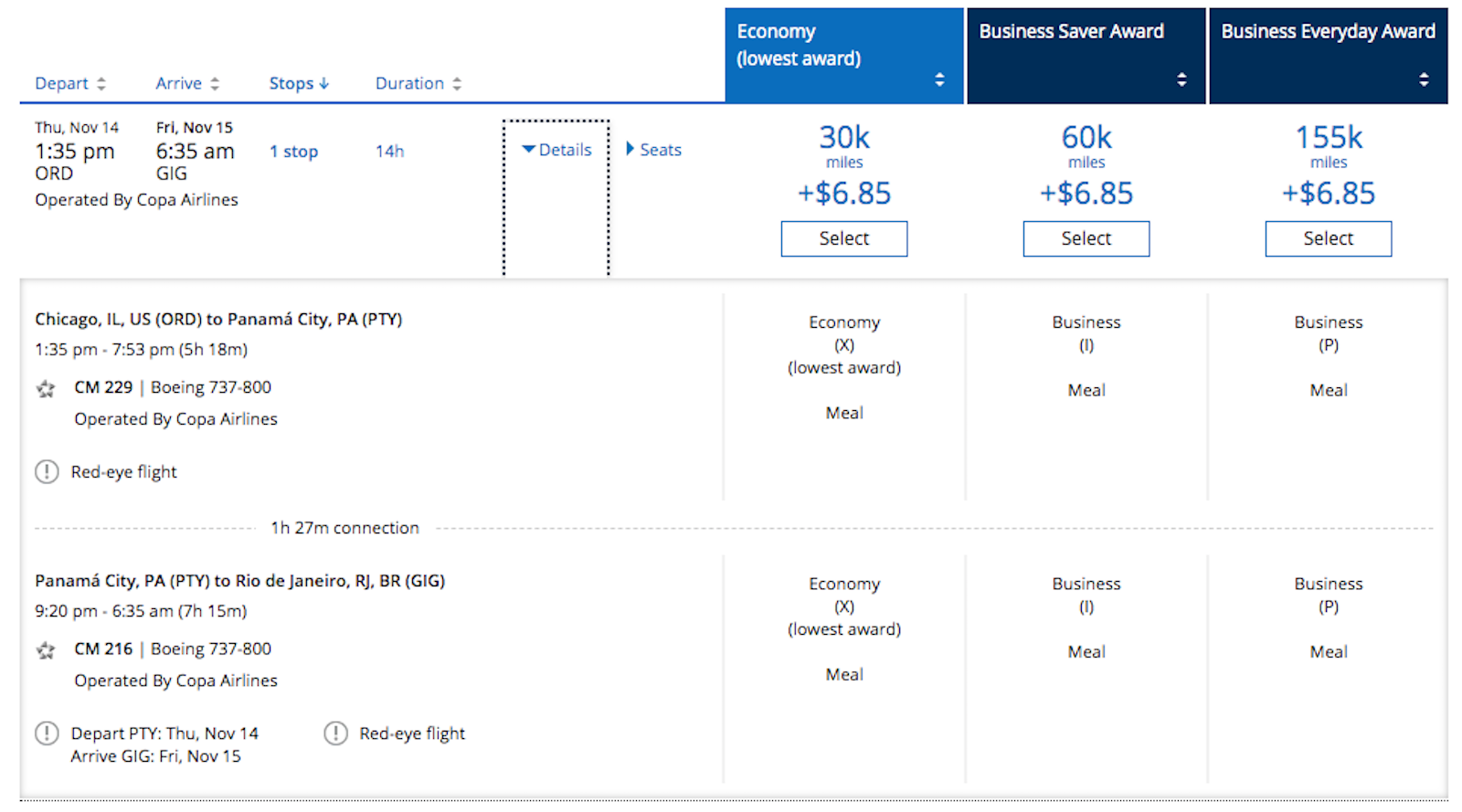
This will cost 60,000 United MileagePlus points and $6.85 in taxes. Write down this info or open another tab to look for flight 2.
Find flight 2
Now, we want to find the “Excursionist” flight. We’ve already seen that it needs to be within a whole region, and Rio to Buenos Aires stays within a region. We also know that this flight cannot be in a higher class than the leg before it (since the previous leg was business class, this flight cannot be in first class; if the previous leg was economy, this leg couldn’t be in business class).
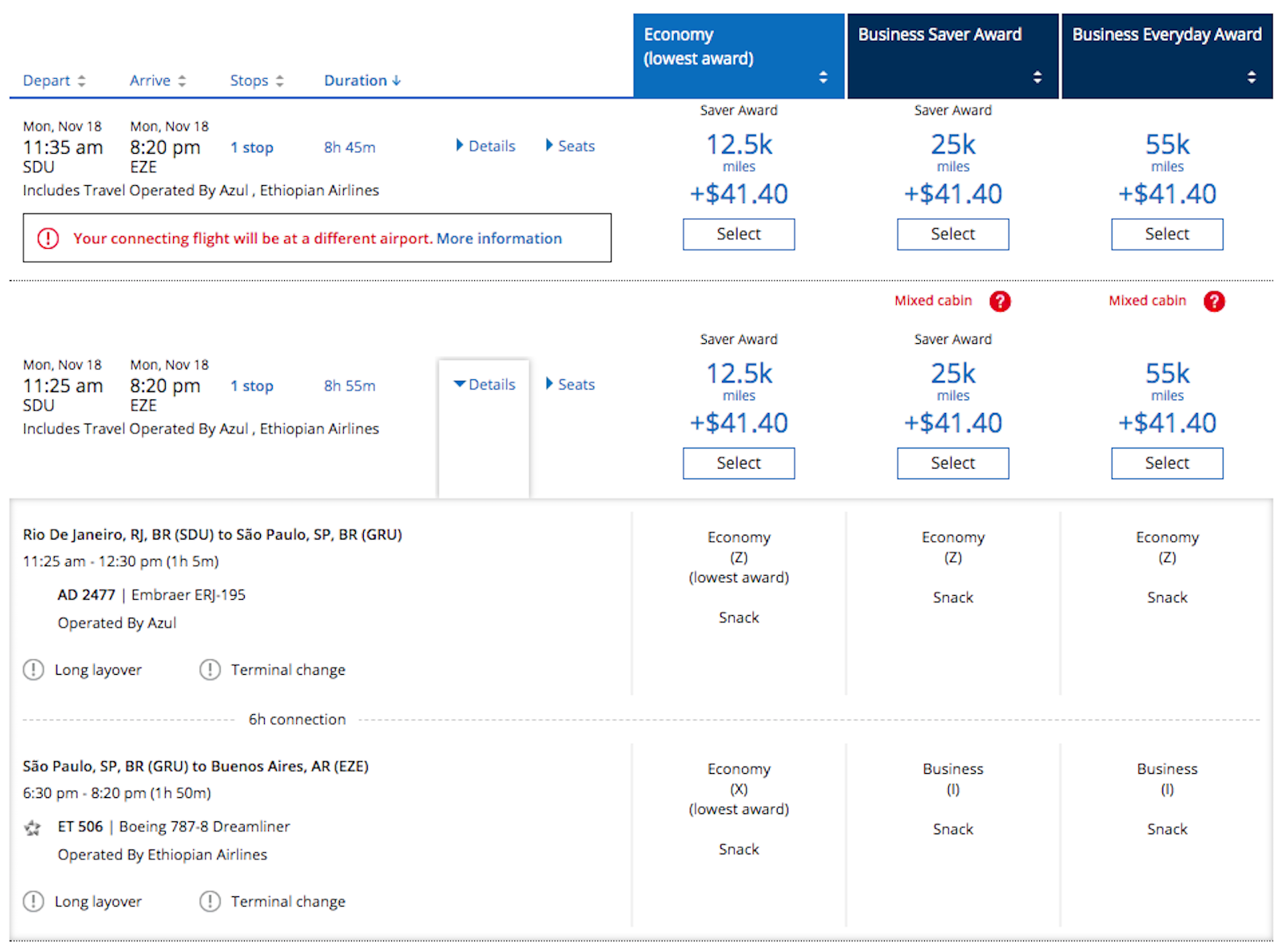
Those options…they’re not good.
You can choose between a 6hr layover (yuck!) or the other option that shows you’d have to change airports during your layover (I’ve done that in São Paulo, and once was once too often). These are the options for flying in business class, which is your right from the booking class rules.
But let’s see if something faster is available.
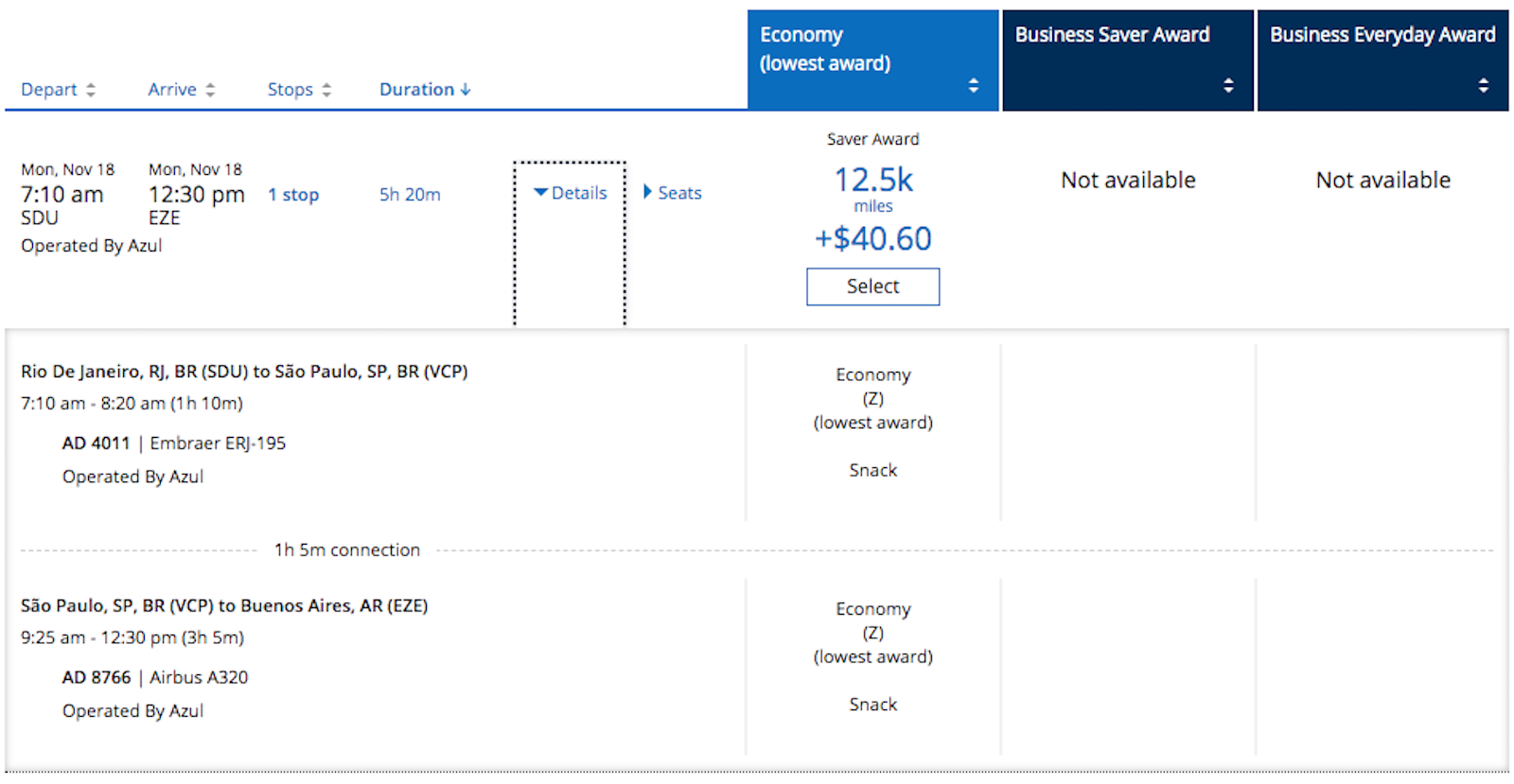
You can cut 3hrs off the trip by flying in economy with Azul for 1hr and 3hr flight segments. There’s no change of airports during the layover and only a 1hr connection. I’d take this over the business class options. Azul is great for flights within South America (and also has the most liberal snacks policy of any economy airline I’ve flown: choosing “1 of each” from the 5 snacks is allowed).
This flight says it will cost 12,500 miles, but ignore that. It’s going to cost us 0 points in the end.
Find the flight home / 3rd flight
You can build more complicated routes with more flights, but our example has flight 3 as the flight going home to Chicago from Buenos Aires.

Again, Copa Airlines flights via Panama has the shortest routing times, so this looks like a winner. Now, it’s time to put it all together.
Build your multi-city booking
Put everything into a “multi-city booking” and select the same flights from before. Here’s the booking screen.
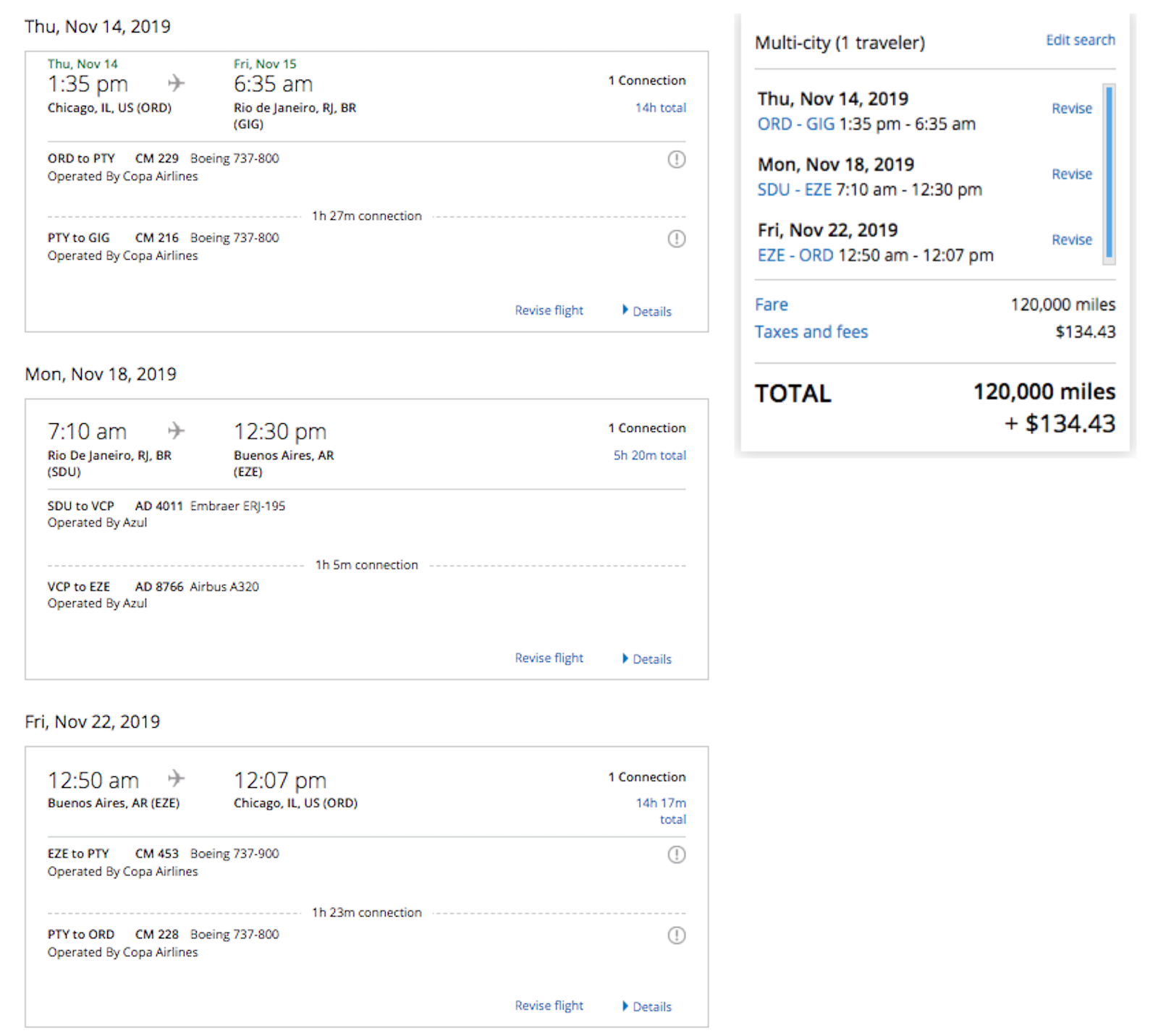
Things to look for include the flights that you wanted and also the points.
Our first and last flights were 60,000 points each; the middle flight was 12,500. That adds up to 132,500. Notice the booking page says only 120,000 for the first and last flights, because the middle leg priced out as 0 points. You’ll just pay taxes on the flight from Rio to Buenos Aires. The taxes all add up correctly, so you’r ready to book!
Only now should you transfer your points to United, if transferring points. Transfer points, log out, log back in, and your points should be there. You’re ready to finish the booking. Never transfer points before you’re ready to book, because you want to be sure your flights are available.
When to use or not use the Excursionist Perk
Call me crazy, but there are times when I think you shouldn’t use this. Those times include when an award booking includes a crazy amount of taxes, but you could buy something cheaper with cash. Or if there are better connections for the same price.
Another time to consider your options is when you have multiple legs in the middle of a journey. What if you were also going to visit Iguaçu Falls during this trip, or maybe you’re also going to Montevideo? You’ll want to look at all of those middle segments and explore your options. Use the Excursionist Perk on the flight that will either cost you the most if paying cash or need the most points if booking it individually. The key here is that the United Excursionist Perk should be used when it’s maximizing the value for the flight that would cost the most otherwise. However, don’t use it when it’s not a great deal for value or time.
Final thoughts
There are tons more ways to use this perk. You can even use it to book a free one-way that has nothing to do with your other trip. Flying from New York to London and then back home? Add on a free leg somewhere within China for a trip you’re taking there in 6 months! Add on a free leg from your home to where your cousin’s getting married soon! It doesn’t have to be “part of the trip”, it just has to follow the rules.
Many people have gripes about United in general, about them going to dynamic award pricing, and gripes about the end of the stopover perk. Those are valid, but I still can get a ton of value out of the Excursionist Perk. You also don’t even need to set foot in a United airplane when using this perk. Hopefully, this guide on how to use the United Excursionist Perk will help you book your own trip in the future and add even more value.
Let me know if you’re using it or have ideas I’ve missed for really maxing it out.



[…] Adding A Free Leg To United Award Flights: We’ve covered this in depth on the Travel Miles 101 site, but it’s a good reminder to check all the possibilities when booking an award flight with United miles. […]