
How To Reduce Pain From Your Desk Job – Home Office Edition
A few weeks ago I talked about how so many people are working from home right now, and how many people hate it. In that article I shared some tips on how to make it better and how to be more productive. This time around I want to talk about the body aches of working from home. If you are like me then you are getting some aches and pains in your shoulders, neck and back. Because let’s face it, most people have a much better setup at the office than they do at home. My shoulder has been killing me for weeks because of the setup I was working with until I finally said, enough is enough. I wanted to share some tips on how to reduce pain from your desk job. These will be focusing on home office fixes that are not expensive.
Reduce Pain From Your Desk Job – Tips
I have been having some serious shoulder pain in my right shoulder for weeks now. Even though I have been working at the same desk for years I found this to be a new thing. I think it is because I was spending more time at my desk than ever.
With stay at home orders across the country I was not venturing outside the home as much. That meant my normal distractions were no longer there for me so I spent more time working and more time on my computer.
It got to the point that my wife would tape me up once a week to relax my muscles and I even purchased a neck hammock (the thing is kind of cool). But that wasn’t getting to the root of the problem, my desk setup was inadequate.
Proper Posture
The cheapest fix may be the toughest fix, proper posture. We should all be sitting at our desks with our feet firmly planted on the ground. I am a slinker (is that a word?) and a sloucher. I love to lean back in my chair, to sit on my foot sometimes. All of these things are horrible and something I have been actively trying to avoid. Shoving a pillow behind your back to make sure you a flush to the back of the chair can help too. Many chairs slant back too much for proper posture.
One way to do this is investing in a standing desk attachment to your home office. This is much cheaper than purchasing a new standing desk since it works with what you already have. I personally skipped this option but I know a few people that absolutely swear by them. What I will do is take my laptop to our bar top sometimes and work while standing there. That is the cheap fix that gets me up for a bit and gets me out of my bad chair posture. It is also nice to get a change of scenery.


Under-mount Keyboard
The main relief to aching shoulder has been an under-mount keyboard. The problem was that my desk sat a little higher than my chair would go so I was always reaching up to use the mouse. This put a lot of extra strain on my shoulder and by getting an under-mount keyboard I can keep my arms close to my body. I picked up one with the mouse platform on the side but even that felt weird and like I was straining to use it.
I have a wireless keyboard that is on the smaller side, more like a laptop keyboard. This left me some room to the side of my keyboard so I cut up a cheap mouse pad and put the mouse right next to my keyboard. This kept my arms close to my body and bent at the proper angle to reduce stress on my shoulders. This has probably been the most helpful thing I have done.
Proper Mouse Size
I watched a few videos about how to properly set up your desk at home and one thing mentioned was something most people don’t consider, the proper mouse size. People often purchase a mouse too big or small for their hand. And if it is a shared office space you could run into issues since one size does not fit all. You want a mouse that fits comfortably in the palm of your hand and covers your whole hand. This reduces the strain on your hand and finger muscles because you are not stretching or contracting all of the time if it fits properly. This is extra important for gamers who use their mouse often.
Be Careful With New Trendy Mouse Options
Another consideration when picking a mouse is avoiding the new trendy options. Some of the newer mice with the track ball on the side will force repetitive motion on your thumb or fingers. And they can have you plant your wrist which puts strain on your hand muscles.
What About A New Chair?
One thing I left out of my break down is purchasing an expensive chair. I know that a lot of people will point to this as the most important thing. The more adjustment options a chair has, the better. If you are making a move to working from home full time then that is something to look into for sure. But if this is a temporary thing and you will likely be going back to the office in a few months I don’t think it is worth the cost. Unless you want to take it to the office with you then that would make sense.
Final Thoughts
Hopefully I have given you some tips on how to reduce pain at your desk that you can put to use. These are fixes that are more minor in cost but big in payoff. If you are able to make some subtle adjustments to your home desk set up, or work desk set up, it can ease your aches and pains tremendously.
Share your favorite ways to reduce pain at your desk in the comments. What has worked best for you?
Lower Spend - Chase Ink Business Preferred® 100K!
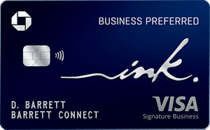
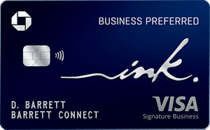
Learn more about this card and its features!
Opinions, reviews, analyses & recommendations are the author’s alone, and have not been reviewed, endorsed or approved by any of these entities.


