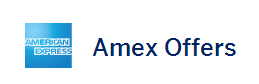
Creating Multiple Twitter Accounts & A Killer New Offer
I have to admit that I sometimes get lazy. For example, as shameful as it is to admit, I have held off on auto-syncing my American Express cards with services like Offersbot and SyncAssist. (Offersbot has now shutdown unfortunately.)
Recently though I expanded my American Express universe with a few new cards including subaccounts on a Bluebird and Serve card that I have. This meant that I had 7 cards that needed some Amex Offers love and today was the day I finally decided to do it.
The Offer
The reason I made the leap today after being lazy for so long is a new offer that came out last night. The offer is giving a $25 credit with a $50 or more purchase at warehouse grocery chain Smart & Final. Better yet, the offer can be used 3 times per card. Yippee!
If I have done my math right, by syncing those 7 new cards and loading the Smart & Final offer, I am opening up the ability to purchase $1,050 worth of items for $525. Add in my family’s other 11 American Express cards and we suddenly can make save some serious money.
Loading the Smart & Final Offer

I was able to find this offer on all of my regular American Express cards via the “Offers for You” tab on the American Express website. For prepaid cards like the Bluebird/Serve, I was able to sync the offer by tweeting out #AmexSmartFinal. You can find the full offer terms here.
What to Buy
I haven’t been in a Smart & Final store for quite some time, but I am hoping they sell gift cards. (It certainly seems like they do.) Being able to purchase gift cards for half price will be a nice opportunity if it is possible. If not, I still think 50% off groceries is a pretty darn good deal.
Signing up for Multiple Twitter Account for Auto Sync
Now that I have told you why I signed up for the accounts, here is the brief how. I think it is definitely worth the small time investment to be able to maximize offers later. Currently I have only done this for Bluebird/Serve cards, but I know some people link all of their regular American Express cards as well.

The Process
- Sign-up for Twitter account in new incognito/private window.
- I suggest using the same username for all cards, but just adding the last four digits of the card number. For example if I want to use the name Apple and my card ends in 5656 then the Twitter name would be Apple5656.
- Go to this page to link the card with my new Twitter account in same incognito/private session.
- Go to SyncAssist to add the Twitter account and authorize their app. (You can add one Twitter account for free or pay $15 per year for access to all of the site’s tools.)
- Tweet the hashtag for the offer you want to load since SyncAssist may not do it right away on a newly linked card. For example I manually tweeted #AmexSmartFinal today from all new accounts.
- Tune email notification settings to your liking.
- Close window and repeat for each new card.
Conclusion
So it took me less than an hour to finally get around to linking all of these cards and thanks to SyncAssist future offers will automatically be loaded to them. I am certainly glad I finally took this step, but I wish I had done it before the Amex Lowe’s offer from a couple of months ago.



[…] few months ago when the Smart & Final Amex Offer came out, I wrote about how to create Twitter accounts and why I was on a Twitter spree. At that time I created a Twitter account for all of my non-Amex […]
how about upgrade staple gift card to something more valuable, like visa gift cards by buying them in the store?
FYI, I use http://www.giftcardwiki.com to find the best sell rate across all gift card resellers. Saves a lot time comparing manually.
You cannot use Staples gift cards to purchase Visa gift cards. It is a well known corporate policy. You may be able to get lucky with a cashier who doesn’t know better, but I wouldn’t count on it.
Why register for twitter accounts. If I login to my AmEx credit card online account I can see the offers. I’m confused what advantage do you get by subscribing to an AmEx offer thru Twitter.
Not all offers show up online at the Amex site. In the past many have been on Twitter only. Also cards like Bluebird, Serve and third party issued Amex cards don’t have access to offers on the Amex site, so Twitter is the best way to load offers to them.
Worth noting that Bluebird and Serve have their own interface and Amex Offers listed in your account in the drop down menu. I mention this because I’ve found offers here I’ve used that weren’t made publicly available via Twitter.
But yeah, when an offer is publicly available it’s Twitter and Tweetdeck all the way for all cards, prepaid or not.
Very true. I have found that the BB and Serve Amex Offers are limited but they are available on the web as well. Thanks Anthony.
I agree with this comment. The other alternative is to sell Staples gift cards for cash at one of the gift card exchange sites. I normally use http://www.giftcardplace.com/sell-gift-cards to find the best cash back rate across all gift card re-sellers.
These search engine sites are affiliates and as such charge the exchanges a small fee per referral click-through for business gained through its use. If you look at the site you linked and compare it to giftcardwiki.com you’ll notice there’s a few of the largest players not even included. In fact with the exception of one exchange I wouldn’t even consider selling to the rest, rate be damned. Where as with giftcardwiki you’ll notice CardCash/ABCgiftcards listed. While not perfect, I’d go with CardCash before any of those listed there any day, including SaveYa at this point as they don’t have a clue what they’re doing right now.
So to anyone new to the game, be sure to check other sites if you’re looking for an aggregate site to spit out the best rates. Giftcardwiki and Giftcardgranny are two others that are more reputable.
Also keep in mind that gift cards are in constant flux so you’re better off double checking rates at the actual exchange site before deciding which one to use. Giftcardwiki AFAIK does screen scraping a few times a day and as such will not accurately list proper pricing, inventory and changes the exchanges made in the interim. ALWAYS do your homework when it comes to gift card selling and when in doubt, stick with the more reputable sites as to minimize your risks.
Thank you. I agree with you regarding checking multiple exchanges. I noticed GiftCardPlace pulls data every 2-5 minutes for the supported vendors and is more accurate than giftcardwiki or giftcardgranny. It is recommended to check multiple exchanges to get the best discount possible and it only takes a couple of minutes more time.
Looks like CardCash is also supported. I just checked.
What is the name of the other system that auto syncs Amex offers?
Offersbot, although it no longer works.
Also curious about your experience w/ SyncAssist. I’ve read it doesn’t always work.
I haven’t had any issues. I have all of my Twitter accounts also linked to Tweetdeck. The other morning when I went to tweet the HD and WF offers, SyncAssist had already done it.
Any reports on using SyncAssist?
Hey Shawn,
I have a late late question. I’ve already done the 3x $50 purchases on my COSTCO AMEX plus added my wife as authorized user to repeat 3x again. The $150 savings was a nice bday gift for her. Thank you Shawn. I’m still a little confused and wondering if I can repeat the above by linking my AMEX cards through Twitter like you did?
Where are Smart & Final stores located?
Mostly on the west coast. They are big in California.
That was a great and informative writeup, Shawn. Thank you.
[…] cards. That obviously makes this offer unbeatable; probably the best Amex Offer that ever existed. MilesToMemories found a list of gift card they carry […]
Using your email trick, but it’s requiring a phone text verify and it won’t take my numbers. Do you have that issue?
Sorry this reply is a couple weeks late, Heather! But I just ran into this issue myself. The best solution I’ve found so far is using an app called “Burner” that you can use to get temporary phone numbers. The first one is free, and then you can buy more later (cheapest is $1.99 for 3). But worth it, if you get stuck. You can probably avoid having to use a phone number to get a Twitter account by using Incognito mode in browsers and using multiple IP’s, but Burner seems like a decent solution (unless someone else has a better idea?) if you get stuck.
I believe after you create an account or multiple accounts and it stops you from reusing that number again for another account, you can go back in there and remove the phone number or something like that from the original account, then reuse the number again. I forget how I did it but it was a long time ago. Sorry I’m not that helpful but the bottom line is you can go back into the first created accounts, remove that phone # and reuse again.
Okay so one down and I already want to throw in the towel. Do you use the same email for all your twitter accounts?
It is a little tedious. I use the same gmail, but put a period in between different letters. Twitter sees this as a different email, but everything goes to the same place on the gmail side.
For example: sample@gmail.com and s.ample@gmail.com and sa.mple@gmail.com are all different to Twitter but the same to Gmail.
you can do something like this too, use a + sign. I did this with 17 cards and then put them all on Tweetdeck
sample+(could use last 4 digits of card #)@gmail.com
so for example:
Card 1
sample+1001@gmail.com
Card 2
sample+1014@gmail.com
E-mails for both cards get sent to sample@gmail.com
Yes the plus sign works well with Gmail too. Thanks Kent!
[…] Why I Spent an Hour Making Twitter Accounts this Morning & How that Could Make Me a lot of Mone… […]
I walked into a Smart & Final once and walked out immediately. It makes Grocery Outlet seem like a Whole foods!