
The Best Travel Apps & Websites For A Great Trip – Here Are My Favorites
Here are my nominations for the “best travel apps & websites”, if such an award exists. I’ll break them down into 2 categories: “trip planning” (before the trip) & “on the trip” for use at your destination. I’ll also highlight why I like them, my favorite features, and any improvements I’d recommend. Let’s look at the best travel apps & websites I think you should use for a great trip.
Best Apps & Sites For Trip Planning
Before you go anywhere, you need to plan. It only makes sense to start here. Here are what I see as the best travel apps & websites to help you plan a great vacation.
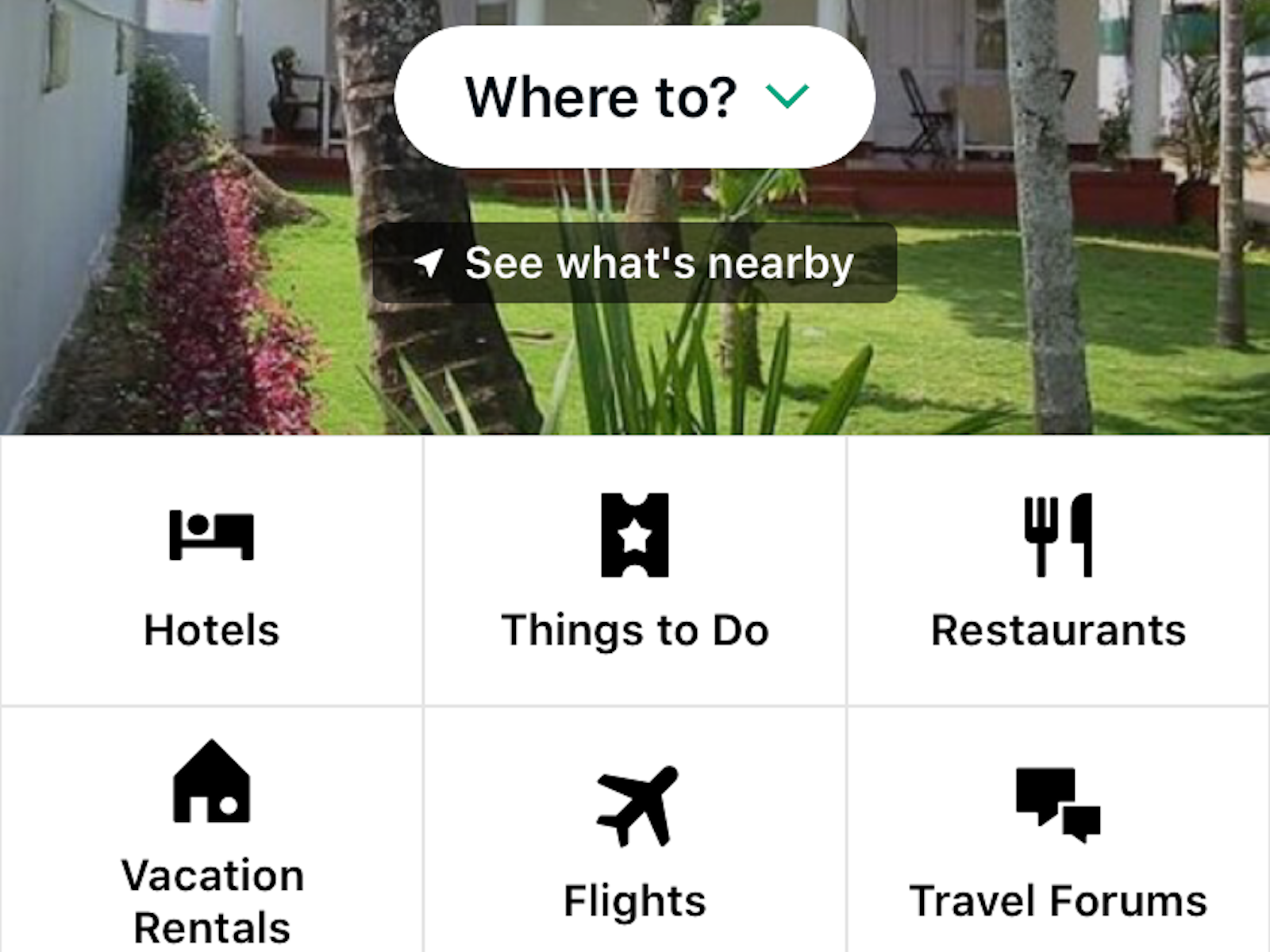
Tripadvisor
It might sound corny, but I actually find good value in Tripadvisor. I don’t really read it for the reviews, because people are prone to writing some really bone-headed things on here. However, it’s good for seeing what is popular, as these items show up first. I only use the “things to do” section, so I can see popular spots & events in the area. When you’re actually on the trip, there’s also a cool “See what’s nearby” function, as well.
Wikitravel
I also use Wikitravel for finding things to see and do at my destination. However, what makes this tool different is that you can scroll through different sections for practical advise (such as avoiding scams, how to get from point A to B, staying safe, etc.) on top of the normal recommendations for things to do and see. Larger cities also have information about the different neighborhoods, which tend to have their own sub-articles, as well.
Award Hacker
Many of you should be familiar with Award Hacker. It helps you find a starting price for how many points & miles you might need to book a ticket for an upcoming trip. I repeat that it’s just for starters, because they can’t find open seats or “live” pricing, but it helps you know what you should expect to pay as you start your search for tickets.
Best Travel Apps On The Trip
Now that we’ve planned the trip, here’s where the best travel apps and websites really kick in. You’re on the trip, not in front of your home computer, and things need to be convenient. This is why I DESPISE guide books. If it’s not digital, can’t be put on my phone, and isn’t searchable quickly, it’s no help when you’re in a cab with the meter running & need info. These are my favorite apps to help your trip go smoother.

Google Maps
I use this more than anything. After finding places I want to go using Tripadvisor and Wikitravel, I find those locations on Google Maps and then star them in my favorites. Before leaving for your trip, open the Google Maps app on our phone, go to your settings, and click on ‘offline maps’. You can download maps of whatever areas you want, save them, and access them even when you don’t have internet. This is great for showing to taxi drivers, asking for directions, or even finding your way between the things you want to during the day.
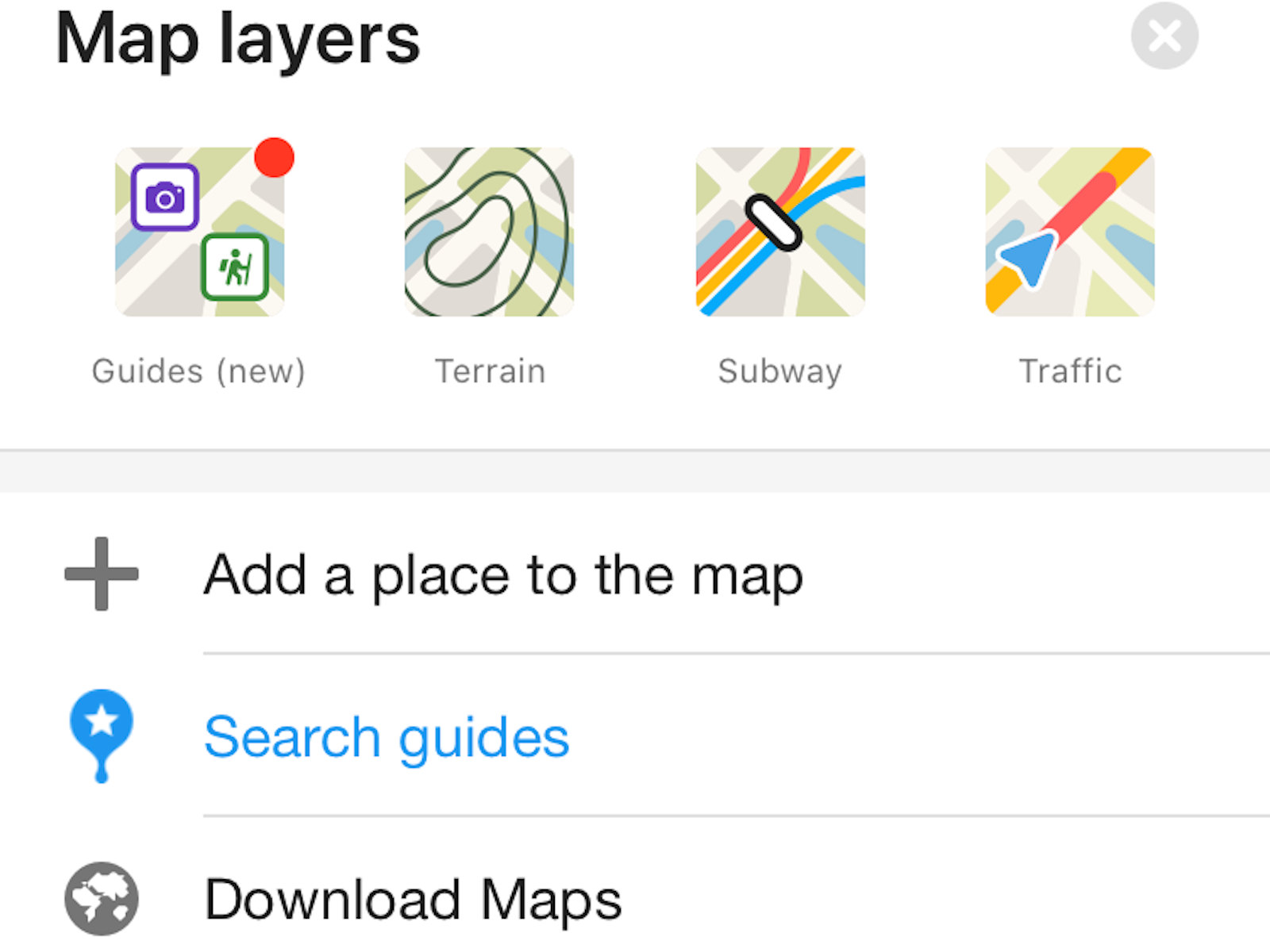
Maps.me
Another good option for offline maps that you can download for reference during your trip is Maps.me. It started out just offering offline maps, but now it does a lot more. You can find city guides to tourist spots, subway maps, and even reviews of hotels, restaurants & tourist sites (requires internet connection for this feature).
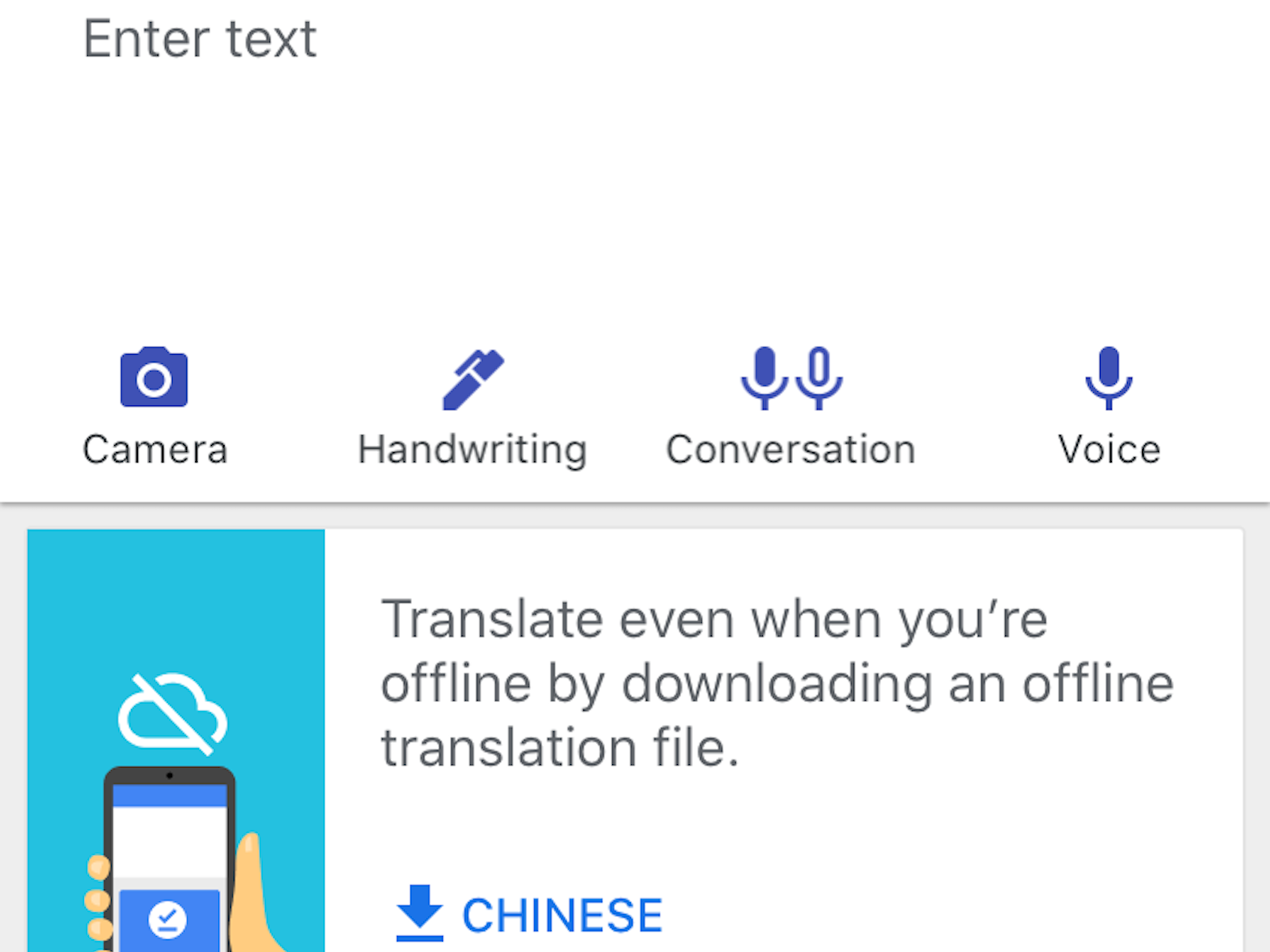
Google Translate
The phone app for Google Translate can be a life saver. It has numerous handy features, such as translating items from a picture you take of a sign or menu, for example. You can also use voice translation, where you talk into it and it spits out the translation for the person you’re talking to. You can also download language packs to have translations available for those languages even when you don’t have internet access. I highly recommend downloading the language pack for your destination before going.

CalConvert
There are other apps similar to CalConvert, but this one offers the most different features in 1 easy, free app. The feature I use the most is for currency conversion. Simply type in the price in the foreign currency, then it shows the price in the other currencies you’ve saved in your “favorites” (which you can change as often as you want). Other things you can convert include US imperial measures to metric measurements, tons of scientific formulas, etc. The currency feature alone makes this one of the best travel apps for not getting ripped off.
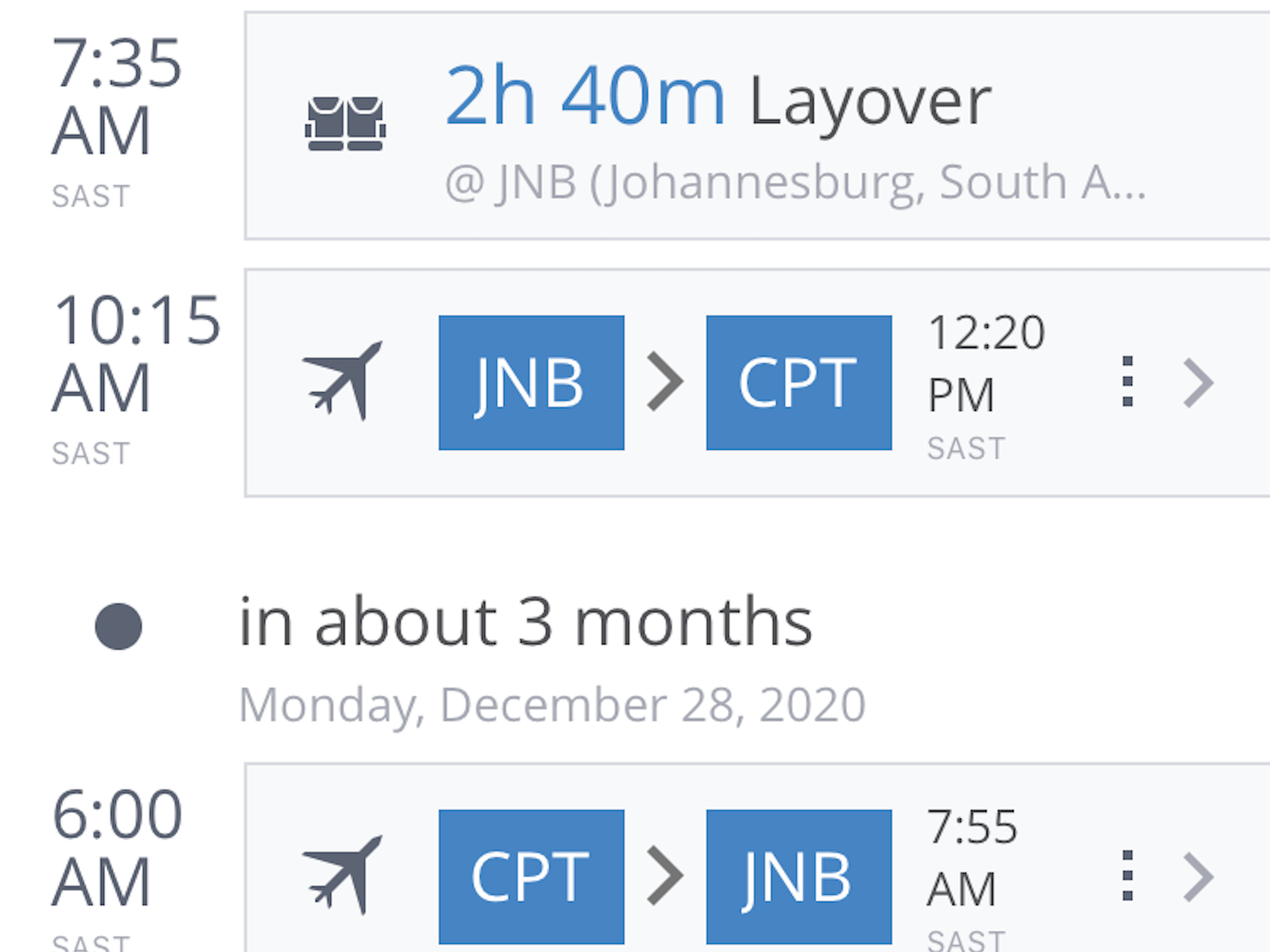
Award Wallet
While not geared toward safety or telling you cool things to see, the Award Wallet app is great for keeping the trip organized. It will keep your flights and hotels organized in the trips section, along with the times & reservation numbers. This is great for reducing headaches, since everything is in one place. Your award program membership numbers are on another screen, so you can easily find all the info you need at check-in. I’ve also found this is usually sufficient for showing to passport control agents asking what hotel you’re going to & how long you’re staying in the country.
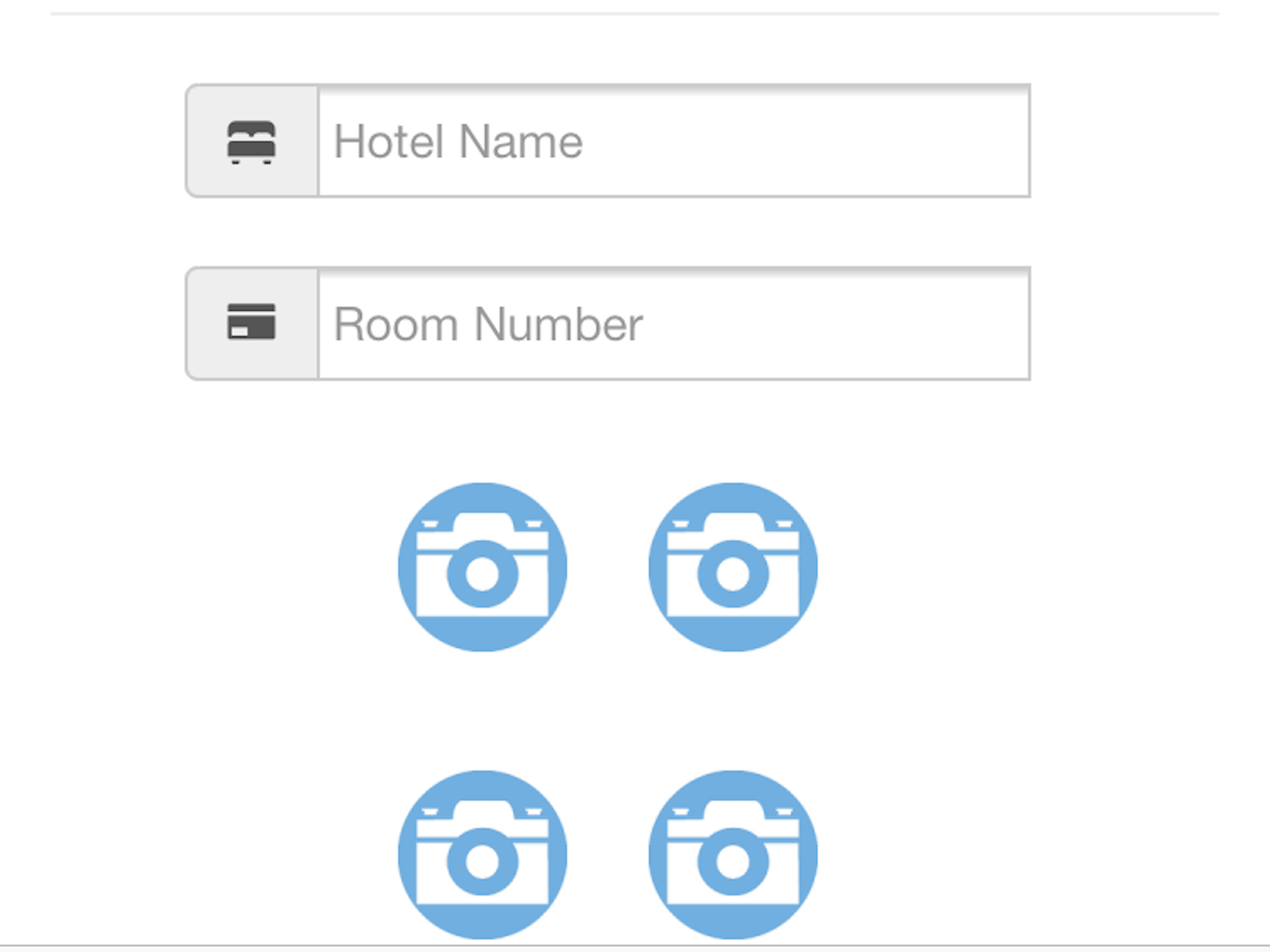
TraffickCam
On a totally different note, TraffickCam is a travel app that I count as “best” for what it seeks to do. Simply upload 4 pictures (2 of the room, 1 of the bed, and 1 of the bathroom) with the hotel name and room number. These go into a database that is referenced every time pictures surface of victims of human trafficking. It takes 30 seconds, and it could save someone’s life from slavery or forced prostitution. I really encourage everyone to start using TraffickCam and taking the pictures at some point during your hotel stay. As long as you take the pictures, you can still upload them later when you get home.
Final Thoughts
Different travelers have different needs, so you might be looking for some niche items. However, I find these to be the best travel apps and websites for most people, because they cover safety, trip planning, and answers to common questions you encounter during the trip. Additionally, I recommend TraffickCam because we can all spend just a little time that might save a life.
Are there any others that you’d put on a list of “best travel apps & websites”? Any apps you feel like you just can’t travel without?



Not living is a major city in the US, I never take a bus. However when we were in Rome last summer one of the locals told us about the bus routes on Google Maps. Absolutely phenomenal! It even tells you what side of the street to wait on. Took a major amount of stress our of our trip!
Clay – yes, I use the public transit feature on Google Maps a lot! It has bus and metro maps for most major cities.
I just downloaded CalConvert free App on my iPhone and deleted it after about 2 min. The intrusive video ads are just too much. I’ll stick with XE.Com and their app for currency conversion.
Michael – I have the free version, also for iPhone. It’s never shown me a video ad in the 3+ years I’ve had it. That’s weird.
Thanks for the suggestions, some of which I use and some I will use. However, I do not plan and execute travel without Rome2Rio. Not always the ultimate truth but always the best at laying out travel options and costs (train, plane, rental car, car and driver, RR, bus, etc.) from, say, Langkawi to Yangon.
Marc – I had used it a few times in the past but found that Wikitravel tended to have better info for buses/taxis/paying a driver in lesser-traveled areas or backpacking trips. For trains, I always go straight to seat61.com
I like Tripit as well.