
Google Flights Price Tracker
Google Flights now has a great new tool: a Google flights price tracker. I’ll admit it’s not 100% the “stuff of dreams”, but it’s getting there. In this article, we’ll look at what this tool can do for you and how to use it. I’ll also highlight the one area where the Google Flights price tracker can continue to improve for the future.
Google Flights – The Basics
For anyone who doesn’t normally use Google Flights, here are some basics on what you can do. Firstly, it operates like you would normally use Expedia or Kayak or Orbitz. Search for flights and find what’s cheapest. Simple.
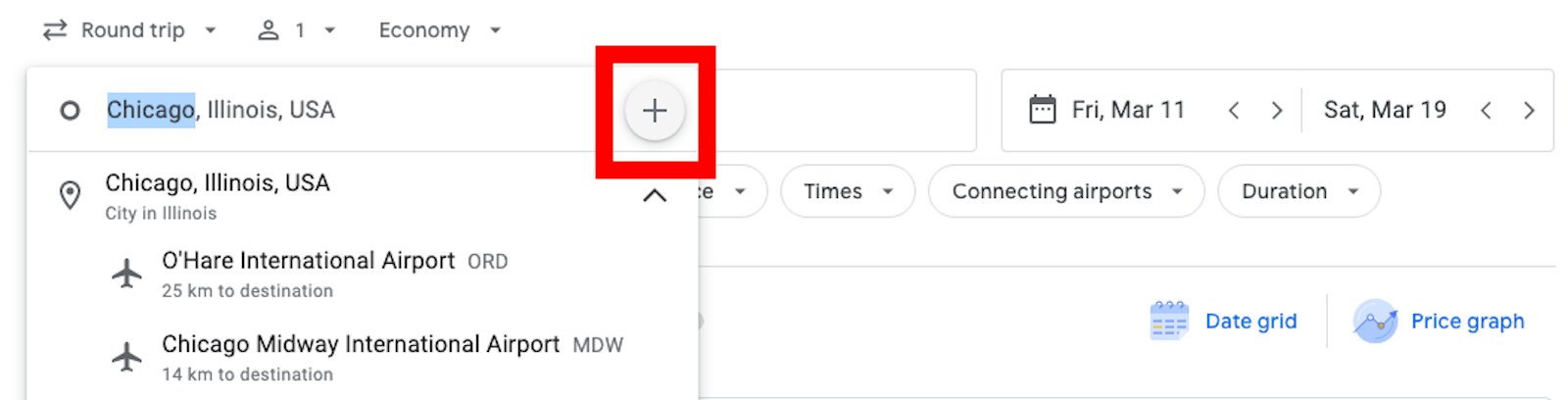
You also have the option to add multiple cities/airports by using the + sign. If you can fly to/from multiple airports, add them here to help you find a good deal.
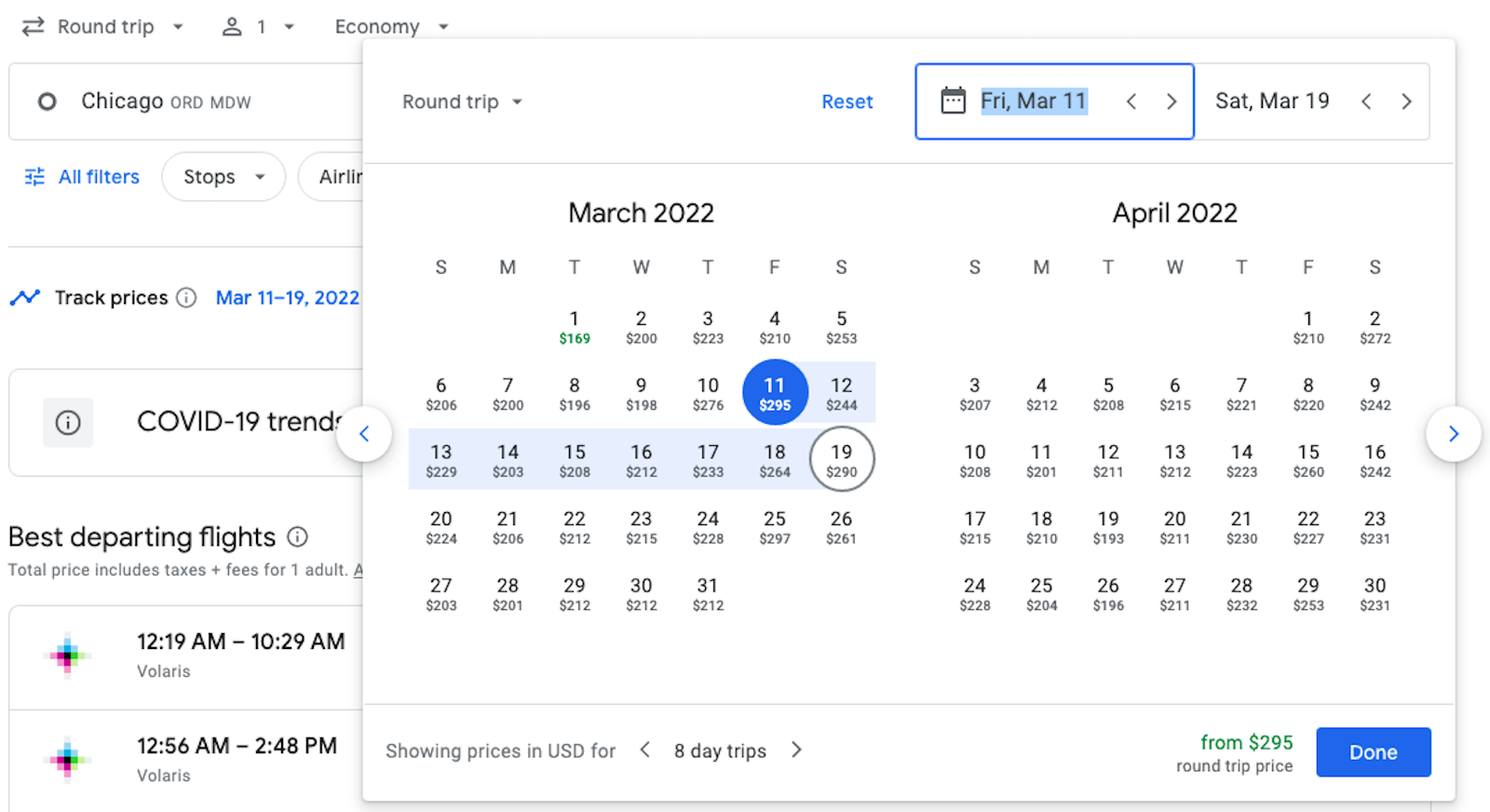
Additionally, after providing some basic dates to start your search, you can see a calendar of dates. This can help you save money by flying a day or two earlier, etc. Note the part at the bottom where it says “Showing prices is USD for 8 day trips”. Adjust this to 7 days or 9 days as desired, to check more options.
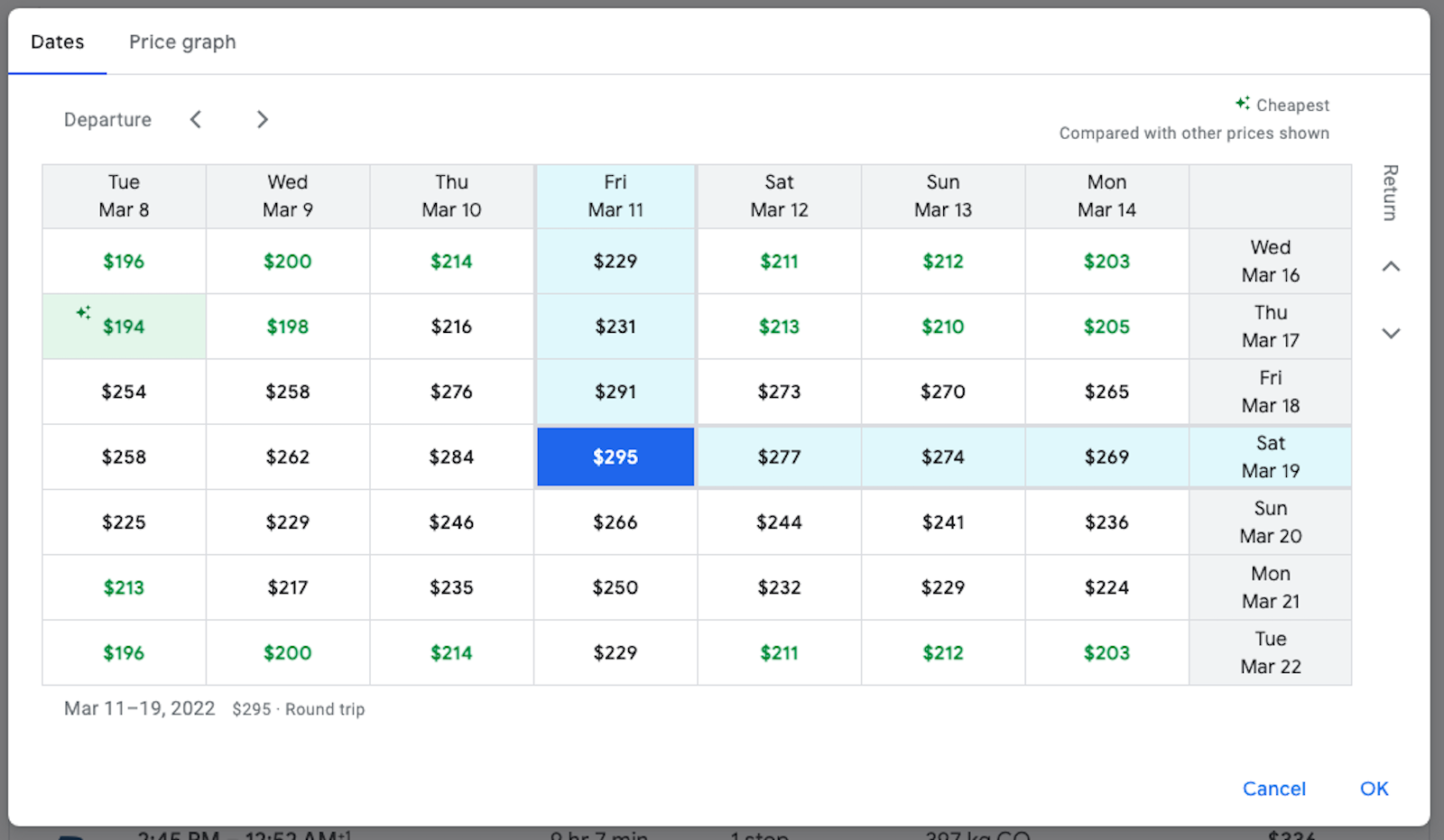
Under where you put in your dates, you can click on “price graph” to see this chart.
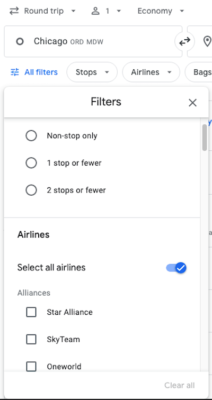
Available filters let you choose not only the number of stops but also connecting airports, airline/alliance and more. The alliance/airline options are great if you’re working on a mileage run for a specific alliance to get status.
So now we understand basics of searching for flights with Google Flights. Once you’ve found flights you like, choose them and complete the booking like you would normally expect.
Google Flights New Price Tracker
All of that is well and good, but what if you think the prices are too high? Or what if you’re open to flexible dates? Do you want to keep searching again every few days? Or adjusting that bar for “show prices for 8 days” and now “show prices for 7 days” and on and on? Nope.
Enter the Google Flights price tracker. I’ll admit that Kayak.com has had something similar for a while. However, Google Flights has fixed the part of the Kayak tracker that drove me bananas. Let’s look.
Comparing to Kayak
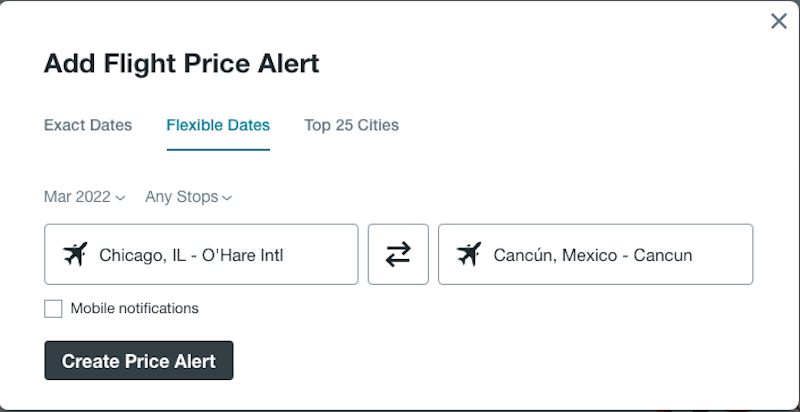
On Kayak, you cannot search with more than one airport. Additionally, you can set an alert for specific dates or for a whole month at a time. You can’t set flexible dates for anything but a whole month. Maybe I’m available in late March or early April…but not all of March and not all of April.
One nice thing about the “specific dates” search on Kayak is that you can choose a class of service. That’s nice if you’re looking for premium economy or business class. You can’t use this option in the flexible dates alert.
Using Google Flights Price Tracker
![]()
Where Google’s version comes out ahead is the ability to track prices on your specific dates or on flexible dates with multiple airports. Gone are the days of setting multiple alerts for all possible combinations. Who wants to set an alert for March 1-8, March 1-7, March 2-8…? No thanks
With this new tool, I can track my specific dates and also flexible dates with multiple start/end airports. I can also track prices with filters, such as removing flights with long layovers or flying only on a certain airline. This provides only results that you care about and removes the need for setting a ton of different alerts.
One Area for Improvement on Google
It’s not perfect, though. Look what happens when I search for flights in business class.
![]()
I’ve now lost the ability to track flights with flexible dates. I can only track specific dates if my flights are in anything but regular economy. This is the same issue we saw with Kayak’s price tracker, so Google Flights isn’t necessarily lagging behind here. However, this is a feature they should add.
So How Good Is It?
“Any dates” sounds worrying, right? If I’m trying to get to Cancun for Spring Break, I don’t want “any dates”. Flights in February don’t help me.
After some testing, Google has figured out that I was looking for flights around 1 week and in mid-March. It has expanded about 2 weeks earlier and later and is offering me trips of 5-10 days.
Depending on how flexible you are, this could help you find cheaper flights to save money on a trip. Once you’ve found something (or given up), you can check your saved alerts here and delete anything you don’t want.
Google Flights Price Tracker: Final Thoughts
Google Flights continues to make improvements, and the price tracker is the latest in this long line. Originally just a search tool where you couldn’t actually buy the flights, Google Flights is now my “go to” when trying to find a cheap flight where I’m paying cash. Now, you have the ability to set alerts for multiple airports with flexible dates and then forget about it. Just wait for emails telling you about deals and better prices. Once they add this “flexible dates” feature to flights beyond economy, it will really be amazing. Especially since this is a free search engine.



[…] Google Flights keep improving, I now track prices with its Price Tracker. I had this idea to get to Tuscon, Arizona over Christmas and have been tracking airfare to Phoenix with it. Nope, not going to pay over $400 to fly Spirit or Frontier. Then Omicron came along and I am leaning towards canceling my hotel reservation to a nice Country Inn and my only chance to burn my Radisson points in years! Anyway, here is the article: Here Is What Google’s Newest Travel Hack Can Do For You, The Google Flights Price Tracker. […]
Does it let you specify times yet? My biggest problem is when I was looking for trips and there would be a 5am flight, for example, I wasn’t interested in but was always the cheapest and I kept getting alerts for that flight while every other flight remained much higher.
David – it saved the other filters I had applied while testing it out, so I don’t see why it wouldn’t save this filter if you apply it.
Hi Ryan, I went on on the google flights main page and it did not give me the “all filters” section…..It wouldn’t let me select # of stops, airlines, bags, price, etc. Do you have any idea why? Thank you
You’re talking about all the filters I showed in the images in the article? You have to make a search first, then you can filter.
I think this has always been around, correct?
No. The ability to track flexible dates with multiple airports has not been in this until recently. Previously, you had to set an alert for each outbound date for each airport, etc.
I feel like I’ve been using Google’s flight tracker for over a year. Are you sure they haven’t always had this?
Anyway, good info for anyone new two this!
It has been improved so you don’t need to set multiple alerts for each flight / day etc.
I love Google Flights and I think another incredible feature is that is just as cool is you can type in say Las vegas to europe and you can choose business, economy, or first and then choose, weekend, week, or I think even a month long trip and it will give you a whole range of places. Skyscanner does something similar and that’s only available for countries and not whole continents. Thanks to that, there have been flights for under $300 all throughout the year and all you have to type in is google flights europe. Hope it helps!