How To Save On Your Dell Purchase
American Express has been the favorite lender of many of us this year because the floodgates have been so open. They have been a huge part of the reason I have been able to make over $16,000 in extra money this year. Because of all of this many of our readers have 1, 2, 3….10 (lol) Amex Business Platinum cards. With those cards comes valuable, at least for me, Dell credits. I showed you a few weeks back how I was getting 100% value (for me) out of these offers. With the recent reset on these Dell credits, you get new ones every January 1st and July 1st, I pivoted away from my normal path to liquidate them. I decided to switch to a gaming laptop for my son instead of banking Microsoft credits for a Surface Pro. I did my best to stack deals to discount the purchase so I thought I would share with you how to save on your Dell purchase. Some of these will work for you on your next Dell purchase and most anywhere else you buy things online.
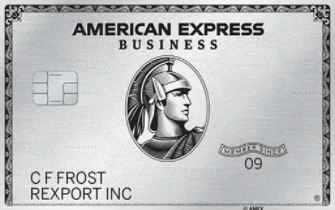
Lining Up My Business Platinum Credits
As stated above the Amex Business Platinum card comes with a $200 Dell credit twice a year. To use it you need to make a purchase on Dell and you will get up to $200 of it credited off your statement. The credits are twice a year and you get one from January 1st – June 30th and one for July 1st – December 31st. It would be nice if you just got $400 right away but American Express does it this way to make it a bit more difficult on cardholders and to create breakage.
I currently have 3 Business Platinum cards, and will probably add a 4th to the household with a targeted offer my wife just got in the mail. One of my three cards was an upgrade offer from my Amex Business Gold card and the other two were targeted no lifetime language offers. I was able to comfortably complete the $15,000 in spend required from buyers groups and reselling. The required spending of these offers, and $695 annual fee, may be too much for some.
Dell Website Allows Split Payments
The really cool thing about Dell’s website (only cool thing?) is that they let you split your payment by up to 3 cards. That was just perfect for my situation. This works great if you have multiple credits, either from multiple cards yourself or from a two player system. It allows you to stack multiple $200 credits to buy something a bit more expensive. This is a big reason I am willing to carry multiple Amex Business Platinum cards since I can stack the perks. Where with the personal Amex Platinum it is a bit more difficult for me to stack them with the streaming credit etc.
I had my eye on Dell’s low end gaming laptop for my son. His current one just isn’t powerful enough to edit videos etc. like he wants to do. My original plan was to purchase a Surface Pro for him but after watching some reviews I am not sure if that would be the best fit for him. There was a sale on their G15 gaming laptop for $799 (around $150 off) so I decided to jump on it because of that and some other deals I could line up.
At this price point I could use all 3 credits I had at once by splitting up the payment. I would put $200 on each of my two older cards and then the remainder on my new Business Platinum since I was still working on the minimum spend requirement.
Savings: $600

Using A Shopping Portal
Another reason I jumped on this was there was an increased cash back offer from the Rakuten shopping portal for Dell last week. The normal rate on Dell purchases is 2% back, or 2 Membership Rewards points if you set that up. Last week it was 10% back, or 10X, for a few days. This netted me 8,000 Membership Rewards worth $88 if I cashed them out with a Charles Schwab Platinum card. The points are worth more than that if I transferred them to travel partners, or booked a cash plane ticket with the 35% back rebate the Business Platinum card offers, but I’ll stick with the cash out valuation.
Savings: $88
How To Save Money On Your Dell Purchase: Dell Rewards
Dell also has their own rewards program that is always a nice addition. This purchase put me over the $800 threshold in a 12 month period that gave me an increased 3% back on my purchase, or $24. I’ll probably use these to purchase a Microsoft gift card. Yes, you can use the rewards on a gift card purchase. The rewards bucks do expire so pay attention to that.
Savings: $24
Dell Amex Offer
On top of the rebates that you get with an Amex Business Platinum card there are also Amex Offers that you can often stack. These are discounts, or coupons, that you find at the bottom of your Amex account when logged in. They will offer additional points earnings, a percentage discount or offers like $20 off a $100 purchase etc. I had one such offer attached to one of my Business Platinum cards. It was for 10% off at Dell for up to $1500. The card was one of my older ones so it only had the $200 purchase on it but it still netted me a $20 statement credit.
Savings: $20

How To Save Money On Your Dell Purchase: Total Discount
The out the door price for the laptop was $846.01 and I was able to knock $732 off that price with this quadruple stack. That is a total discount of 87%, which is pretty insane. Even if I didn’t have Business Platinum cards to use I could have still saved $132 off the purchase, or a 15%+ discount, by stacking increased portal payouts, Amex Offers and Dell Rewards.
This can be a bit misleading too since the credit card comes with a $695 annual fee. The true discount will all depend on how you look at that. This is the first year for each card so I can cash out points I earned from the large welcome offer to pay the fee and consider these credits free. I also will get 3 $200 Dell credits the first year (4 on one card because of the timing of signing up), 2 $200 airline incidental credits for each card since they are based on calendar year, and $120 in cell phone credits. That adds up to $1120 in credits for each card (and $1320 for one) so you could say these credits cost me about 50% of their value. That would drop my savings to $432 overall or just over 50% off.
It all depends on how you want to look at it and if this is the first cardmember year or not.
Discounted Dell Purchase: Final Thoughts
I am pretty happy with this and I was able to get a very nice birthday present for my son, nicer then I would have normally got him, at a large discount thanks to miles and points. Always remember to use all of the tools available to you when making a large purchase. If you stack shopping portals, store rewards, credit card points and things like Amex or Chase Offers then you should be take a large chunk out of the cost of many things you need to buy anyway.
The American Express Business Platinum Dell credits just happened to let me shop above my budget a bit. It is similar to how miles and points lets us travel above our budget a bit too.
Dude, my son is getting a Dell!




Nice post Mark. I love how you put all the pieces together.
Glad you found it useful Robert