
Social Security Website
For about 25 years, I’ve heard most conversations about Social Security end with a similar refrain. People punctuate the topic with statements like “it won’t last” or “don’t waste your time – nothing will be left”, the list goes on. People can keep saying that stuff; meanwhile, Social Security endures. But many of us don’t take the time to understand or track our social security benefits. For instance, you’re decades away from using them, they can be difficult to understand, and of course, you don’t think the benefits will be around for you. Today, I’ll address why you should care about your Social Security benefits and what you can accomplish on the Social Security website. I’ll also show you how to check on your current status and future projections, because, whatever happened to those paper mailers anyway?
A Brief Background and Why You Should Care
Social Security originated in 1935 under FDR’s administration and encompasses several social welfare and social insurance programs. Social Security is mostly funded through payroll taxes. You’ve probably seen deductions from your paycheck for FICA taxes, or self-employed individuals pay SECA tax. These are essentially your contributions to your future social security benefits.
Why You Should Care
In my view, you should care about Social Security since you are paying into it via deductions from your paycheck. It’s your money supporting your future benefit, and the responsibility lies with you to maximize it. I don’t have any concern about a complete elimination of Social Security benefits. While changes have been made over the years, a form of it still lasts. Those who don’t take the time to understand it are at a disadvantage.
The good news is that Social Security has modernized with the times, to an extent. The Social Security website provides us several useful features.

Set Up Your Social Security Website Account
Navigate to the Social Security website and follow the link to My Social Security. Here, users can either log in to your existing account or create a new account. Once users have created your account, they’ll have access to My Social Security’s features.
Social Security is currently touting how they’re going green. When users start My Social Security accounts, they will no longer receive Social Security statements via snail mail (if they had been previously). Users can still request a paper statement via My Social Security, but it involves filling out a request form (ouch) and mailing it in (double ouch). Users will receive the paper statement via snail mail in four to six weeks (triple ouch). For what it’s worth, I created a My Social Security account several years ago, have tracked everything online since, and never looked back.
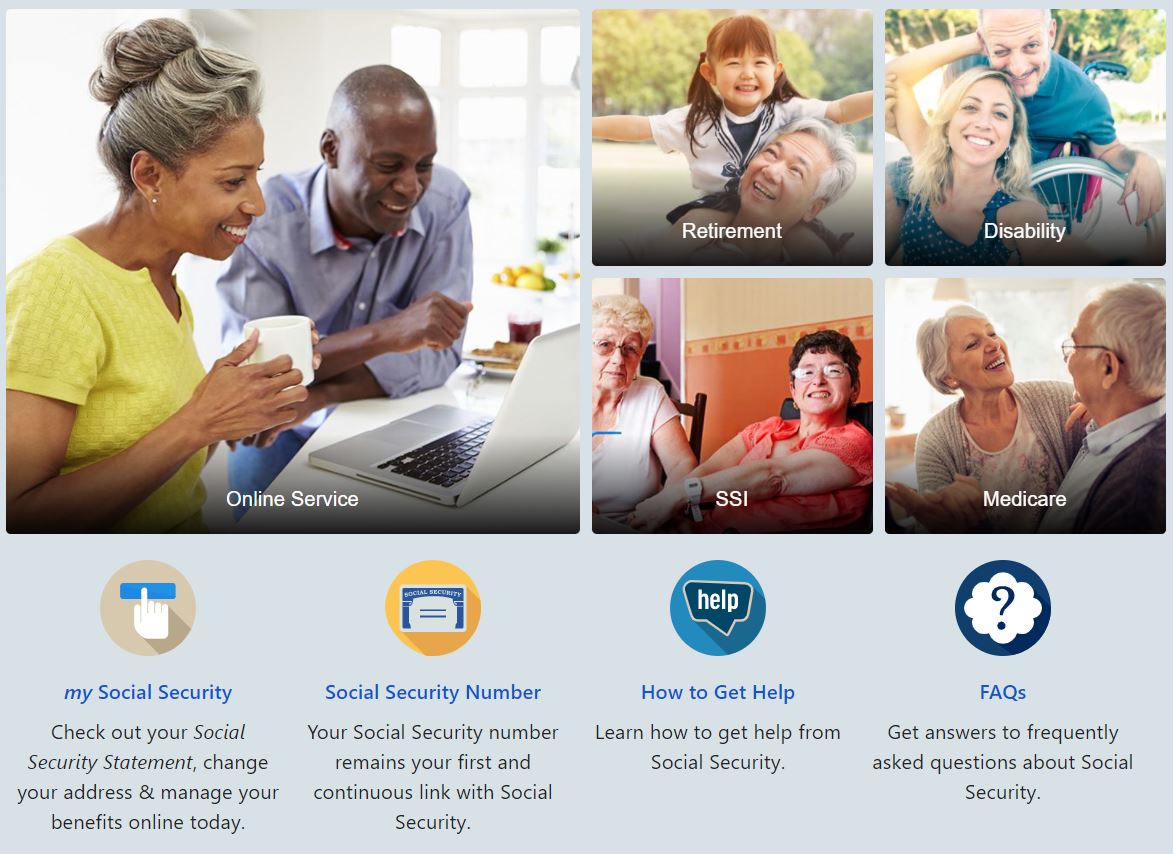
Social Security Website Features
The Social Security website offers users several useful features. Here are the primary ones that may be helpful.
Social Security Statement
The website offers on demand access to users’ most recent social security statements. In a matter of keystrokes and clicks, users have replaced the entire snail mail process I described earlier. Users can save, print off, and mark up their statements. Statement data is also downloadable as an XML file.
Anyone can also obtain a letter confirming they do or do not currently receive Social Security benefits. I haven’t had a need for such documentation in the past, but others may in the future.
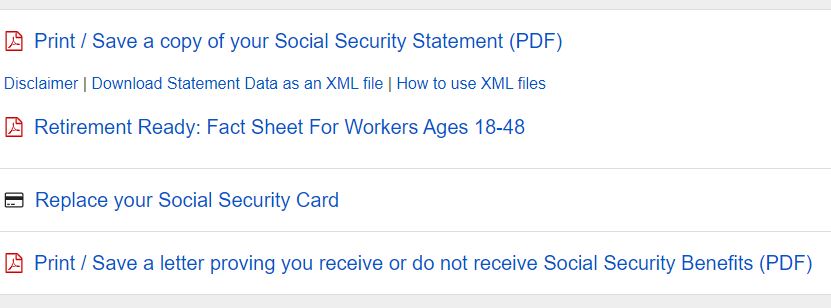
Replacement Social Security Card
Over the years, Social Security card can be misplaced. Users can easily request a replacement card via My Social Security. Once the request is submitted, the replacement card generally arrives in seven to ten business days.
Eligibility
The Social Security website also provides users’ current eligibility status for benefits. If an individual has earned enough work credits, they’ll be eligible for social security benefits in the future. Users can review how this is calculated in My Social Security.
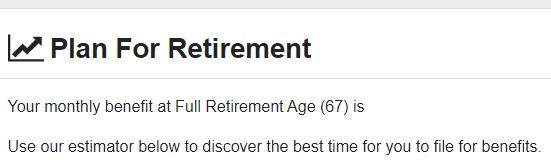
Plan For Retirement
The “Plan For Retirement” section will be the most useful for many users. Here, users can estimate their expected Social Security benefit based on when benefits would begin – ages 62, 67, and 70. Users can also tweak the numbers based on their expected future annual salaries and whether to include their spouse in the calculation. Users can save and print their customized estimates.
I enjoy this section primarily to quickly view and compare the differences in starting benefits at ages 62, 67, and 70. Opinions highly vary on when one should start taking Social Security benefits and obviously depend on an individual’s specific situation. Those users at eligible ages can start their retirement applications within My Social Security.
Additional Benefits
Within My Social Security, users can view if they qualify for Medicare and at what age. Users can also learn how to apply for Medicare. The site also covers disability benefits, and users can apply here.
Conclusion
Retirement is a ways off for many, and actually using Social Security benefits could be even farther off. I get how tempting it is to kick the can on understanding Social Security. But becoming acquainted with Social Security and how it does or does not factor into your retirement plans are worthy considerations, in my view. I didn’t depend on future Social Security benefits on my path to reaching financial independence, but I will accept every penny I’m entitled to starting at my preferred withdrawal age. Again, it’s your money and your benefit, so why not understand Social Security? Start a My Social Security account and learn more. For existing users, take a few minutes and review your latest statement. What have you found to be most useful on the Social Security website?


