
How To Get A Green Pass In Al Hosn App For Visiting Sites In UAE
Wondering how to get a green pass in Al Hosn so you can visit sites in the UAE? Think it’s complicated as a foreigner? It can be a bit daunting, but I recently went through this, so I’m here to share it with you. Crossing from one Emirate to another (ex: Dubai to Abu Dhabi) or visiting any public spaces in Abu Dhabi requires showing a green pass in the Al Hosn app. Here’s how to get this as a foreigner.
What Is The Al Hosn App?
The Al Hosn app is run by the Ministry of Health & Prevention in the United Arab Emirates (UAE). You can download it from whichever app store you use. That part is simple.
What’s The Green Pass In Al Hosn?
The Green Pass shows that you meet the required Covid safety protocols for visiting any public spaces in Abu Dhabi. You also need it to cross from one Emirate to another, such as going from Abu Dhabi to Dubai, or vice versa.
In Abu Dhabi, you need a green pass in Al Hosn to visit … pretty much any public space. Dubai is allowing tourists to visit during the time of Expo 2020 without using this app, as long as you can show a negative PCR test within 72 hours or proof of vaccination, depending on where you arrive from. They have 2 checkpoints for these documents before you can enter Expo 2020.

How To Get A Green Pass In Al Hosn As A Foreigner
Al Hosn is super simple and straightforward if you live in the UAE. You can choose which Emirate you live in, where you got your vaccine, etc. However, there’s no option to submit your proof of vaccination if you got it anywhere outside the UAE. You’ll need to go out of the app and come back.
Follow these steps:
Step 1 – Submit your information online to the immigration authority
There’s an app for ICA UAE, but I found submitting the information online much simpler. That’s because the app kept telling me I couldn’t sign up or submit info without a UAE ID number, which I don’t have.
Read through the required documents and submit these plus your personal information. Do this 48 hours before your intended arrival to the UAE–no matter where you’re arriving.
Step 2 – Receive confirmation, complete entry steps
You will receive a confirmation email after submitting everything in step 1. Here’s where this becomes a bit circuitous. What you did in step 1 may or may not cover what you need for entering the UAE. For example, Dubai has its own app for arrivals: COVID19 DXB Smart App. Make sure you complete the steps for the Emirate of your arrival while waiting on the Al Hosn app.
Step 3 – Check Al Hosn app
24 hours after submitting everything above, download the Al Hosn app. Fill out your information just like step 1. You can add multiple family members into the same app, which is nice. Complete each person one at a time. You should hopefully see the PCR test data and vaccination information you submitted online. Since you haven’t arrived into the country yet, there likely won’t be a green check mark or photo of you yet.
Step 4 – Arrive in UAE, everything links up
This part blew my mind. Once I arrived at the Dubai airport and did the required PCR test (not everyone has to do this; I arrived from Kyrgyzstan, so it was a requirement), I went to passport control. Showed my documents, left the airport, and got to my hotel.
When I checked the Al Hosn app a few hours later, everything had been put together. My pre-departure PCR test, my arrival test at DXB airport, vaccination history, and even a picture of my face from the immigration counter at DXB all showed in the Al Hosn app. The data was pulled from all of the relevant departments and put together in the Dubai app and the national app. I had a green pass in Al Hosn, which allows me to visit public spaces in Abu Dhabi and cross into other Emirates within the UAE.
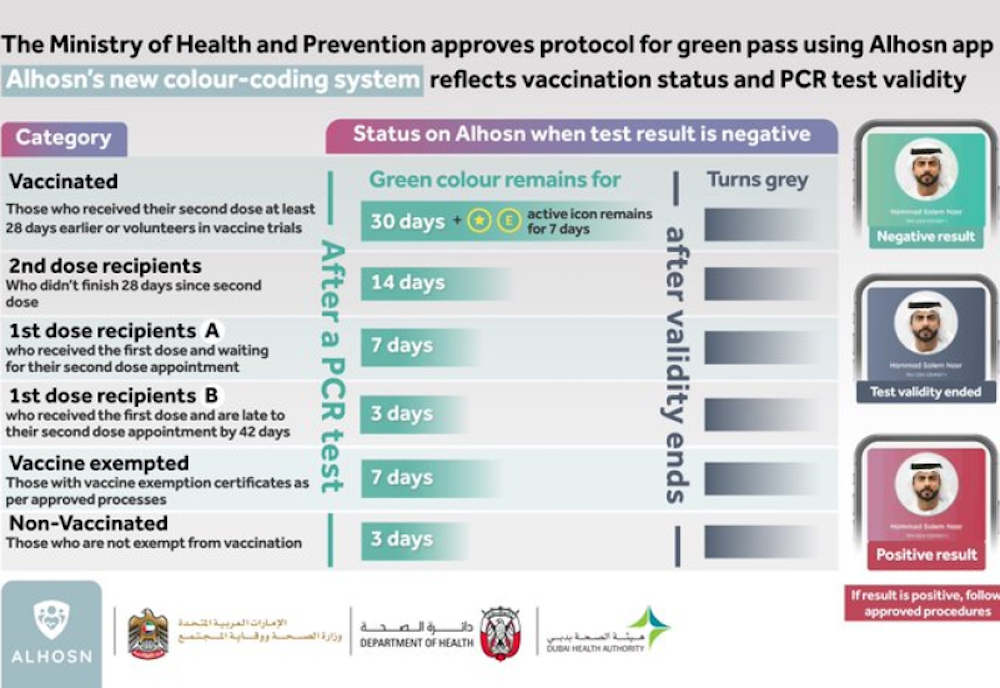
How To Keep Your Green Pass In Al Hosn
It’s worth noting that the green pass in Al Hosn doesn’t last forever. Here’s how to maintain your green status in the app:
- 30 days green – if you got your 2nd dose more than 28 days ago, you stay green for 30 days after your last negative PCR test result. If you take a test anywhere in UAE, it will automatically update in Al Hosn. If the test was outside UAE, you need to submit it again like you did with the steps above.
- 14 days green – if you got your last dose of the vaccine less than 28 days ago, you’ll keep your green pass for 14 days after your last negative PCR test result.
- 7 days green – if you’ve had your first vaccine dose but not the second, you’ll have a green pass in Al Hosn for 7 days from your last negative PCR test result.
- 7 days green – for anyone with an exemption from vaccination, you’ll stay green for 7 days from your last negative PCR test result.
- 3 days green – if you’ve had your first vaccine shot and are more than 48 days late for your second dose, you’ll have a green pass for 3 days from your last negative PCR result.
- 3 days green – for people who aren’t vaccinated and don’t have exemptions, you’ll stay green for 3 days after a negative PCR test result.
After your green time ends, your color will change to gray. You need to get another PCR test to go green again.
For anyone who receives a positive test result, the color changes to red.
Other Important Things To Know
Some other things involved in this process that you might want to know about:
- Setting up the apps with a foreign number – You will have to receive a code via SMS to set up the Al Hosn and Dubai apps. The Dubai app wouldn’t send the code to the numerous phone numbers I tried. Luckily, I have a friend in Dubai, and sending it to his phone number worked. It might take some effort with that one. The Al Hosn app sent me the SMS code right away.
- Unified ID – This number is assigned to you after entering the UAE. You can go to this website to find your number, which I needed for verifying my identity in the Al Hosn app.
- Testing on arrival in DXB airport – It was insanely efficient. Other countries should take note. And while I expected to pay (pre-departure info said this was at my cost), no one asked for money. And I didn’t even see a booth where I could try to pay. We zipped in, got tested, and zipped out. 3 minutes, max. They’ll put a sticker with a QR code on the back of your passport. You need to show this to exit (if testing is required for your departure city) and can then scan this later to find the results.
- Using multiple apps isn’t an issue – After you’ve set up your profile on Al Hosn and the COVID19 DXB Smart App and submitted info to the immigration authority… That’s a lot of places to track your info, right? Nope. All of the apps are linked. If you do a COVID test somewhere, it will update in all of the systems. After your info is submitted and approved by the health services, all of the apps will pull from this main database. You don’t need to submit things to more than one place at this point. You’re good to go.
- Quarantine for non-vaccinated visitors – The UAE is on our list of where vaccinated Americans can travel. Non-vaccinated visitors must quarantine on arrival. There are still testing requirements throughout your stay, no matter which group you’re in.
- Testing while in UAE – With the number of people who must test to keep their green pass status, fly home, or meet other rules, my hotel (Hyatt Place Dubai Jumeirah) converted an office into a nurse’s room to conduct tests on site. I saw a line here frequently. Finding a place to get a test with quick results is the opposite of difficult.

Final Thoughts
I was a bit daunted by the process of trying to get a green pass in Al Hosn as a foreigner, but I needed this to go to Abu Dhabi. Luckily, I found a way to submit online without having an ID number from the UAE, without a visa or residency card–nothing that the app itself was asking for to register. You can submit your information online before arrival, then everything will link up once you’re in the country. If you’re planning to visit the UAE in the near future, now you know how to get a green pass in Al Hosn as a foreigner.


