How To Travel Internationally Without Cell Phone Service
I am cheap when it comes to spending money on my cell phone or cell phone plan. I carried an iPhone 4S for a few years too long and just recently upgraded from an iPhone 6. The reason I resist changing them is because they still work fine, so why pay more for something that isn’t broke? That is my thinking at least. That is the reason that I have always traveled internationally without cell service or purchasing a local sim card etc. I wanted to share some tips with you on how to travel internationally without cell phone service or a local SIM card. It can be done with a little bit of planning.
RELATED: Use This Tip To Get Through TSA Security Like A Pro
Steps Needed To Make This Work
As I am sure you have all guessed by now but WiFi hot spots will be your friend. Your hotel should have you covered plus many restaurants, bars, museums, shops etc. you stop at will offer it as well. I will share with you steps you need to take in order for your phone to accomplish everything you need it to, even without cell service.
How to “Call” Home
Once you have WiFi there are two ways you can stay in contact with those you left behind in the homeland. If our kids are hanging out at Oma or Mimi’s house while we are overseas we like to call them every day or two.
This is where FaceTime comes in handy. You only need a WiFi connection to use FaceTime, you don’t need cell service. So we are able to chat with the kids, and see their beautiful faces, while traveling abroad. If you don’t have an iPhone you could download Skype or something similar for your phone.

If you just want to do a quick check in iMessaging works with just WiFi as well. This is essentially text messaging but over the internet. If have Android then you could use WhatsApp or something similar. You could also use Facebook Messenger for this.
But I Need My Maps!
Nothing is better than getting turn by turn directions in an unfamiliar city. Don’t worry Google Maps has you covered! You can download the map for a city while you have internet connection and then use them offline.
And you can search for restaurants, museums, tourist hot spots by name just like you would with an internet connection. You don’t need to write down a ton of addresses to make this work. It will then give you turn by turn directions and GPS just like it would when you are online.
Plan Ahead A Little Bit For Everything Else
I usually plan out a few things I want to hit for the day. Then as I hear about other places to check out I research them when I am eating or at one of the other spots on my list that has WiFi. If a bar or restaurant has really good WiFi we may stay for an extra drink or two while we are researching our next stop.
I was even able to do this in Amsterdam while sitting at a park with this view!

Final Thoughts
There will be times when you wish you could use your phone and couldn’t. A such instant was when we were meeting our BlaBlaCar driver. But with proper planning you should be able to keep these things to a minimum.
It is also nice to be sort of “disconnected” for a few days. Although you can still post pictures to social media etc. You just won’t be doing it all the time which is a good thing. It forces you to put down your phone and actually experience the environment you are in. Plus it saves you a few bucks if you are a cheapskate like me.




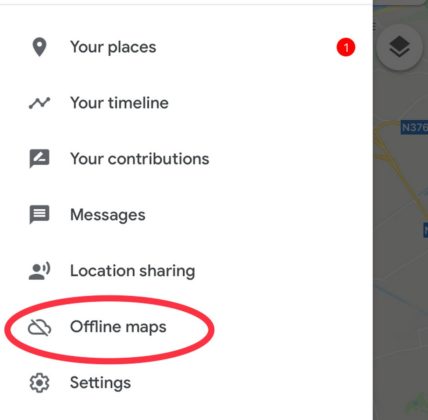
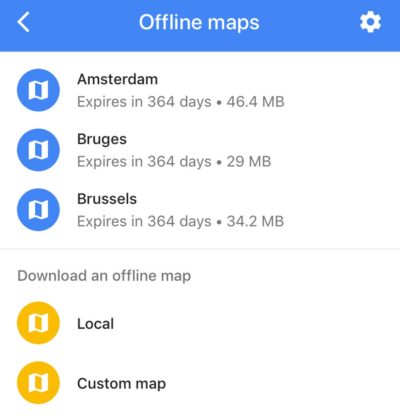

Mark
I bought a GlocalMe G3 unit and paid for their service which I shared between my wife and I and our iPads and even a friend we met up with in Europe for a day. This was still overall much cheaper then paying AT&T $10 per day per unit.
We had to make a few calls but I had expected that and had added the AT&T international calling plan to my phone to get reduced rates.
I thought that using WiFi or GlocalMe WiFi would cover our text messages which are primarily to other iPhone users but when we got back we were dinged for hundreds of text messages. So I would not say that iMessage works over WiFi for free.
Lesson learned and next time use What’sApp (which I have).
I would say turn your phone to airplane mode with the WiFi on when using iMessage to insure it doesn’t get sent as a text message. Another option is FB Messenger too. But that sucks…nothing worse than seeing an unexpected bill after a trip.
On a recent RTW trip I found a global SIM in Thailand by AIS that gives me 15GB for ~$80US and one year to use it. It covers I think 80 countries or something like that (eg asia, Australia, Europe, US etc) I think that is dirt cheap I’ll pay that over all the hassle of finding WiFi cuz they never seem to be any when I desperately need it
The Google maps tip is helpful, but I’m too tied to internet service for this to work for me. I have found “esim” services to be a cheaper and much easier way to get service outside of the U.S. If you have an esim capable phone (for example, an Apple XS or XR) then you buy the esim over the net and install it over the net, or with an app. No showing your passport, no sticking pins into the side of the phone, no hunting for the right store, no difficult conversations about technical matters.
It won’t be long before most those physical SIM retail stores are out of business. I’d give that business model 3-4 years tops.
Good tip – thanks Robert
Didn’t know you could do this with google maps. I use maps.me and really like it.
Nice – I will have to check out maps.me – thanks Lynn
@Aleks I absolutely agree! I only use my cell phone while I am in the process of traveling to my final destination so I can keep my parents updated on the status or if flights are delayed. I wish it was possible to find postcards at airports, but they seem to have vanished now.
I just purchased some for my kids in Amsterdam so I think they are still around.
People rely to much on technology. One can travel perfectly without any cell phone or tablet just like everyone did 25 years ago. Get a paper map if needed or ask locals for directions and transport options. Send a postcard or a letter from abroad – it will be more memorable than a text message.
lolol I am in Barbados right now with few street names & making wrong turns even WITH GPS. relying on a map while driving on the left side of the road is not happening! I just passed Rihanna’s house she grew up in & the locals also didn’t look too reliable. Thank goodness for Waze.
as for WiFi communication, WhatsApp is my my choice for messaging & calls. if I contact someone without WhatsApp $/or WiFi (rarely these days), then my $10/day unltd ATT voice & texts intl plan kicks in.
In my experience, I can’t search by name, etc when offline nor do GPS directions work the same (I get the turn-by-turn directions but not the street names). What’s your trick for making this work better?
No trick I just downloaded the map and then it lets me search for stuff in the area. I think the ability has been around for a few years…maybe you need to update the google maps app?
Google Fi. Not sure why anyone would even use any other cell service.
A lot of people seem to have issues with Google Fi from what I have heard/read
Skype is my go to app. Skype to Skype is free, calls to mobiles and land lines are super cheap and toll free numbers are free.
That is another great way to get it done for calls overseas. Especially if you need to call foreign carriers etc.
I just rent a hotspot and use apps to call and message.
That is a good idea too Beth. Does it usually cost around $10?