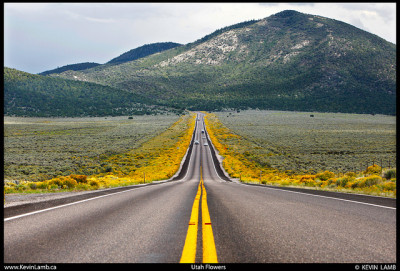
Stay Connected On A Road Trip
One of my favorite things to do is take a good old fashioned American road trip. Sure road trips are fun in other countries, but it just doesn’t feel the same.
Over the past few years internet has become essential to my existence, meaning it is hard to stay disconnected for any length of time because of my business. Of course I do advocate pulling the plug every once in awhile. It can be freeing.
With technology improving, it has become easier to get internet access while on the road, but it still isn’t always easy to get a connection. Here are a few of the tools I use when on the road.
Phone Tethering on a Road Trip

If you own a smartphone then there is a good chance that you can use the phone’s internet access on other devices by tethering. Most of the major carriers have a tethering plan where you pay, however there are usually ways to get this for free.
Each carrier is different, but there are apps that you can download to enable tethering without having to pay. I recommend Googling for a solution, however be careful when tethering that you don’t suck up all of your data. Make sure that you don’t do a lot of video streaming or large file downloads since that will almost ensure you pass your data limit in record time.
Free Mobile Hotspot

Most of the major carriers also have mobile hotspots you can purchase and use with a monthly fee. I don’t like paying for things I don’t use all of the time, so that doesn’t work for me.
Fortunately there is a company called FreedomPop which uses Sprint’s 4G network and offers a hotspot service for free. They give 500MB of free data per month with no strings attached. (You can pay to have more data included with your plan.) This works perfectly for me since I only use it in an emergency.
Additionally since my phone is T-Mobile and FreedomPop uses the Sprint network, I can usually get a signal on one device when the other isn’t working. Right now FreedomPop is offering their mobile hotspot device for free with free shipping.
Slickdeals has all of the details. I recommend reading the Slickdeals wiki carefully as they opt you in to a paid plan, however you can easily downgrade on their website to a free plan in about 30 seconds. In the end you pay $0 for the device and $0 for the service. Just the way I like it!
Free Wi-Fi

If the first two options don’t work then you can always go to a business that has free wi-fi. Starbucks and Panera are two popular options, however my favorite go to place is McDonald’s.
The main reason I like McDonald’s is that they are usually located right off of highways, they all have free wi-fi and drinks are only $1. This means I don’t have to spend a lot to get their wi-fi which is usually very fast. 90% of McDonalds restaurants around the country have recently been renovated as well, meaning that they are surprisingly comfortable.
Conclusion
These days there really is no reason that you have to stay offline for any long period of time. Hopefully these suggestions give you an idea of how you can break free of the office and enjoy the freedom that the road has to offer. Hitting the road no longer means you have to ignore work or your responsiblities at home!



[…] Three Free Ways to Stay Connected on a Road Trip from Miles to Memories is a great piece with ideas for increased connectivity for travelers. […]