How To Change a Frequent Flyer Number on a BA Booking
A few weeks ago I noticed on Twitter that Jamison at Points Summary had posted a way to easily change your frequent flier number on a British Airways ticket. This morning I booked a flight on U.S. Airways with British Airways Avios and needed to add my AAdvantage number to the booking.
Since I know a lot of my readers may not know how to do this, I thought I would document the process here.
Update 7/4/22: After getting a comment that this tip was still working we figured it was worth re-sharing with the busy summer travel season in full swing.
Why Change a Frequent Flyer Number on British Airways
Since award tickets don’t accrue miles, the main reason to add a different frequent flier number is for elite benefits. I am an AAdvantage Platinum member for example, which means I get priority check-in, boarding and a better selection of seats. These benefits add to the overall comfort of the flying experience.
The Process
Here is the process to change a frequent flyer number on British Airways.
1. Take your booking reference number from the booking confirmation screen.
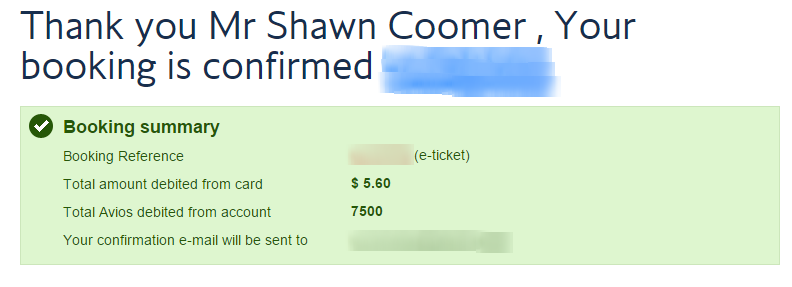
2. Go to the Royal Jordanian website. Type the confirmation number and your last name in the “Manage my Booking” fields on the home page.
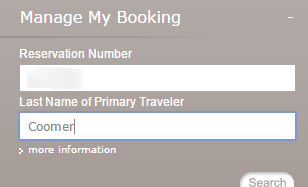
3. You are now in your booking. Click “Update my Contact” to change your frequent flyer number. Also notice at the bottom that you can see the booking number for the airline you are flying. In this case it is US Airways. That booking number can be used to pull up the reservation on the US Airways website to select seats.
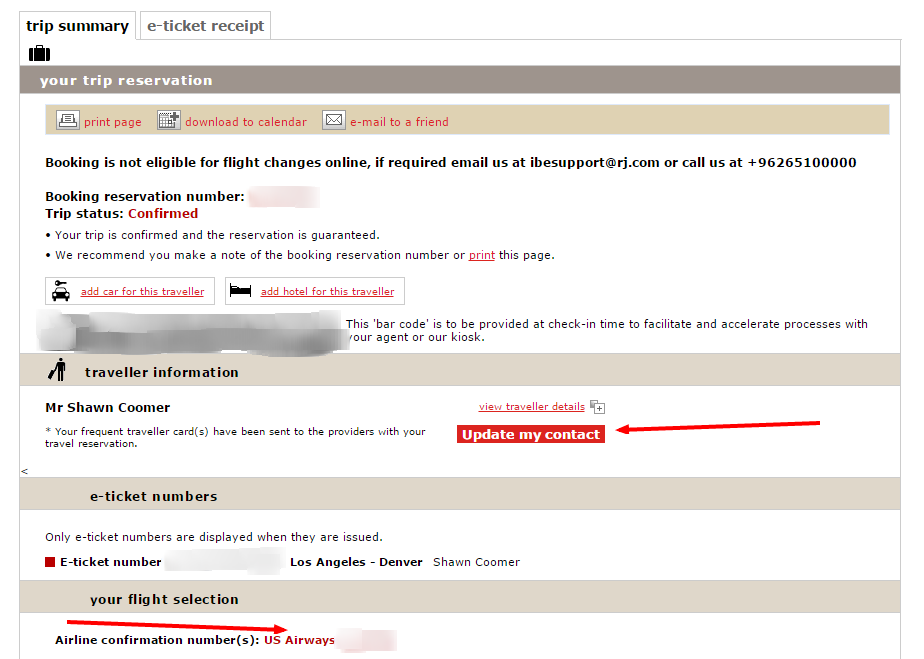
4. On the “Update my Contact” screen change the frequent flyer airline and add in the new number. When that is complete click save.
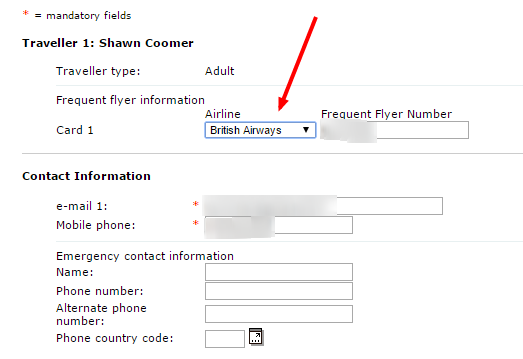
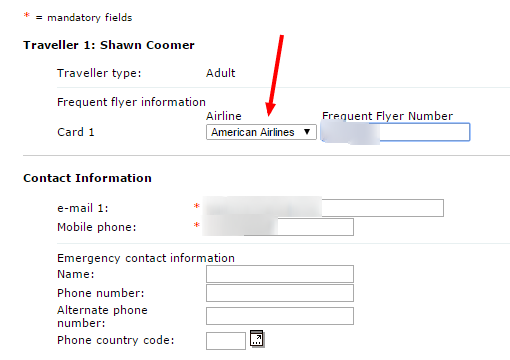
5. Pull up your booking on the US Airways (or other carrier’s) website using the confirmation number you found on the Royal Jordanian site. (This will be different than the British Airways reference number.)
You should notice that the updated frequent flyer number can be seen. (You can also see the changes on the booking screen of the Royal Jordanian site.)
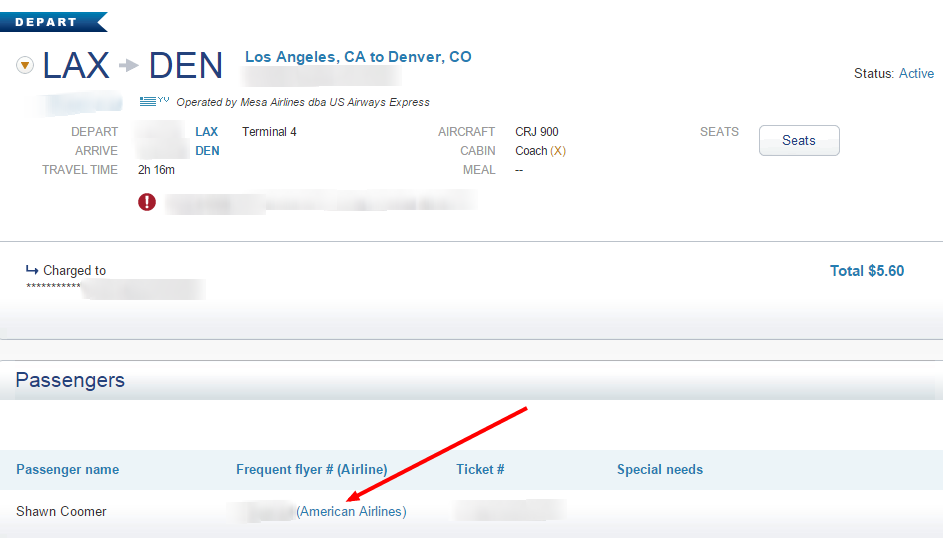
6. You can now select seats and when you check-in your boarding pass should reflect any elite status!
Conclusion
Before I learned this trick, I used to go to the check-in counter to make sure the proper number was on my reservation. Sometimes changing it at the kiosk would work, but I often encountered errors. Now with this trick I can make sure everything is worked out ahead of time and I can head straight to the gate when arriving at the airport. Simple and easy! Just the way I like it.




Was excited to find this trick – but didn’t work for me.
Have a BA booking & it will let me change traveler details, but not the FF program/number.
I was able to modify my British Airways booking and add my AAdvantage number by using the chat feature on the AA app. I used the Royal Jordanian site and my BA reference to get my AA ticket number and they were able to get my information updated. My flight also is now on my AA app! Win!
Royal Jordanian still works but they require more information such as PP# and expiration date. No problem but something to be aware of. Google search took me directly to this post BTW!
Many thanks, this worked! So grateful
It begs the question: why do we have to do these kinds of workarounds – surely BA could just add this function to their website. It’s murderous trying to get through to their call centre – and generally even if they say they’ve made the changes it doesn’t work.
This is amazing!!! It worked! Thank you!
Still working for others? 10/13/2022, tried Finnair and it keeps telling me there was an error. RJ accepts it but when I hit continue and re-check the traveler details, it still isn’t changed.
Getting same results as you unfortunately. I even called AA (who then transferred in BA) and gave them my AA #. I don’t think it went through though as my AA app isn’t showing it and the BA website is still showing my exec club number. Anyone know of a workaround?
Also just tried Finnair and although I was allowed to type in changes a message came back saying something went wrong.
I am in between return flights with BA so possibly not allowed to change mid ticket. I will try to change at the BA checkin desk on the return flight.
Before reading this I wasted a half an hour on the phone to BA where the person at the other end of the phone could not understand I wanted to change my frequent flyer number from BA to Qantas. When I told my frequent flyer number she asked me for the area code! Who on earth is staffing vehicle centres? Thanks for that great tip I’ve locked my platinum status in and consequently have double the luggage allowance and have chosen my seats what a great tip thank you!!
Awesome – glad to hear it helped!
Exactly the same experience for me – worked brilliantly!
Can confirm this just worked for me as of 2022-09-08! I am so happy because any time I call their customer service lately, it just says “Sorry we cannot take your call” due to large volumes. I cannot believe they neither a call back system or a holding system. What a nightmare!
So I changed my reservation using RJ site. (AA flight booked using Avious, 7.5k+$5.6)
Now I need to cancel and BA doesn’t pull up the locator number as it somehow perma-moved to RJ and RJ doesn’t seem to allow cancel at all.
How do I undo this and bring this back to BA?
When I went to add my AA advantage number, the royals jordanian website was asking for my nationality and my passport number. Did anyone else have this issue?
I just tried on 3rd Oct 22 and RJ now specifically block changing the airline and number of frequent flyer
As DaninMCI mentioned a few years ago, Finnair is also an option to update your FF# online. I use this method every year when booking free flights to Maui with BA Avios on AA metal, and also for AA award flights on BA metal to the UK. As an AAdvantage Platinum elite we get us free and better seat selection and free checked bags.
Can you not call the Advantage desk to add your number?
This might also work to generate/add your tsa precheck if BA is not generating it for your boarding pass. We ran into this problem recently: our “titles” on the BA website were causing a mismatch with Tsa. I’m thinking if we had changed the loyalty program to AA, which is what we were flying, our titles wouldn’t be there and tsa would match. Just a theory though.
I’m a huge n00b and didn’t realize I can get points on American when flying British Airways (very rarely would be traveling to europe, so wanted the domestic points if possible). When I wanted to change it, I realized the British Airways website slyly has zero option to change the frequent flyer number/program, the button has magically disappeared. I was skeptical of this trick but as of June 29, 2022, this WORKED. I didn’t even have a different booking number from the Royal Jordanian website per the instructions. Thank you!!!!
Quite incredible that this still works in the post-pandemic world. I had mis-typed my Qatar Airways FFP number on the BA website, and there was no way to correct it… that is until I found this little gem! Thanks a million- my seat options were infinitely better once they recognised my OW Emerald status.
Still works, thanks so much! Spent an hour on hold on the phone after which I was abruptly disconnected and that’s when I did a Google search 😀
I just did it and it worked well enough. My original booking had my BA # which I wanted to change to AA. I did the RJ trick and made the switch. When I checked BA it hadn’t changed but did deleted any FF# so I was able to add it new.
still working thank!!
I just did this AND IT WORKED!!!!
Fantastic – wonderful – don’t have to call the BA 800 number which either is closed or never answers. And changing it to my AA Platinum number means I can then go to the BA website select seats ahead of time and get a decent baggage allowance. It seems to leave the BA number in on RJ page but I can’t see that anymore on the BA website. Thx!
It’s been worked for me but now it doesn’t work on RJ. Finnair works! Thank you, Danin!
As of 9-5-17 I can’t get this to work. I could be doing it wrong but it seems that the website may have changed. It will let me access the passenger info but it won’t let me update the FF#, etc. This is an a multi passenger booking however.
An update to this. I did manage to update my FF# using the Finnair website. It still seems to work in basically the same fashion on outlined above.
This worked, however, I’d just like to point out that my “passport number” (i just put in my mobile phone no) was transferred over to ba.com after all, so it’s best to either put in your real passport number or remember the fake one, as ba.com requires this for confirmation if you’d like to edit your additional passenger information!
Thank you , it really worked
Great!
Just wanted to let everyone know this is still working as of today and as mentioned before don’t worry about the passport information, just enter anything as it won’t transfer over.
I honestly can’t believe this worked….AMAZING tip! Why in the world does this work? How did you discover this! So many questions…
Excellent, nice one, many thanks!
when I follow these instructions I get the following error message:
The following error(s) occured
The same frequent flyer number has been entered more than once. Please validate your entries and try again. (1302)
Is this still working? I just tried to change via this method and it’s asking me for my birthdate, but does not provide any location to input my birthdate. Thanks
I tried it and it wants me to fill in my passport and trusted traveler info in order to put my aa number in. Also, is there a way to add AS mileage number?
Unfortunately it will only accept OneWorld partner frequent flyer numbers. They recently added the passport requirement, however you can enter any info into that box. I verified this twice this past weekend when I flew US Airways. That information doesn’t transfer over, so don’t worry about it. I put in my driver’s license number, but you could probably put in anything.
This completely worked for me tonight. Thank you ever so much!
I’m glad it worked. It is so much easier than calling in or waiting until you get to the airport!